Neverhavemoney
Vista Guru
Ok Ultrin,
The reason it came up even though you disabled it was because when you got the BSOD, it reverted to the last settings it remembered. I am not sure how it works, but the computer just doesnt remember that you disabled it.
If you are so sure that it is a virus, do this.
1. Download these three programs.
2. Avair AV, Spybot S&D, and MalwareBytes
3. Only download do not run!!!!!
4. Once these are downloaded, unplug your internet access. If you are wireless, 5. unplug your router.
6. Uninstall all AV programs, anti spyware, or anti malware.
7. Wait to restart your computer until all of your programs have been disabled.
8. Restart computer
9. Start back up in normal mode and install all AV AS and AM programs. Once these are installed, connect back to the internet and update the packages.
10. After all 3 programs are updated, unconnect from the internet again.
11. Restart computer.
12. Start back up and run each scan one at a time.
13. Take a shot of your screen if you find ANYTHING!!
14. Post your results/pictures once you are all done with all 3
15. We will continue to help based on what we find.
Let us know and i hope this works,
Ben
The reason it came up even though you disabled it was because when you got the BSOD, it reverted to the last settings it remembered. I am not sure how it works, but the computer just doesnt remember that you disabled it.
If you are so sure that it is a virus, do this.
1. Download these three programs.
2. Avair AV, Spybot S&D, and MalwareBytes
3. Only download do not run!!!!!
4. Once these are downloaded, unplug your internet access. If you are wireless, 5. unplug your router.
6. Uninstall all AV programs, anti spyware, or anti malware.
7. Wait to restart your computer until all of your programs have been disabled.
8. Restart computer
9. Start back up in normal mode and install all AV AS and AM programs. Once these are installed, connect back to the internet and update the packages.
10. After all 3 programs are updated, unconnect from the internet again.
11. Restart computer.
12. Start back up and run each scan one at a time.
13. Take a shot of your screen if you find ANYTHING!!
14. Post your results/pictures once you are all done with all 3
15. We will continue to help based on what we find.
Let us know and i hope this works,
Ben
I will go give it a shot and let you guys know what happens. Thanks
Ok so far so good but its only been 5 mins lol.....Which is 5 minutes of relief i havent had for the past week! Ill give another update in 24 hrs and then maybe a couple more till im sure the problem is solved.
Thanks for all of the help everyone!
Well that was interesting. While restarting the computer i got a blue screen and had to select start windows normally as the computer recovered. When window finally opened up and established an internet connection windows mail tried to open itself about 30 times leaving me with a bunch of windows to click through..... I cant figure out how the program is being accessed even after i disabled it... It makes me think it has to be a virus but i have run alot of different checks and nothing comes up so I am at a loss here. This is certainly turning out to be quite a learning experience though LOL
My Computer
System One
-
- Manufacturer/Model
- Dell
- CPU
- Intel(R) Celeron(R) CPU 420 @1.60 GHz
- Motherboard
- Dell Inspion 530 Default
- Memory
- PNY 4GB 240-Pin SDRAM DDR2 800 (PC2 6400) Dual Channel
- Graphics card(s)
- ATI Radeon HD 2400 PRO
- Sound Card
- Realtek HD Audio
- Monitor(s) Displays
- Gateway PnP Monitor
- Screen Resolution
- 1024x768 @ 75 Hz
- Hard Drives
- Seagate 250G ATA SATA-II
- Case
- Dell Inspiron 530
- Cooling
- None
- Mouse
- Logitech EX100 Combo
- Keyboard
- Logitech EX100 Combo
- Internet Speed
- 100 MB/s

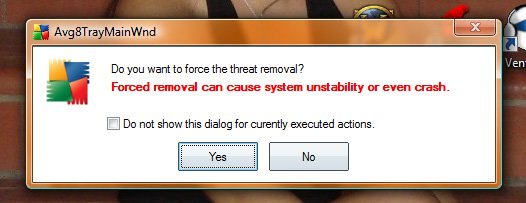
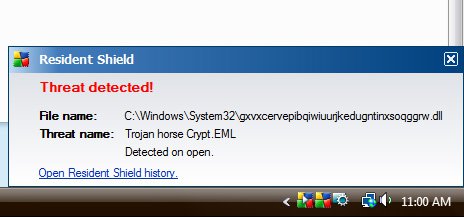
 i need help and assistant
i need help and assistant