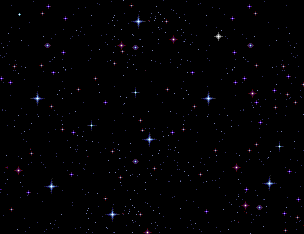Hello,
- Crash the old application (not the new debug one)
- Press the Windows key + R to open the Run dialogue.
- Type: %USERPROFILE%\AppData\Local\Microsoft\Windows\WER\ReportArchive and press enter.
- Sort by date, and open the most recent folder starting with Report.
- Upload the Report.wer in that folder in zip format.
Thanks very much, and sorry for this issue.
Hi Richard
The previous Verse_of_the_Day (post #44) can be started as Admin. But only the old window popup. It can't be deleted as user. I must login as Admin to delete it.
The Verse_of_the_Day_debug attached to post #46 can be started as user with following warning popup;
Code:
REGISTRY: ERROR 1 [ok]
REGISTRY: ERROR 1 [ok]
REGISTRY: ERROR 1 [ok]
REGISTRY: ERROR 1 [ok]
REGISTRY: ERROR 1 [ok]
warning closed. No further response.
The said Verse_of_the_Day_debug can be started as Admin correctly. "Bible Verse of the Day" displayed and music played. Wonderful!!!
Suggustion;
1)
bold on;
Bible Verse of the Day (heading)
Thanks be to God
Amend
Language
2)
Move the drop window to the left leaving more room between it and the frame border
3)
Move the source "Philippians 4:8" to left making "8"(end) aligned vertically with each line of the verse (forget last line), if possible
Thanks for your hard work
The debug reports are attached to this posting;
Report.wer-20100409-0737pm
Report.wer-20100409-0730pm
(folder Report-bug.zip)
I can't read them. Which program is used for reading them?
B.R.
satimis
Remark:
It is quite funny that I tried running following command on "Command Prompt" to compress the reports as .zip file without success
Code:
zip Report-bug.zip file1 file2
pkzip Report-bug.zip file1 file2
winzip Report-bug.zip file1 file2
None of them can work. Finally I have to do it with mouse point
- Create a folder
- Move the files to the folder
- Right click the folder -> Send To -> Compressed (zipped) Folder
- Rename the new folder
I prefer running command line instead of clicking around with mouse pointer. Any advice? Thanks