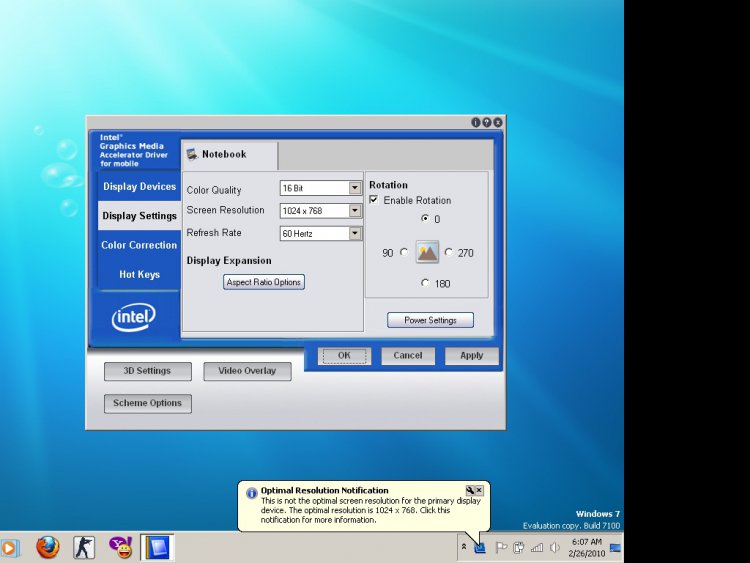I deleted windows 7 from dual boot now, i have only vista.


My Computer
System One
-
- Manufacturer/Model
- HP 530
- Motherboard
- Intel
- Memory
- 121 GB
- Graphics card(s)
- Intel
- Screen Resolution
- 1280X780
- Mouse
- Serioux