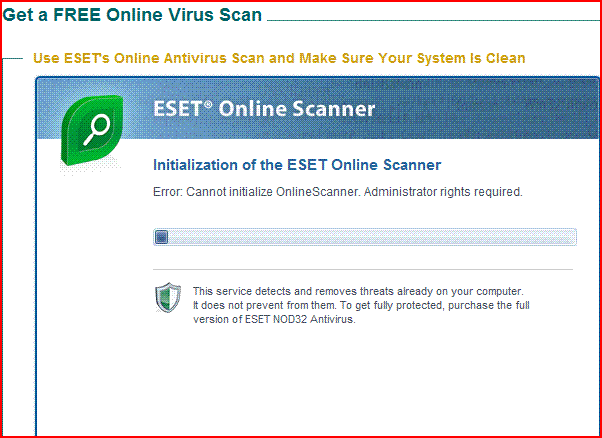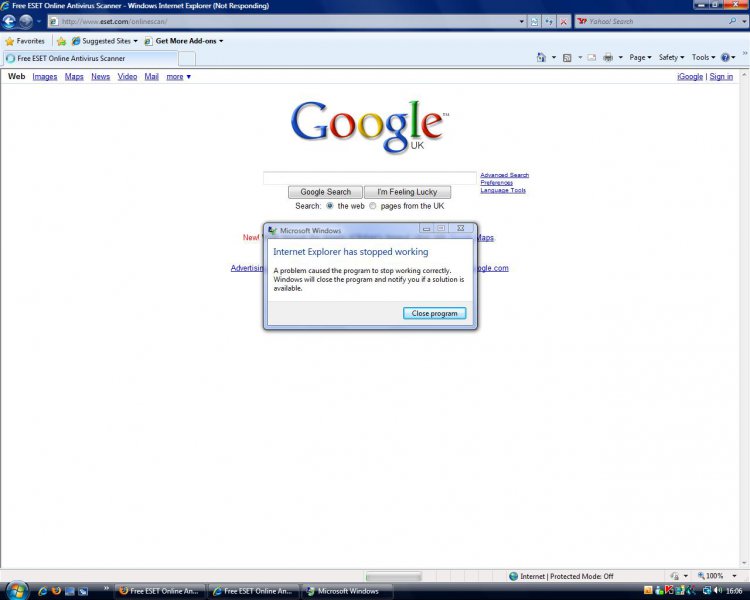Your Windows missing file issues:
Alg.exe
Aplication Gateway Service
The alg.exe executable allows applications (such as IM clients, RTSP, BitTorrent, SIP, and FTP) from a client computer to dynamically utilize passive TCP/ UDP ports in communicating with known ports on a server. This allows software to access applications that reside on another computer even if there is a firewall
aspnet_state.exe
aspnet_state.exe is a process belonging to the Microsoft Windows Operating System and is the ASP State Service. This program is important for the stable and secure running of your computer and should not be terminated.
DFSR.exe
Provides startup and maintenance services for the Desktop Window Manager, which is the windowing system that enables Windows Aero
lsass.exe
The process lsass.exe serves as the Local Security Authentication Server by Microsoft, Inc. It is responsible for the enforcement of the security policy within the operating system. This process checks whether a user’s supplied identification is valid or not whenever he or she tries to access the computer system.
locator.exe
locator.exe is the remote procedure call locator service and is essential for the smooth running of Microsoft Windows. This process maintains a database of publicly declared procedures. This program is important for the stable and secure running of your computer and should not be terminated.
SLsvc.exe (not critical)
slsvc.exe is a Software Licensing Service\r from Microsoft Corporation\r belonging to Microsoft® Windows® Operating System\r This is used to protect digital products from copyright infringement.
snmptrap.exe
snmptrap.exe is a process belonging to the Microsoft Windows Operating System, related to the Simple Network Management Protocol (SNMP). This process listens for SNMP trap messages and processes them accordingly. This program is important for the stable and secure running of your computer and should not be terminated.
spoolsv.exe (printer-not critical)
The spoolsv.exe file is described as the Spooler SubSystem App or Windows Print Spooler Service and is the main component of the printing interfaces. The spoolsv.exe file is initialized when the computer starts, and it runs in the background until the computer is turned off.
UI0Detect.exe
Vista Interactive Services Detection Service. We are not able to have a plain language description for this service, so a summarised technical description follows. This service is part of Windows Vista security infrastructure
vds.exe (not critical)
vds.exe is a Virtual Disk Service\r from Microsoft Corporation\r belonging to Microsoft.
vssvc.exe
Volume ShadowCopy service
This program is important for the stable and secure running of your computer and should not be terminated
WmiApSrv.exe (not critical)
wmiapsrv.exe is a WMI performance adapter which collects information regarding performance. "This program is a non-essential system process.
wmpnetwk.exe (not critical)
Media Player
wmpnetwk.exe is the main executable for Windows Media Player Network Sharing Service.\r It is used to share Windows Media Player libraries. Disabling or enabling it is down to user preference