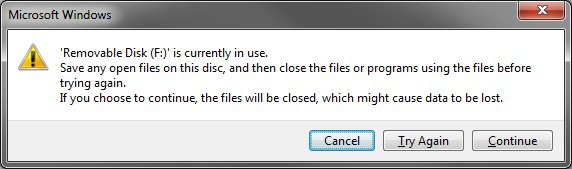carl424
New Member
Hello everyone
I needed a usb flash drive, so i thought i would order one that was compatable with vistas readyboost.
I have been reading about about it breifly, and it seems to work for some people but not others, but i take it, thats going by everybodys machine is different, but doe's it generally work, like if you are using big resoruces like aero with transparancy, as i am not sure where the performance gains will be, or what you you can run before noticing any performance boost.
just some general advice really or any tips.
I have currently got 2gb of ram
I needed a usb flash drive, so i thought i would order one that was compatable with vistas readyboost.
I have been reading about about it breifly, and it seems to work for some people but not others, but i take it, thats going by everybodys machine is different, but doe's it generally work, like if you are using big resoruces like aero with transparancy, as i am not sure where the performance gains will be, or what you you can run before noticing any performance boost.
just some general advice really or any tips.

I have currently got 2gb of ram