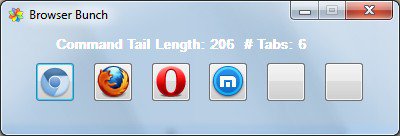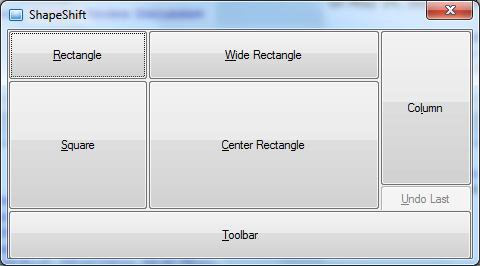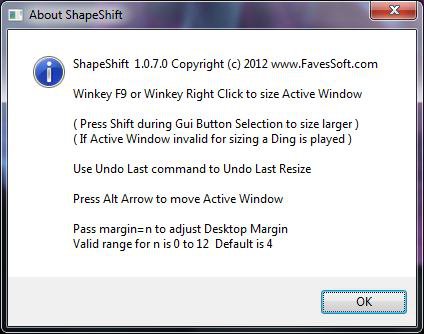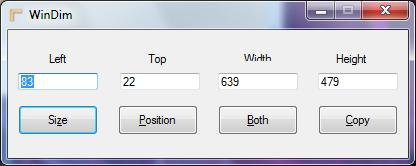Browser Bunch 1.0.0.0 is a launcher used with a file full of Urls. The file is specified on the command line. This can be done conveniently using SendTo Menu. Windows Seven Jump List is even better. Pin the program to Taskbar. Drag plain text files full of Urls onto the Taskbar Icon.
If the program is run with no params, it displays usage info.
Here's a screen shot of the Gui Window that pops up allowing you to select your preferred browser for this group of Urls:
View attachment 25539
As you can see some of the buttons are blank(they are
all blank on first run.) If you press a blank button a File Open Dialog will allow you to associate a browser exe with that button. Or you can cheat and just add the paths to your browsers to the .ini file.
The program also has an option to use a filter. Say as example I saved 500 IMDB search Urls to my Urlfile. But I only want to show those that have "wind" in the name like Windstruck or Gone With The Wind. I type wind in the InputBox and only those Urls will be added to the command tail.
As you can see in the screen shot, the label gives the stats on the length of the command tail, and the number of tabs that would open if you launch a browser. Just press Esc Key or click on the 'x' in the corner of the window to abort the launch.
It doesn't have any fancy mechanism to collect urls. But as I noted in the Readme.txt EditPadLite7 will handle the drop of the address bar text from most browsers. Worked with chrome, MaxThon and Firefox. Didn't like Opera. But select then copy and paste works with everything.

Download page:
Faves Downloads