bruce2
Vista Pro
Hi guys, I believe this "Crysis Warhead has stopped working" crap is caused by drivers. Mine was working fine until after the last 3 driver upgrade. Don't remember the previous two but the last one is 185.20 just came out. Some glitches even show up in Crysis 1 I had'nt noticed before. However, I have find out that the problem seems go away after the first few stages which I hadn't find out yet 'cus I was busy playing FC2 and just finished first round of Dead Space. The new drivers is helpful for the this other games. How nVidia patch the problem real quick.
Cheers,
Bruce
Cheers,
Bruce
My Computer
System One
-
- CPU
- E6850
- Motherboard
- EVGA 122-CK-NF67-A1 680i
- Memory
- 4 x OCZ Platinum 1GB
- Graphics card(s)
- ATI Radeon HD 5850 1GB
- Sound Card
- SB X-Fi X Audio
- Monitor(s) Displays
- Samsung 23" 5MS
- Screen Resolution
- 2048 x 1152
- Hard Drives
- 2 x Barracuda 7200.10 320GB RAID 0 / 1 x 500GB Maxtor
- PSU
- Seasonic 600W M12
- Case
- CM Centurion 5
- Cooling
- air
- Internet Speed
- 100Mbps


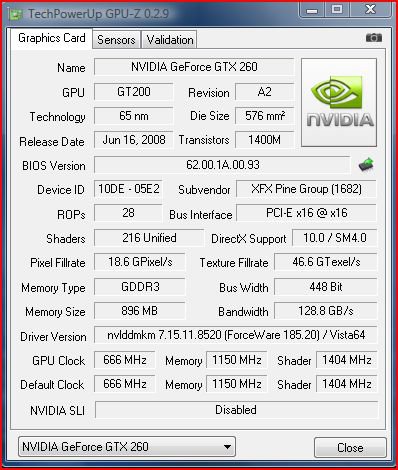
 SK
SK