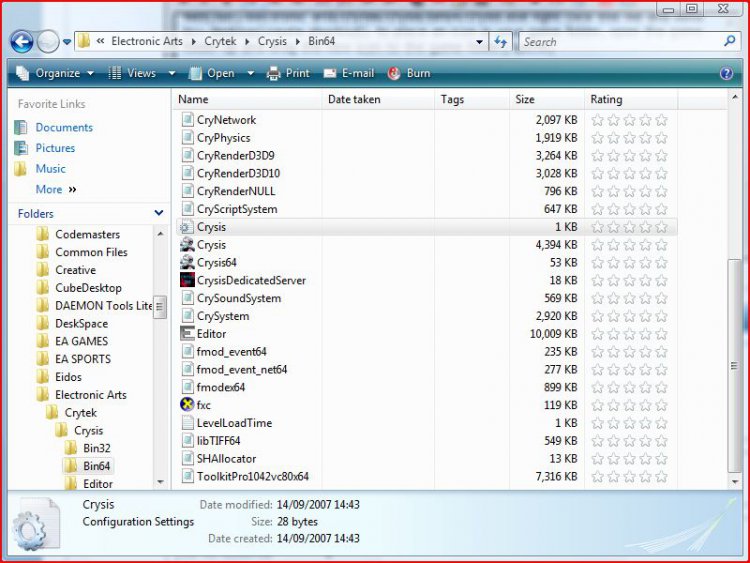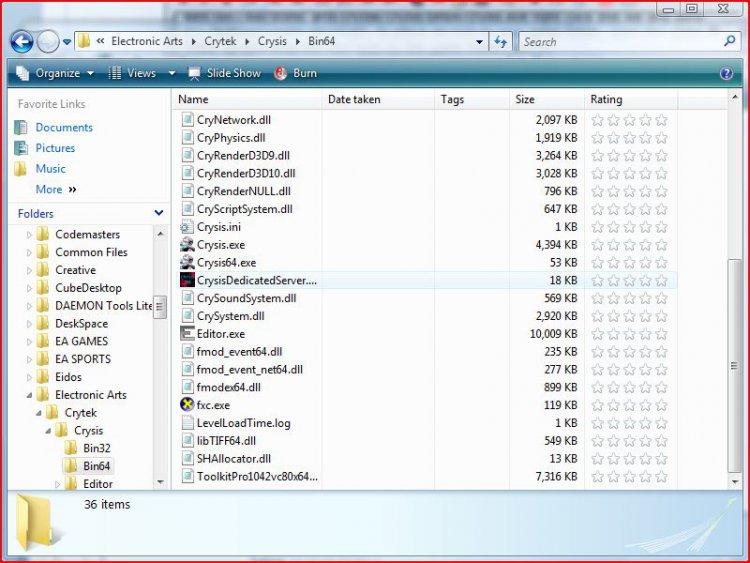the only way I've been able to run crysis is to launch it from the CD. I think i'm also having trouble playing online, but I'm not sure if thats a vista problem or if its just ****ty stuff.
You are using an out of date browser. It may not display this or other websites correctly.
You should upgrade or use an alternative browser.
You should upgrade or use an alternative browser.
Crysis 64bit
- Thread starter Darkman
- Start date
hey i just dl'ed he demo to see if i wanted to spend the money on the game, I keep getting a bsod after 20-40 minutes of play, is this just a demo issue or a vista x64 issue or what?
My Computer
hey i just dl'ed he demo to see if i wanted to spend the money on the game, I keep getting a bsod after 20-40 minutes of play, is this just a demo issue or a vista x64 issue or what?
hmmm,
I had trouble playing the demo as well. Try downloading the lastest drivers if you have an nvidia card. If that doesn't help, turn vsync off from the nvidia control panel (it's under advanced 3d settings)
I initially had a Geforce 8800GTX that hanged on every game randomly regardless of heat / power / overclocking issues. It was rare on most games, but with Crysis crashes were frequent and could occur either instantly or 20 minutes into the game.
I finally tested it on a friend's system (he had win xp) and it hanged instantly upon running Crysis over there as well.
I tried his 8800GTX on my machine and did not get the crashes.
Had to write off the card as defective (no warranty) and bought an 8800 Ultra.
Check your card on a friend's system
My Computer
hi!
do you know what´s the difference when starting in x32 or x64 mode?
thx
do you know what´s the difference when starting in x32 or x64 mode?
thx
My Computer
hi.... i had this with MOH airborne as soon as i put the disc in and its starts spinning up the pc would restart ...strange !!!!!!!!
but dosen't occour on any other game i havent been able to find a solid reason for this yet
but dosen't occour on any other game i havent been able to find a solid reason for this yet

My Computer
System One
-
- Manufacturer/Model
- ME.....
- CPU
- Q9450 @ 3.6ghz
- Motherboard
- P5K PREMIUM
- Memory
- 8GB 1066mhz buffalo firestix
- Graphics card(s)
- HD 5970
- Monitor(s) Displays
- 20'' syncmaster
- Screen Resolution
- 1680x1050
- Hard Drives
- 160GB 7200RPM SEAGATE BARRACUDA IDE 160GB 7200RPM SEAGATE BARRACUDA SATA 2
- PSU
- XCILIO 850w
- Case
- unknown ATX
- Cooling
- Arctic cooler pro 775
- Mouse
- logitech cordless optical
- Keyboard
- logitech EX110
- Internet Speed
- 2mb
Hi Guys,
Crysis starts up fine for me using the games folder then right clicking on the crysis icon and selecting directx10. The background sound and music work well but the voices are muffled. Does anyone know how to fix this?
Crysis starts up fine for me using the games folder then right clicking on the crysis icon and selecting directx10. The background sound and music work well but the voices are muffled. Does anyone know how to fix this?
My Computer
JonMCC33
Banned
hi!
do you know what´s the difference when starting in x32 or x64 mode?
thx
Run the game and go to your Task Manager (Ctrl+Shift+Esc). You'll see Crysis64.exe running if it's in 64-bit. If it's in 32-bit you will see Crysis.exe*32.
In Vista x64 all applications running in 32-bit will have an *32 next to their process name.
My Computer
System One
-
- CPU
- Core 2 Duo E6400 @ 3.2GHz
- Motherboard
- Abit IP35-E @ 1600FSB
- Memory
- 4GB Hynix DDR2-800
- Graphics card(s)
- PowerColor Radeon X1900XT
- Hard Drives
- (2) 320GB Seagate 7200.10
Ginter,
You are not using Crysis 64-bit. Although you are using the DX10 version, you are not running crysis64.exe. It is broken!
One way to check is to download the DirectX SDK and launch Crysis through PIX for Windows x64. When you try your method through PIX, PIX says that the executable was not built in 64-bit mode.
Here is the command line for Crysis x64, DX10:
C:\Program Files (x86)\Electronic Arts\Crytek\Crysis\Bin64\crysis64.exe -DX10
...which displays a black screen. When you bring up the task manager, you'll see that Crysis has stopped working. You can edit the Vista Games Explorer and insert this command for Crysis by right clicking on the Crysis Icon and selecting "Customize".
I have tried to bring up Crysis64.exe on 2 different Vista 64 boxes, and both fail.
Zorpster
You are not using Crysis 64-bit. Although you are using the DX10 version, you are not running crysis64.exe. It is broken!
One way to check is to download the DirectX SDK and launch Crysis through PIX for Windows x64. When you try your method through PIX, PIX says that the executable was not built in 64-bit mode.
Here is the command line for Crysis x64, DX10:
C:\Program Files (x86)\Electronic Arts\Crytek\Crysis\Bin64\crysis64.exe -DX10
...which displays a black screen. When you bring up the task manager, you'll see that Crysis has stopped working. You can edit the Vista Games Explorer and insert this command for Crysis by right clicking on the Crysis Icon and selecting "Customize".
I have tried to bring up Crysis64.exe on 2 different Vista 64 boxes, and both fail.
Zorpster
My Computer
OK, so I have Crysis installed (Finally) and I just simply went to the games explorer and ran Crysis - then used CTRL + ALT + DEL to load Task Manager (which I have natively replaced with Process Explorer). Guess what? PE showed only one instance of Crysis - and it is running 64bit.
No right click, nothing. I ran it and it detected 64bit - and ran just fine.
Making a shortcut to the bin64/crysis 64 bit .exe did *not* work for me at all.
No right click, nothing. I ran it and it detected 64bit - and ran just fine.
Making a shortcut to the bin64/crysis 64 bit .exe did *not* work for me at all.
My Computers
System One System Two
-
- Operating System
- Windows 10 Pro X64 Insider Preview (Skip Ahead) latest build
- Manufacturer/Model
- The Beast Model V (homebrew)
- CPU
- Intel Core i7 965 EE @ 3.6 GHz
- Motherboard
- eVGA X58 Classified 3 (141-GT-E770-A1)
- Memory
- 3 * Mushkin 998981 Redline Enhanced triple channel DDR3 4 GB CL7 DDR3 1600 MHz (PC3-12800)
- Graphics card(s)
- eVGA GeForce GTX 970 SSC ACX 2.0 (04G-P4-3979-KB)
- Sound Card
- Realtek HD Audio (onboard)
- Monitor(s) Displays
- 2 * Lenovo LT2323pwA Widescreeen
- Screen Resolution
- 2 * 1920 x 1080
- Hard Drives
- SanDisk Ultra SDSSDHII-960G-G25 960 GB SATA III SSD (System) Crucial MX100 CT256MX100SSD1 256GB SATA III SSD (User Tree) 2 * Seagate Barracuda 7200.12 ST31000528AS 1TB 7200 RPM SATA II Mech. HD Seagate ST1500DL001-9VT15L Barracuda 7200.12 1.5 TB S
- PSU
- Thermaltake Black Widow TX TR2 850W 80+ Bronze Semi-Mod ATX
- Case
- ThermalTake Level 10 GT (Black)
- Cooling
- Corsair H100 (CPU, dual 140 mm fans on radiator) + Air (2 *
- Mouse
- Logitech MX Master (shared)
- Keyboard
- Logitech G15 (gen 2)
- Internet Speed
- AT&T Lightspeed Gigabit duplex
-
- Operating System
- Sabayon Linux (current, weekly updates, 5.1.x kernel)
- Manufacturer/Model
- Lenovo ThinkPad E545
- CPU
- AMD A6-5350M APU
- Motherboard
- Lenovo
- Memory
- 8 GB
- Sound Card
- Conextant 20671 SmartAudio HD
- Monitor(s) Displays
- Lenovo 15" Matte
- Screen Resolution
- 1680 * 1050
- Hard Drives
- INTEL Cherryvill 520 Series SSDSC2CW180A 180 GB SSD
- PSU
- Lenovo
- Case
- Lenovo
- Cooling
- Lenovo
- Mouse
- Logitech MX Master (shared) | Synaptics TouchPad
- Keyboard
- Lenovo
- Internet Speed
- AT&T LightSpeed Gigabit Duplex
I stand corrected. Crysis is automatically determining that there is a 64-bit OS, and then launching "crysis64.exe" in response. Checking the Task Manager after starting Crysis through the Vista Games Manager reveals that crysis64.exe is indeed running. Thanks for clearing this up, Jonhngalt!
"crysis64.exe" does not stand alone, and shows a black screen when executed.
"crysis64.exe" does not stand alone, and shows a black screen when executed.
My Computer
No worries, zorpster, and BTW, sorry about not doing this previously - but "Welcome to the forums!"
My Computers
System One System Two
-
- Operating System
- Windows 10 Pro X64 Insider Preview (Skip Ahead) latest build
- Manufacturer/Model
- The Beast Model V (homebrew)
- CPU
- Intel Core i7 965 EE @ 3.6 GHz
- Motherboard
- eVGA X58 Classified 3 (141-GT-E770-A1)
- Memory
- 3 * Mushkin 998981 Redline Enhanced triple channel DDR3 4 GB CL7 DDR3 1600 MHz (PC3-12800)
- Graphics card(s)
- eVGA GeForce GTX 970 SSC ACX 2.0 (04G-P4-3979-KB)
- Sound Card
- Realtek HD Audio (onboard)
- Monitor(s) Displays
- 2 * Lenovo LT2323pwA Widescreeen
- Screen Resolution
- 2 * 1920 x 1080
- Hard Drives
- SanDisk Ultra SDSSDHII-960G-G25 960 GB SATA III SSD (System) Crucial MX100 CT256MX100SSD1 256GB SATA III SSD (User Tree) 2 * Seagate Barracuda 7200.12 ST31000528AS 1TB 7200 RPM SATA II Mech. HD Seagate ST1500DL001-9VT15L Barracuda 7200.12 1.5 TB S
- PSU
- Thermaltake Black Widow TX TR2 850W 80+ Bronze Semi-Mod ATX
- Case
- ThermalTake Level 10 GT (Black)
- Cooling
- Corsair H100 (CPU, dual 140 mm fans on radiator) + Air (2 *
- Mouse
- Logitech MX Master (shared)
- Keyboard
- Logitech G15 (gen 2)
- Internet Speed
- AT&T Lightspeed Gigabit duplex
-
- Operating System
- Sabayon Linux (current, weekly updates, 5.1.x kernel)
- Manufacturer/Model
- Lenovo ThinkPad E545
- CPU
- AMD A6-5350M APU
- Motherboard
- Lenovo
- Memory
- 8 GB
- Sound Card
- Conextant 20671 SmartAudio HD
- Monitor(s) Displays
- Lenovo 15" Matte
- Screen Resolution
- 1680 * 1050
- Hard Drives
- INTEL Cherryvill 520 Series SSDSC2CW180A 180 GB SSD
- PSU
- Lenovo
- Case
- Lenovo
- Cooling
- Lenovo
- Mouse
- Logitech MX Master (shared) | Synaptics TouchPad
- Keyboard
- Lenovo
- Internet Speed
- AT&T LightSpeed Gigabit Duplex
chuchofett
New Member
My Problem with Crysis x64 is...
The Game loads perfectly well the EA intro plays the, Nvidia, Crytek and Intel all the intro the main menu comes and i click Single Player everything is fine, then when i click Load Game the Game dies it says "Crysis has stopped working" and "close program". Plz I've never had this problem i've made shortcuts for the x64 and x86 versions and nothing I've run it as admin and run it from the disc menu and nothing, even running the x86 (32bit) version it happens I've changed profiles and the same thing happens. The Game has the patches (1.1, 1.2 & 1.21) and my graphics card it's up to date.
My Specs are:
AMD Phenom 9600 2.3 ghz (Quad-Core CPU)
RAM - 6.00GB DDR2 800mhz
300GB Seagate HDD
ATI Radeon HD3870 (512mb DDR4 - 256bit)
Windows Vista Ultimate x64 SP1
Help plz....!!!!!!!!!!!
The Game loads perfectly well the EA intro plays the, Nvidia, Crytek and Intel all the intro the main menu comes and i click Single Player everything is fine, then when i click Load Game the Game dies it says "Crysis has stopped working" and "close program". Plz I've never had this problem i've made shortcuts for the x64 and x86 versions and nothing I've run it as admin and run it from the disc menu and nothing, even running the x86 (32bit) version it happens I've changed profiles and the same thing happens. The Game has the patches (1.1, 1.2 & 1.21) and my graphics card it's up to date.
My Specs are:
AMD Phenom 9600 2.3 ghz (Quad-Core CPU)
RAM - 6.00GB DDR2 800mhz
300GB Seagate HDD
ATI Radeon HD3870 (512mb DDR4 - 256bit)
Windows Vista Ultimate x64 SP1
Help plz....!!!!!!!!!!!
My Computer
System One
-
- CPU
- QuadCore AMD Phenom(tm) 9600, 2300 MHz (11.5 x 200)
- Motherboard
- Gigabyte GA-M57SLI-S4
- Memory
- 6141 MB = 6.00GB
- Graphics card(s)
- VisionTek ATI Radeon HD 3870 (DDR4 512 MB / 256bit)
- Sound Card
- Realtek ALC888/S/T - HD Audio Controller (Board Built-in)
- Monitor(s) Displays
- AOC Spectrum 9Glr(A)/9Glrs(A) [19" CRT] (1221606337)
- Screen Resolution
- 1152x864 32bit - 85Hertz
- Hard Drives
- ST330083 1AS SCSI Disk Device (300 GB, 7200 RPM, SATA)
- PSU
- Etasis 850watt - SLI
- Case
- Antec Nine Hundred Black Steel ATX Mid Tower Case
- Cooling
- Case 1x 200mm on top 2x 120mm on front (hdd) 1x 120mm Rear
- Mouse
- Kensington - Pilot Board (Wireless)
- Keyboard
- Kensington - Pilot Board (Wireless)
- Internet Speed
- Cable 512bit (...soon 1mb, yeah!!) on Nov. 1, 08
- Other Info
- Made it & put it together myself ! ! I'm PC Repair Technician
chuchofett
New Member
I've resolved my issue and like to share with you guys
My problem is the one above when pressing load game in x86 and in x64 versions the games goes to a not responding state, and opening in dx9 or dx10 does the same thing.
My solution was to enter the saved games folder (documents/my games/crysis/saved games - or - start menu>games> right click on crysis choose saved games) and then open your prefered or last saved game, the game launches directly to the loading screen and the game starts, wuju!!! hope this was helpfull!!
My problem is the one above when pressing load game in x86 and in x64 versions the games goes to a not responding state, and opening in dx9 or dx10 does the same thing.
My solution was to enter the saved games folder (documents/my games/crysis/saved games - or - start menu>games> right click on crysis choose saved games) and then open your prefered or last saved game, the game launches directly to the loading screen and the game starts, wuju!!! hope this was helpfull!!
My Computer
System One
-
- CPU
- QuadCore AMD Phenom(tm) 9600, 2300 MHz (11.5 x 200)
- Motherboard
- Gigabyte GA-M57SLI-S4
- Memory
- 6141 MB = 6.00GB
- Graphics card(s)
- VisionTek ATI Radeon HD 3870 (DDR4 512 MB / 256bit)
- Sound Card
- Realtek ALC888/S/T - HD Audio Controller (Board Built-in)
- Monitor(s) Displays
- AOC Spectrum 9Glr(A)/9Glrs(A) [19" CRT] (1221606337)
- Screen Resolution
- 1152x864 32bit - 85Hertz
- Hard Drives
- ST330083 1AS SCSI Disk Device (300 GB, 7200 RPM, SATA)
- PSU
- Etasis 850watt - SLI
- Case
- Antec Nine Hundred Black Steel ATX Mid Tower Case
- Cooling
- Case 1x 200mm on top 2x 120mm on front (hdd) 1x 120mm Rear
- Mouse
- Kensington - Pilot Board (Wireless)
- Keyboard
- Kensington - Pilot Board (Wireless)
- Internet Speed
- Cable 512bit (...soon 1mb, yeah!!) on Nov. 1, 08
- Other Info
- Made it & put it together myself ! ! I'm PC Repair Technician
Maybe this is the solution for you all :
To get the 64-bit .exe file working please copy the “lang.ini”, “paul.dll” and “unicows.dll” from the Bin32 folder into the Bin64 folder. After that you will be able to launch Crysis from the 64-bit directory.
With thanx to a Crysis programmer !
I think it only works with versions downloaded from EA Store !!! Because i don't have such files
To get the 64-bit .exe file working please copy the “lang.ini”, “paul.dll” and “unicows.dll” from the Bin32 folder into the Bin64 folder. After that you will be able to launch Crysis from the 64-bit directory.
With thanx to a Crysis programmer !
I think it only works with versions downloaded from EA Store !!! Because i don't have such files
Last edited:
My Computer
System One
-
- Manufacturer/Model
- I build it myself
- CPU
- AMD Athlon 64 6000+ X2
- Motherboard
- Asus M2N-SLI deluxe
- Memory
- 6Gb Crucial DDR2 800Mhz
- Graphics card(s)
- Point of View Geforce 9800GTX+
- Sound Card
- On-Board High Def.
- Monitor(s) Displays
- An old Philips 107S CRT
- Screen Resolution
- 1024x768
- Hard Drives
- HDD 0: 500Gb SataII Samsung 7200rpm 16Mb Cache HDD 1: 200Gb U-ATA Seagate Barracuda 7200rpm 8Mb Cache
- PSU
- Brand: Power 550 Watt
- Case
- A-Open Big Tower
- Cooling
- Basic Air cooled
- Mouse
- Logitech MX-Laser
- Keyboard
- Logitech G15
- Internet Speed
- 800Kb Down 150Kb Up
- Other Info
- Sound Logitech Z5450
Hi.
I´m havin a lot of the same probs as you guys.
90% of the times i load crysis it says that it stopped running.
i´m not sure if you have an solution for this problem yet?
Now i can read here that you´ve created shortcuts to the Bin64.
Ehhmm, i don´t have that folder. should it say on case if it´s for x64?
or shall i just do a reinstall again.
I´m havin a lot of the same probs as you guys.
90% of the times i load crysis it says that it stopped running.
i´m not sure if you have an solution for this problem yet?
Now i can read here that you´ve created shortcuts to the Bin64.
Ehhmm, i don´t have that folder. should it say on case if it´s for x64?
or shall i just do a reinstall again.
My Computer
System One
-
- CPU
- Intel Core I7 940
- Motherboard
- Intel DX58SO
- Memory
- 3x2gb 1333mhz Elixir
- Graphics card(s)
- Asus EAH4870 1GB Dark Knight
- Sound Card
- Creative SB Audigy Z2
- Monitor(s) Displays
- NEC 24WMGX3
- Screen Resolution
- 1920x1200 @ 60Hz
- Hard Drives
- A lot of them stacked inside :-)
- PSU
- Corsair TX750W
- Case
- CM Stacker
- Cooling
- CM V8
- Mouse
- Logitech MX518
- Keyboard
- Razor Tarantula
- Internet Speed
- 8/2
- Other Info
- LiteOn Blu-ray, Epson V750 Pro scan, Epson R360 print, Besides cpu blok (on the way) complete R2O cooling ready.
Anyone else having problems with running this game in 64b? When loading it just hangs, DVDROM light does not even blink. Vista says there is a problem loading game. I have even adjusted the full screen mode, and also lowered the graphics from very high, to just high, which I shouldn't have to since I seem to believe my rig is capable of handling this game. I also installed the last NVidia drivers, and even reverted back to the last drivers, and still no go on 64.
Any help would be appreciated.
Also, I am not overclocking.
Thanks.
Guys, Crysis was specifically made for Vista / DX10. Please hit START, GAMES, right click on CRYSIS, and launch DX10.
It will run the 64 bit version natively. Works like a charm.
No "hacks" or desktop icons needed.
Cheers.
I dont have a Icon on my desktop or doesnt show up in my programs, games too

any suggestion & help would be nice
Please
My Computer
Strange, mine starts fine from an icon on my desktop, it also runs in 64 bit from the desktop from the shortcut from install and runs in DX10 automatically, and to check you are running in 64 bit, you could control+alt+delete and see if your crysis.exe has a *32 next to it.Anyone else having problems with running this game in 64b? When loading it just hangs, DVDROM light does not even blink. Vista says there is a problem loading game. I have even adjusted the full screen mode, and also lowered the graphics from very high, to just high, which I shouldn't have to since I seem to believe my rig is capable of handling this game. I also installed the last NVidia drivers, and even reverted back to the last drivers, and still no go on 64.
Any help would be appreciated.
Also, I am not overclocking.
Thanks.
Guys, Crysis was specifically made for Vista / DX10. Please hit START, GAMES, right click on CRYSIS, and launch DX10.
It will run the 64 bit version natively. Works like a charm.
No "hacks" or desktop icons needed.
Cheers.
Lordvader, to have an icon on the desktop, just navigate to C:/program files(x86)/electronic arts/crytek/crysis/bin64/crysis.exe right click this file and send to> desktop(create shortcut), to place an icon in your game folder, open the game folder up and drag the new icon to the game folder
My Computer
System One
-
- Manufacturer/Model
- Custom Build
- CPU
- Intel Q6600 @ 2.8GHz
- Motherboard
- Evga NF78-CK-132-A 3-Way SLI
- Memory
- 8Gb DDR2 Corsair Dominator @ 1066Mhz 5-5-5-15
- Graphics card(s)
- EVGA 560 GTX SC FTW 1GB
- Sound Card
- Realtek ALC888 7.1 Audio, Logitech G35 7.1 Surround Headset
- Monitor(s) Displays
- Dell S2409W 16:9, HDMi, DVI & VGA
- Screen Resolution
- 1920 x 1080
- Hard Drives
- Samsung 7200rpm 250Gb SATA, Samsung 7200rpm 750Gb SATA, WD 7200rpm 1TB SCSI SATA.
- PSU
- Xigmatek 750W Quad sli quad core 80% eff
- Case
- Antec 900 Gaming Case
- Cooling
- Zalman CNPS9700-NT NVIDIA Tritium, Dominator RAM cooler
- Mouse
- Razor Lachesis Banshee V2 Blue, 4000DPI
- Keyboard
- Logitech generic keyboard
- Internet Speed
- 16Mb Sky bb
- Other Info
- Wireless Gaming Receiver for Windows, Wireless Xbox 360 Pad, Wireless Xbox 360 Les Paul Guitar
Strange, mine starts fine from an icon on my desktop, it also runs in 64 bit from the desktop from the shortcut from install and runs in DX10 automatically, and to check you are running in 64 bit, you could control+alt+delete and see if your crysis.exe has a *32 next to it.Anyone else having problems with running this game in 64b? When loading it just hangs, DVDROM light does not even blink. Vista says there is a problem loading game. I have even adjusted the full screen mode, and also lowered the graphics from very high, to just high, which I shouldn't have to since I seem to believe my rig is capable of handling this game. I also installed the last NVidia drivers, and even reverted back to the last drivers, and still no go on 64.
Any help would be appreciated.
Also, I am not overclocking.
Thanks.
Guys, Crysis was specifically made for Vista / DX10. Please hit START, GAMES, right click on CRYSIS, and launch DX10.
It will run the 64 bit version natively. Works like a charm.
No "hacks" or desktop icons needed.
Cheers.
Lordvader, to have an icon on the desktop, just navigate to C:/program files(x86)/electronic arts/crytek/crysis/bin64/crysis.exe right click this file and send to> desktop(create shortcut), to place an icon in your game folder, open the game folder up and drag the new icon to the game folder
in that Folder there are 2 Options
1 Crysis
2 Crysis64
But not a - Crysis.exe ICON
which one should i put on my desktop ?
Thxs for ur help
My Computer
the exe isnt showing because you are hiding extentions for known file types, heres a few images to help you understand.Strange, mine starts fine from an icon on my desktop, it also runs in 64 bit from the desktop from the shortcut from install and runs in DX10 automatically, and to check you are running in 64 bit, you could control+alt+delete and see if your crysis.exe has a *32 next to it.Guys, Crysis was specifically made for Vista / DX10. Please hit START, GAMES, right click on CRYSIS, and launch DX10.
It will run the 64 bit version natively. Works like a charm.
No "hacks" or desktop icons needed.
Cheers.
Lordvader, to have an icon on the desktop, just navigate to C:/program files(x86)/electronic arts/crytek/crysis/bin64/crysis.exe right click this file and send to> desktop(create shortcut), to place an icon in your game folder, open the game folder up and drag the new icon to the game folder
in that Folder there are 2 Options
1 Crysis
2 Crysis64
But not a - Crysis.exe ICON
which one should i put on my desktop ?
Thxs for ur help
furthermore, right click the "crysis" file and send to desktop(create shortcut)
Attachments
My Computer
System One
-
- Manufacturer/Model
- Custom Build
- CPU
- Intel Q6600 @ 2.8GHz
- Motherboard
- Evga NF78-CK-132-A 3-Way SLI
- Memory
- 8Gb DDR2 Corsair Dominator @ 1066Mhz 5-5-5-15
- Graphics card(s)
- EVGA 560 GTX SC FTW 1GB
- Sound Card
- Realtek ALC888 7.1 Audio, Logitech G35 7.1 Surround Headset
- Monitor(s) Displays
- Dell S2409W 16:9, HDMi, DVI & VGA
- Screen Resolution
- 1920 x 1080
- Hard Drives
- Samsung 7200rpm 250Gb SATA, Samsung 7200rpm 750Gb SATA, WD 7200rpm 1TB SCSI SATA.
- PSU
- Xigmatek 750W Quad sli quad core 80% eff
- Case
- Antec 900 Gaming Case
- Cooling
- Zalman CNPS9700-NT NVIDIA Tritium, Dominator RAM cooler
- Mouse
- Razor Lachesis Banshee V2 Blue, 4000DPI
- Keyboard
- Logitech generic keyboard
- Internet Speed
- 16Mb Sky bb
- Other Info
- Wireless Gaming Receiver for Windows, Wireless Xbox 360 Pad, Wireless Xbox 360 Les Paul Guitar