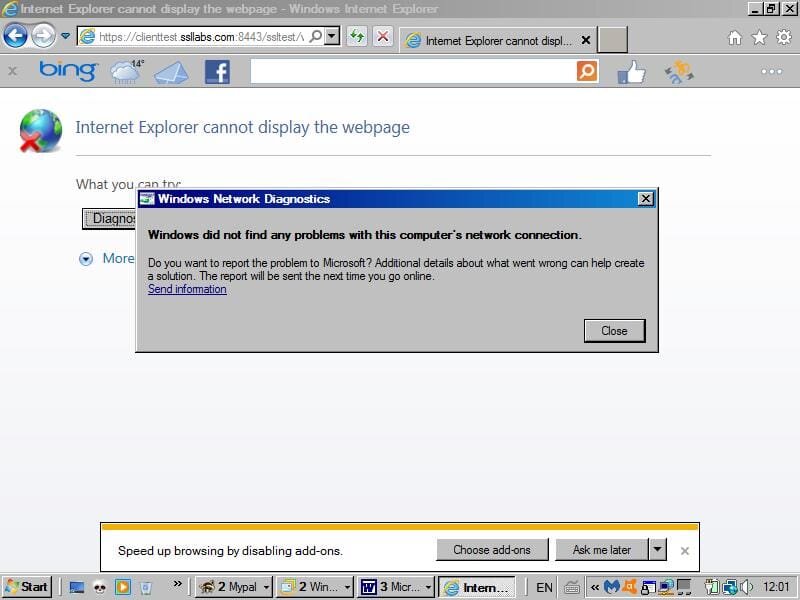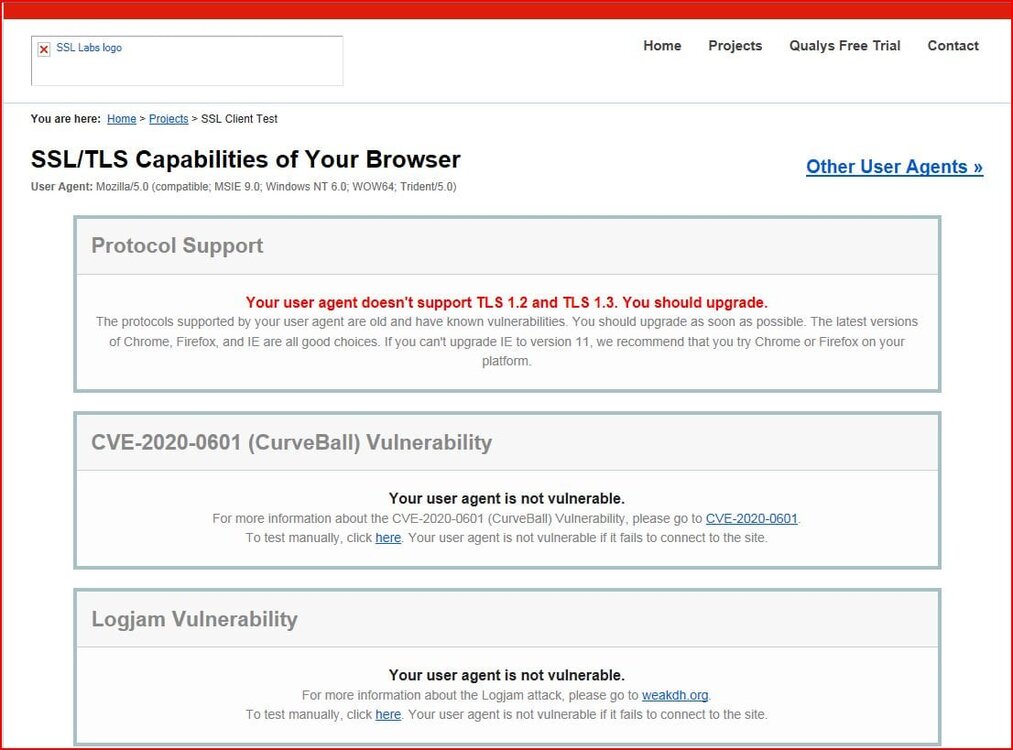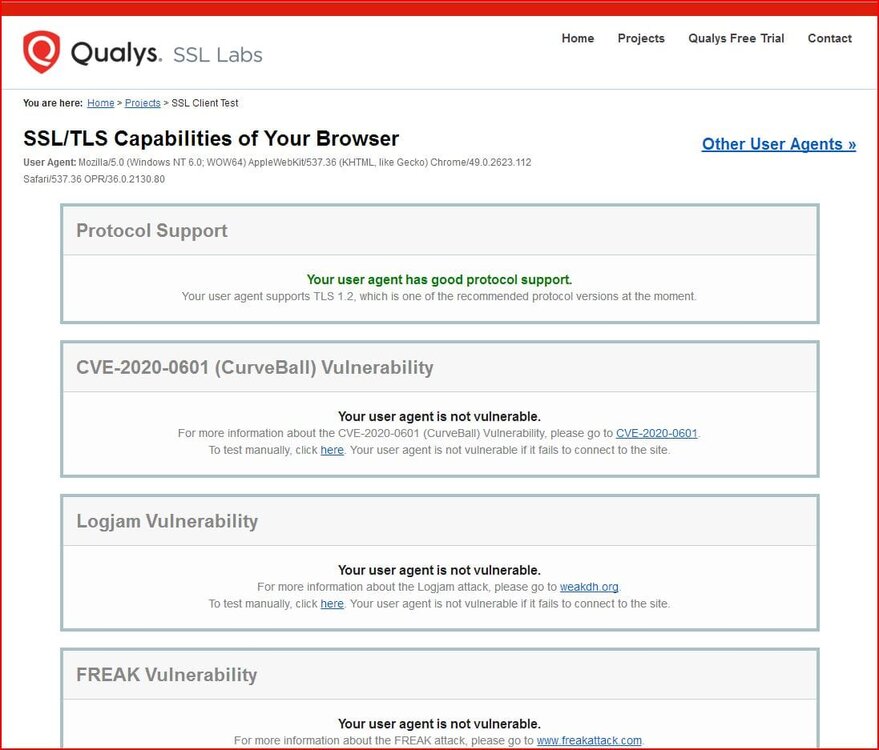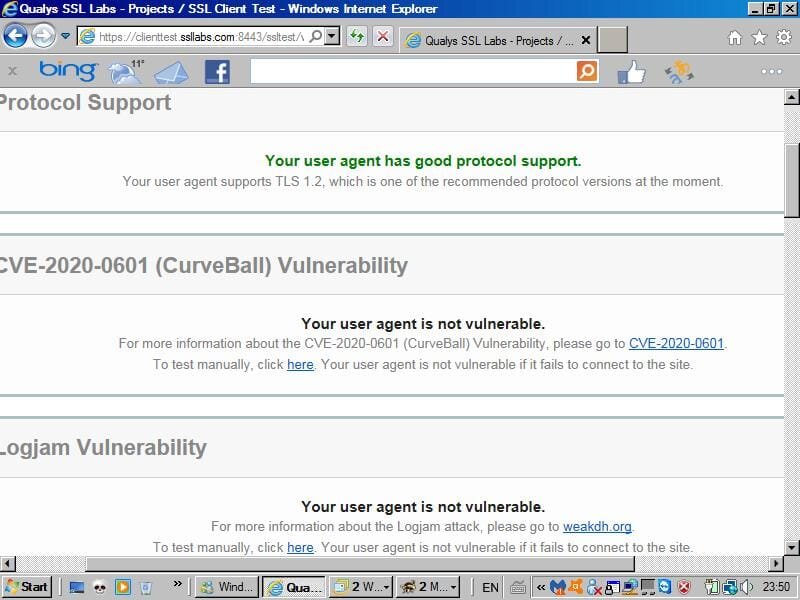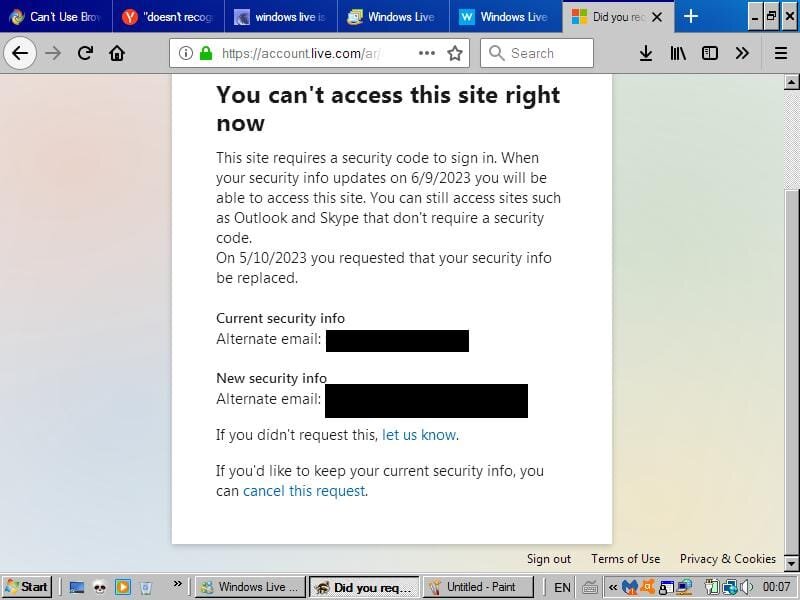Vistaar
Vista Guru
OK, I just did an awful lot of reading about Windows Live Mail for someone who never even wanted to use it. First observation: None of those people were running Vista. If WLM still works on newer versions of Windows, it’s tempting to speculate that their secret weapon might be Internet Explorer 11 (which never supported Vista and is no longer supported by Microsoft, but is more modern than IE9). On the other hand, I found an old post from 2013 that began: “I updated to IE 11 from 9 now my Windows Live Mail 2012 won’t start.”Here is some of what I found in terms of links
 That does at least confirm that IE and WLM are interconnected, and that IE9 was a suitable version a decade ago - at least for WLM 2012.
That does at least confirm that IE and WLM are interconnected, and that IE9 was a suitable version a decade ago - at least for WLM 2012.Second observation: None of those people specifically mention the WLM 2009 version that you have.
 However, one of your links contained a link to a 2017 post that appears to have “web archive” download links for a Windows Essentials 2012 offline installer. As I mentioned before, the web installer at the Catalog reportedly doesn’t work, but an offline installer should, and Microsoft still supported Vista in 2012. If all else fails, you might try replacing your 2009 version with the 2012 version. (Even more nuclear would be a clean install of Windows 7 with the 2012 version to see if IE 11 is the real solution.) But if you uninstall your WLE 2009, you might never be able to get it back.
However, one of your links contained a link to a 2017 post that appears to have “web archive” download links for a Windows Essentials 2012 offline installer. As I mentioned before, the web installer at the Catalog reportedly doesn’t work, but an offline installer should, and Microsoft still supported Vista in 2012. If all else fails, you might try replacing your 2009 version with the 2012 version. (Even more nuclear would be a clean install of Windows 7 with the 2012 version to see if IE 11 is the real solution.) But if you uninstall your WLE 2009, you might never be able to get it back.Sorry you can’t find anyone who actually used WLM on Vista. I don’t know of any at MSFN either.
My Computer
System One
-
- Operating System
- Vista Home Premium x86 SP2
- Manufacturer/Model
- HP Pavilion Elite m9150f
- CPU
- Intel Q6600
- Memory
- 3 GB
- Graphics card(s)
- NVIDIA GeForce 8500 GT