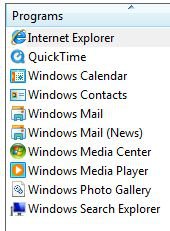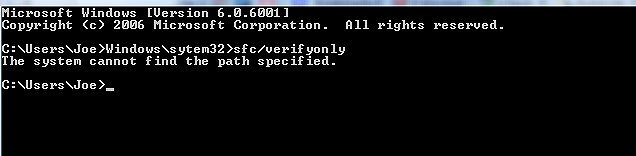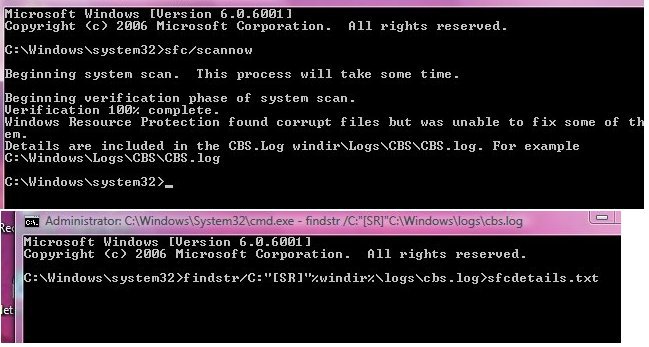Johannes
Closed as requested
I just got this new pc with Vista Premium 32 bit. Now I cannot right click on any web site or page while using Internet Explorer 7 to use any of the functions. However, it does work in Netscape and on the other pc in I.E. As I am totally inept with computer programs, could the problem be with the I.E settings? If so, how do I change that. I have looked and tried several functions, but can not get it to work. My pc is a HP a6418f I would appreciate all replies.
To make it clearer, this happens in I.E. 7 when I "right click" on my web site to look at properties or source of a picture for example. However, on a pc with Windows XP home it does work in I.E.7 it is therefore I believe it has something to do with Vista Premium.
It does work in Netscape and on the other pc in I.E. 7 As I am totally inept with computer programs, could the problem be with the I.E settings? or with Vista premium? My pc is a HP a6418f I would appreciate all replies.
To make it clearer, this happens in I.E. 7 when I "right click" on my web site to look at properties or source of a picture for example. However, on a pc with Windows XP home it does work in I.E.7 it is therefore I believe it has something to do with Vista Premium.
It does work in Netscape and on the other pc in I.E. 7 As I am totally inept with computer programs, could the problem be with the I.E settings? or with Vista premium? My pc is a HP a6418f I would appreciate all replies.
My Computer
System One
-
- Manufacturer/Model
- HP a6418f
- CPU
- AMD Athlon 64 x2 5200+
- Motherboard
- MCP61PM-HM (Nettle3)
- Memory
- 3 GB
- Graphics card(s)
- NVIDEA GeForce
- Hard Drives
- sata


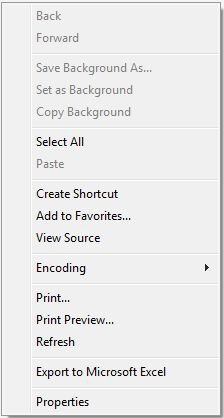
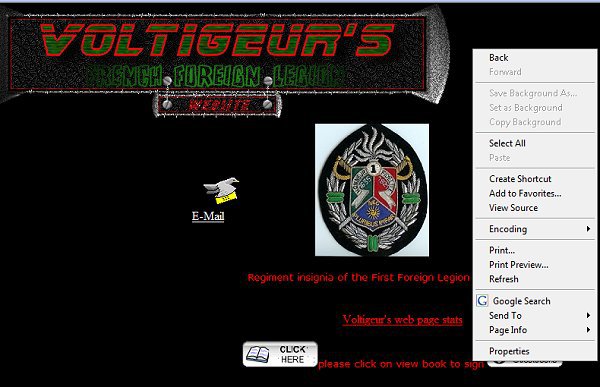
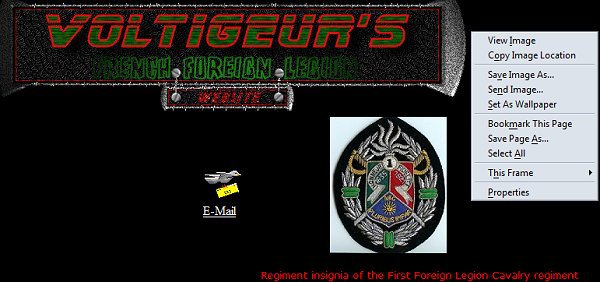

 It does not let me upload the file (invalid file) I will make a jpg of it.
It does not let me upload the file (invalid file) I will make a jpg of it.