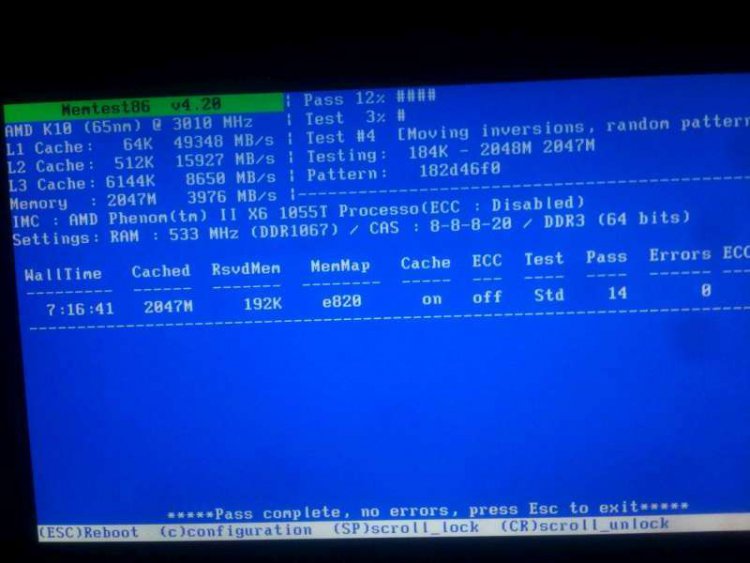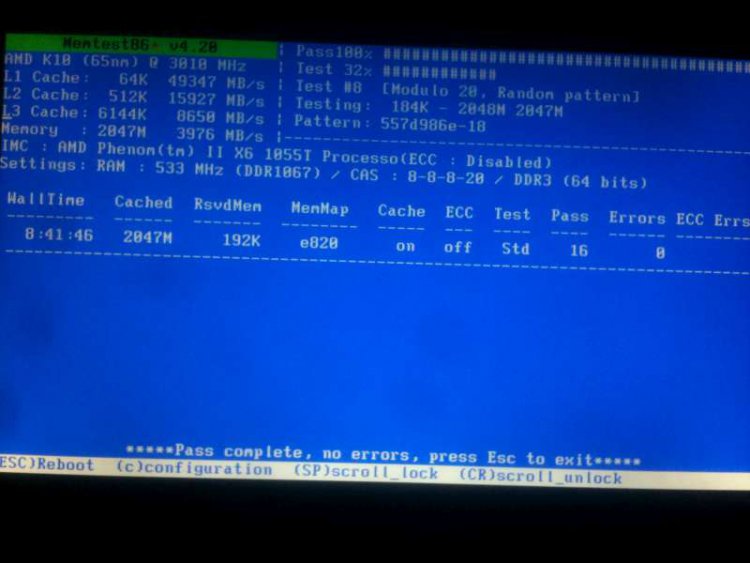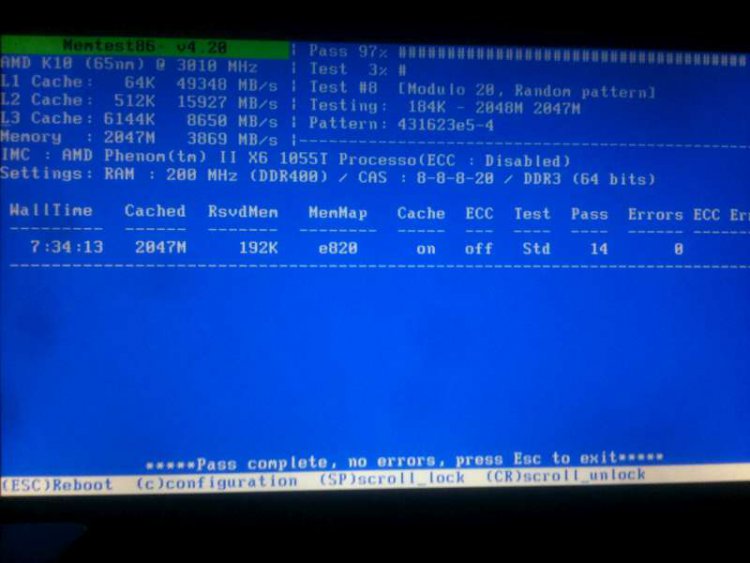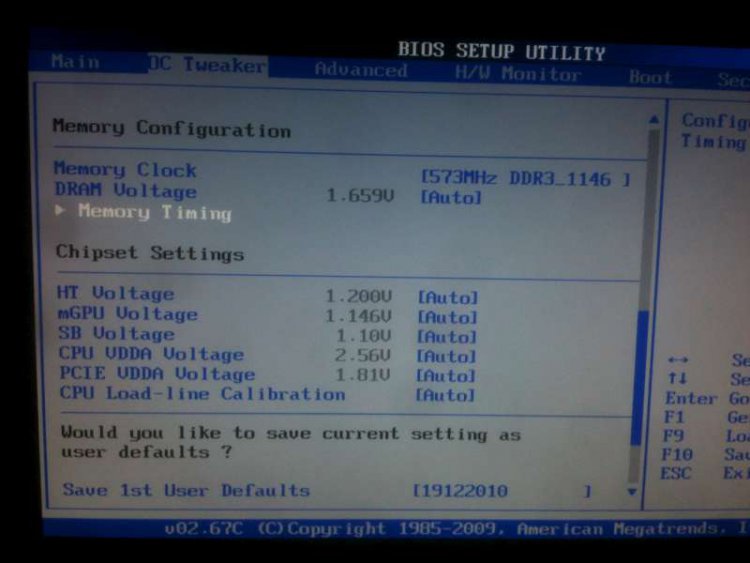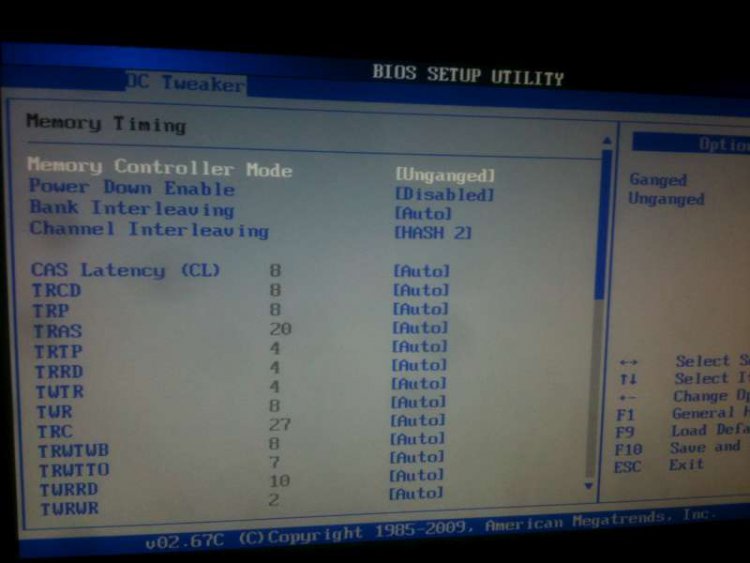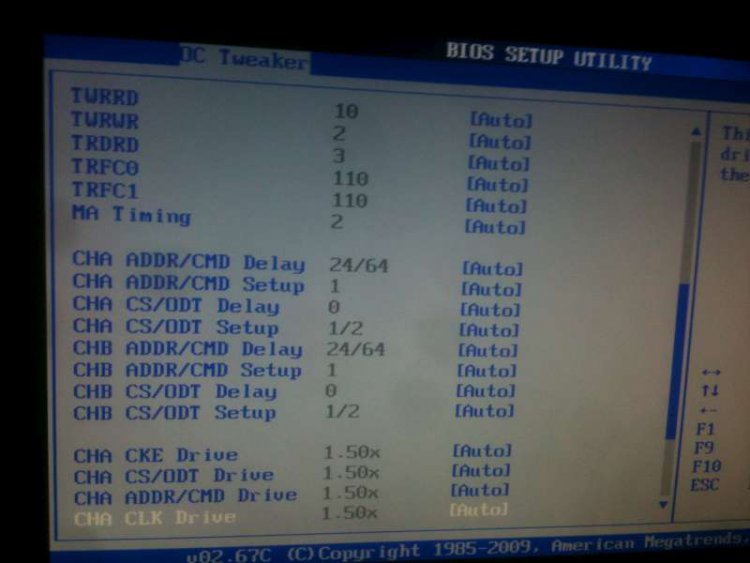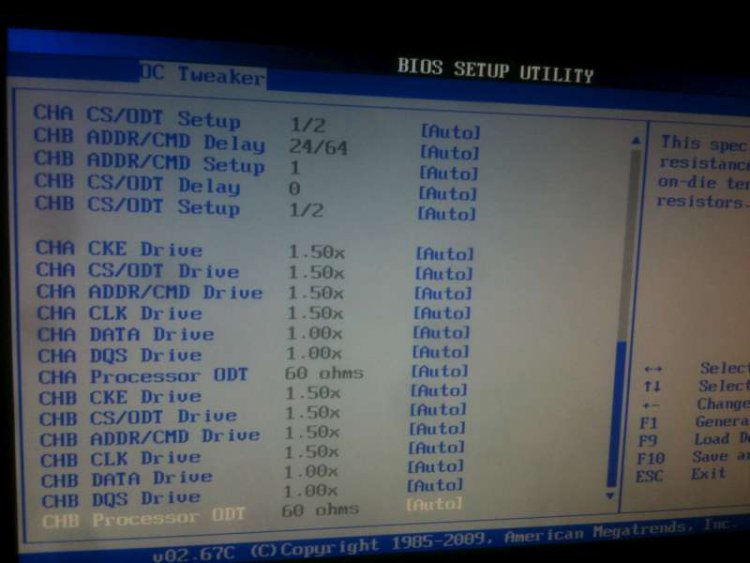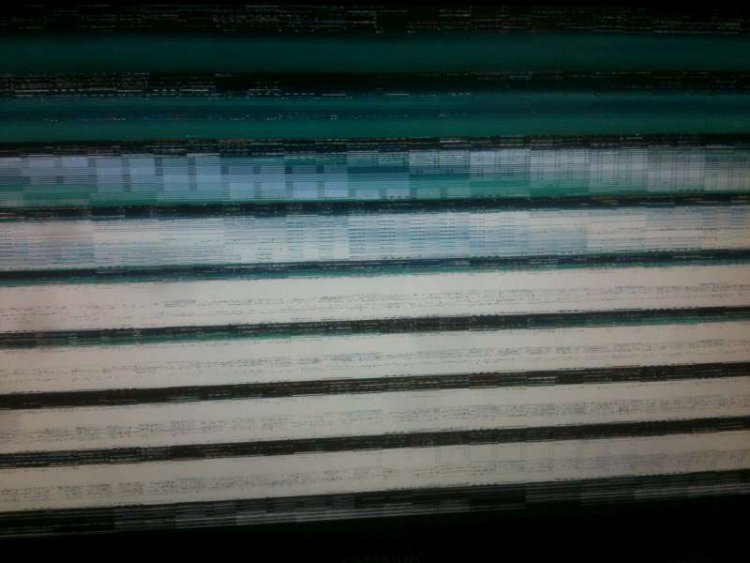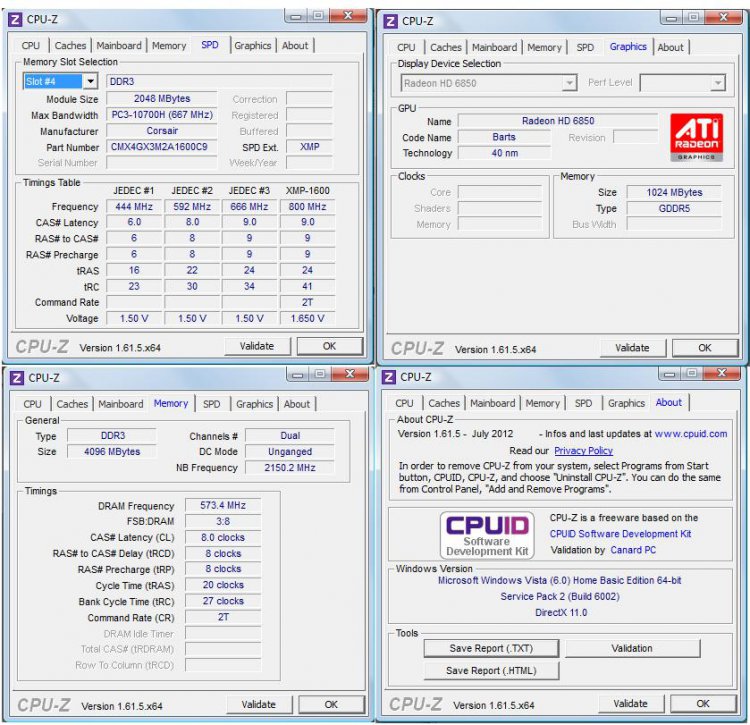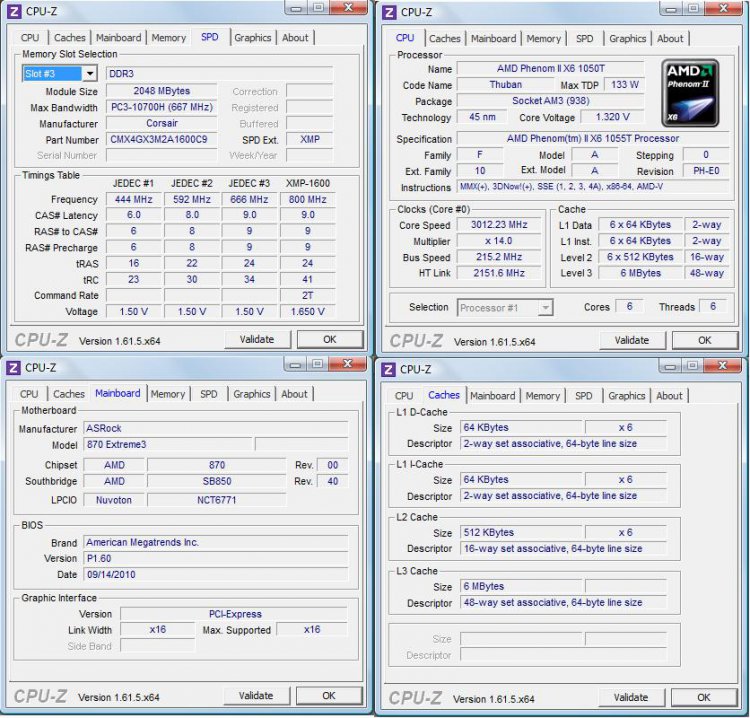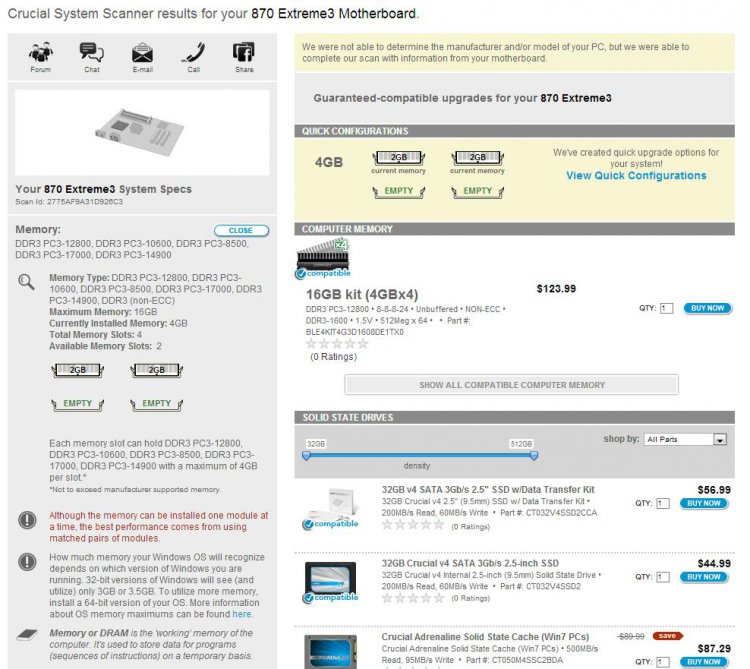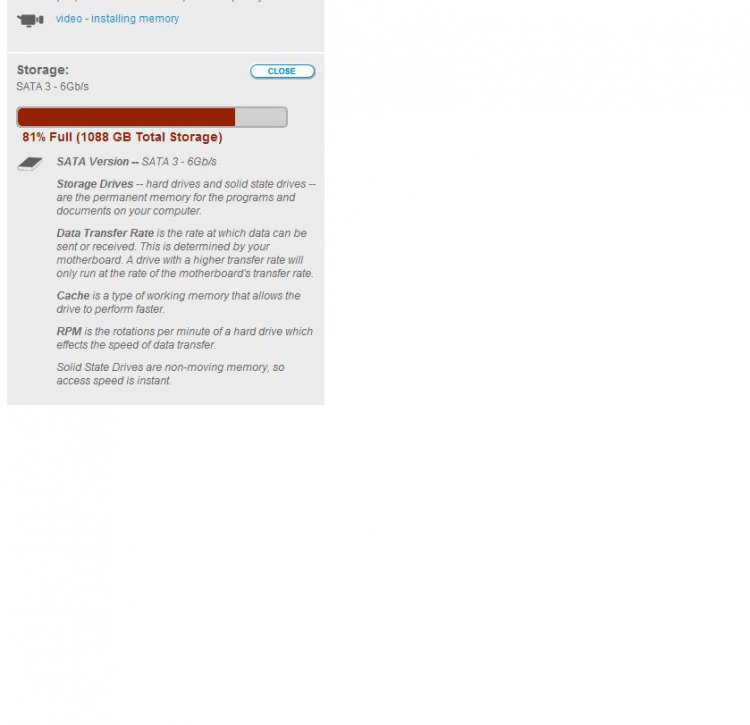Microsoft (R) Windows Debugger Version 6.11.0001.404 AMD64
Copyright (c) Microsoft Corporation. All rights reserved.
Loading Dump File [C:\Users\Richard\AppData\Local\Temp\Temp1_Mini092912-01.zip\Mini092912-01.dmp]
Mini Kernel Dump File: Only registers and stack trace are available
Symbol search path is: SRV*c:\symbols*http://msdl.microsoft.com/download/symbols
Executable search path is:
Windows Server 2008/Windows Vista Kernel Version 6002 (Service Pack 2) MP (6 procs) Free x64
Product: WinNt, suite: TerminalServer SingleUserTS Personal
Built by: 6002.18607.amd64fre.vistasp2_gdr.120402-0336
Machine Name:
Kernel base = 0xfffff800`02c18000 PsLoadedModuleList = 0xfffff800`02ddcdd0
Debug session time: Sat Sep 29 06:08:35.795 2012 (GMT-4)
System Uptime: 0 days 0:16:00.997
Loading Kernel Symbols
...............................................................
................................................................
........................................
Loading User Symbols
Loading unloaded module list
...............
*******************************************************************************
* *
* Bugcheck Analysis *
* *
*******************************************************************************
Use !analyze -v to get detailed debugging information.
BugCheck 101, {21, 0, fffffa60019d2180, 3}
Probably caused by : [B]Unknown_Image ( ANALYSIS_INCONCLUSIVE )[/B]
Followup: MachineOwner
---------