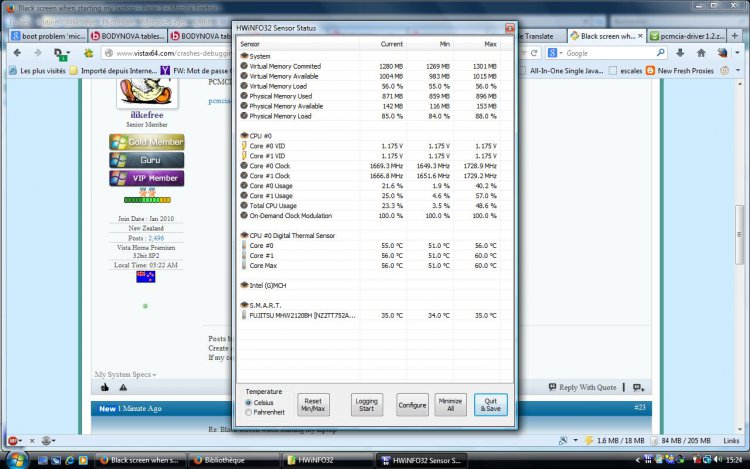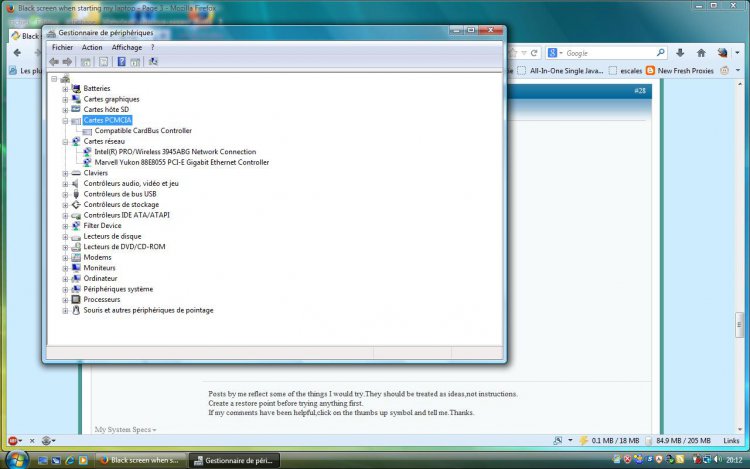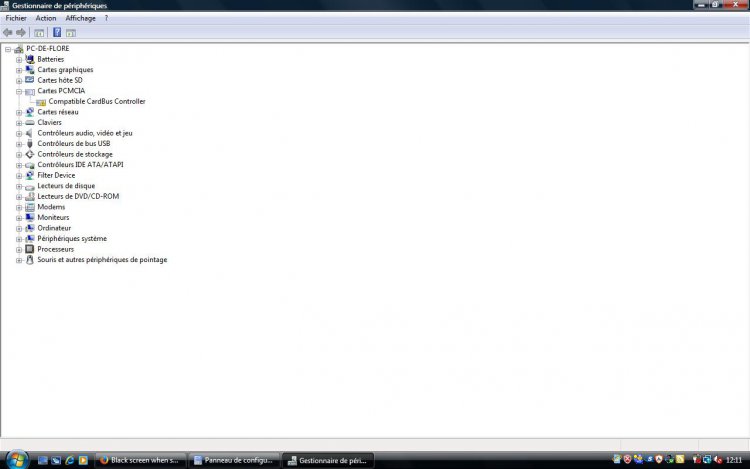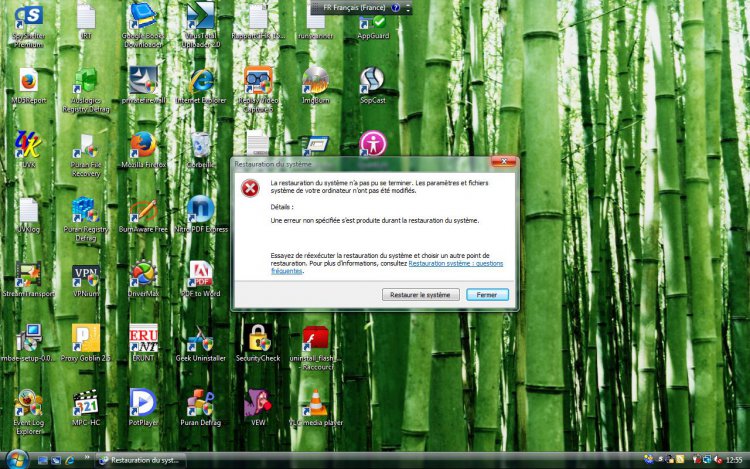Since I removed all the files here
http://www.vistax64.com/crashes-deb...en-when-starting-my-laptop-4.html#post1396024 with a Live Cd, Vista don't create the removed files. From yesterday, since those removed files, I got an error on my Device Manager.
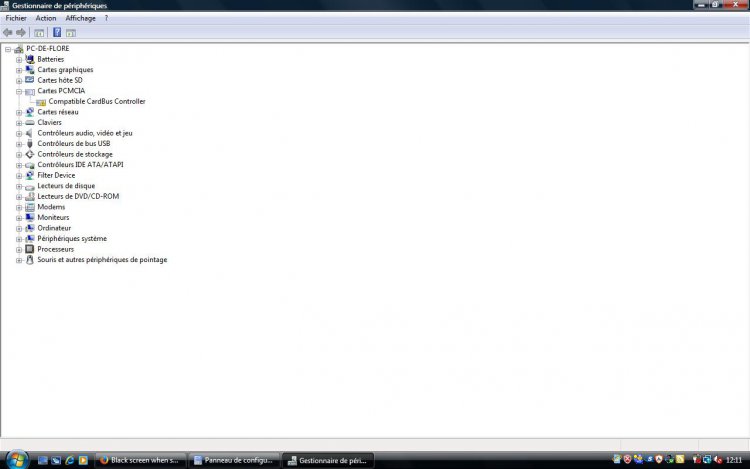
I tried to recover with Restoration point from two days ago, but it can't create those files. I got an error from now, I suppose this is because it can't recover the removed files. I need to copy those files again. Could you please, attached those files here ( vista business 32bits) ?
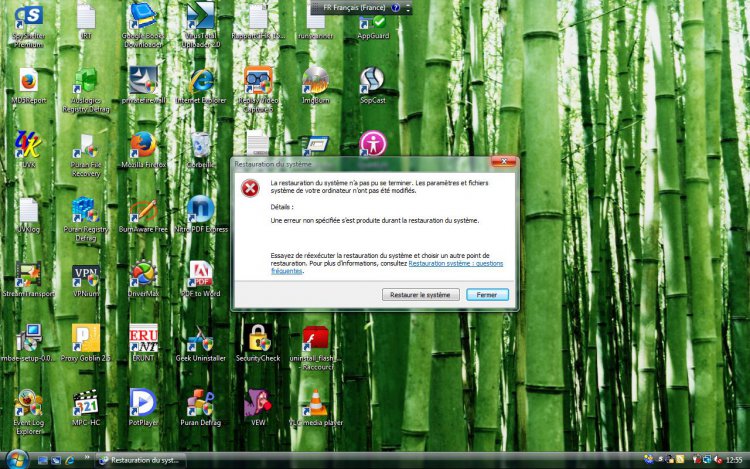
All this, if I start my computer a few hours later:
1.No errors when starting in normal mode, only black screen but it hanged up after the blinking cursor at the top of the screen, after bios program are finnished to load. I can't see the 'Microsoft Corporation' green progress bar at bottom because it's already hanged up.
If I choose to boot with a Vista bootable cd, when loading files on Safe Mode, it stopped at crcdisk.sys.
On yesterday, I read a page with a similar troubles from a Microsoft support page that fixed this issue with all the files I removed here
http://www.vistax64.com/crashes-deb...en-when-starting-my-laptop-4.html#post1396024, but it didn't solve this problem. On the contrary, for now, I got a new troubles with my pcmcia card on the Device Manager, that I didn't have on yesterday.
Hope this time is more clear for you. Sorry for my basic english, I'm trying to do my best to show you all details. Thanks !
Why I asked about the sleep or shut down is because the symptoms are similar to what I would expect in an overheating computer....Except yours is exactly opposite to that. Your computer gets a long rest when off and problems arise but no problems after running for a while then restarting.
You seem to have a lot of error messages that differ each time you post
Do they pop up when trying to start or are you looking in event viewer?
Your device manager photo shows no warnings and looks OK.
Drivers you deleted should be replaced by Windows when needed and shouldn't cause a problem.
What is the current state of your laptop
Will it start in normal mode?
Do errors show when starting
Have you done a system file check? if not do that
In an elevated command prompt type or copy and paste the following sfc /scannow
Then when it finishes type or paste findstr /c:"[SR]" %windir%\logs\cbs\cbs.log
Lets see what it tells you