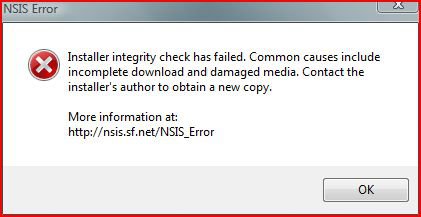Hi Jacee -
Thank you so much for stopping by during your vacation - I did not expect, but most grateful!
I will work on all this (and hopefully will go smoother since I have done it before).
Although I have not done very much with the computer, I have been on it (limited). Quite frankly, I didn't notice anything really unusual and will work with it a bit more and post anything I see about how it is acting. Loosing my wireless Internet Connection (as posted previously), I did not think much about that as I have actually, mysteriously lost the IP address onece before (according to ATT) and Lorien reviewed the snap shots during this last episode. (apparently I need to do some work on my connection settings.)
Anyway, thank you so much for your attention in this - I really appreciate your quick response and analysis.
Sally
PS Should I run Mbam prior to updating Secunia's PSI?
Thank you so much for stopping by during your vacation - I did not expect, but most grateful!
I will work on all this (and hopefully will go smoother since I have done it before).
Although I have not done very much with the computer, I have been on it (limited). Quite frankly, I didn't notice anything really unusual and will work with it a bit more and post anything I see about how it is acting. Loosing my wireless Internet Connection (as posted previously), I did not think much about that as I have actually, mysteriously lost the IP address onece before (according to ATT) and Lorien reviewed the snap shots during this last episode. (apparently I need to do some work on my connection settings.)
Anyway, thank you so much for your attention in this - I really appreciate your quick response and analysis.
Sally
PS Should I run Mbam prior to updating Secunia's PSI?
Last edited:
My Computer
System One
-
- Manufacturer/Model
- Dell Studio XPS 1640
- CPU
- Intel Core 2 Duo P8600 (2.4GHz/1066Mhz FSB/3M L2 Cache)
- Memory
- 4GB