Sadly, that was my attempt at humor! I don't belong to any Social Networking sites (although I am told it would be good for my business); maybe this is a sign!

I know you realize how stressed out I am and believe it or not, I have come to terms with the fact that this will take some time. (I want my XPS back

). I am typically up very early working at the computer (limited lights so I won't wake anyone - no lighted keyboard on the little Toshiba; it will be great for traveling, but certainly not my work machine).
With each passing day, I realize more & more files that I don't have - pretty much none - (and fear they all may be lost or compromised). Although they are backed up, the Back UP drive was attached to the computer (disconnected before it's scheduled backup) and at this point I just don't know if it is trash or not. If the XPS needs to (or can even be) reinstalled, I am guessing I have lost my entire Business Contact Manager - which backs up to the computer rather than the Back Up Drive.
I head out on the road in just a couple weeks and one of the two events (10 days) really kicks off the year and sets the pace for 2011. If I am not ready, it will just be a big waste of time, effort & money. At this point, the decision to cancel is on my plate as I am evaluating whether or not I can pull it off - unfortunately, the pendulum is swaying to the wrong side. Trust me I'm no quitter. I've salvaged my little business from near extinction and felt good about making some headway in 2010 (with many hours and lots of 'elbow grease'). And now, I am at a screaching halt.
**************
I am glad to hear you edit your posts as I often want to as well. I typically don't because I was afraid the info would be lost in the sequence. As someone who is here seeking support rather than providing it, I am hoping the information contained here will assist others like me who land at this forum seeking answers (and feel bad about slipping the new Windows 7 into the mix).
I have said it before - this forum is priceless to me and grateful to have found it (and you) way back in September. Do I proceed with caution? a big fat YES. When the 'Tech' came to install the DSL, he saw my old (very old) Inspiron 8000 and said he could get that to work with the DSL! Proceeded to stick in an obsolete disk (that apparently he wasn't even supposed to have or use anymore), screwed up the computer and literally walked out the door leaving it hung up. A very interesting story and believe me I handled it (one new computer later). This was not a 'fly by night' company - I should have been able to trust them technically - whao!
*************
Well, the Network Discovery sounds like it could be the reason I had trouble with wifi. I guess I have misunderstood Network Discovery and like you, I usually can see my neighbors signals but I don't believe that one (the third) is any of theirs. Come to think of it, I have been able to see them in the past however when we lost the signal during the flush.bat reboot, I no longer did. As mentioned before, I had a problem once that was not corrected by simply rebooting and ATT was surprised (more stunned) to learn I lost my IP. I (try to) keep good notes - I'll see if I can find that, otherwise it is a call to ATT.
I will get that snapshot as soon as I can.
***********
So, for clarification purposes - if ever in doubt about one of my comments, just consider it humor (past, present & future)! You will never, ever read anything from me that is disrespectful, contradictory or downright rude (at least not deliberately). After all, I am the one seeking the assistance and not foolish enough to 'bite the hand' providing it!
Thanks again!



 )
)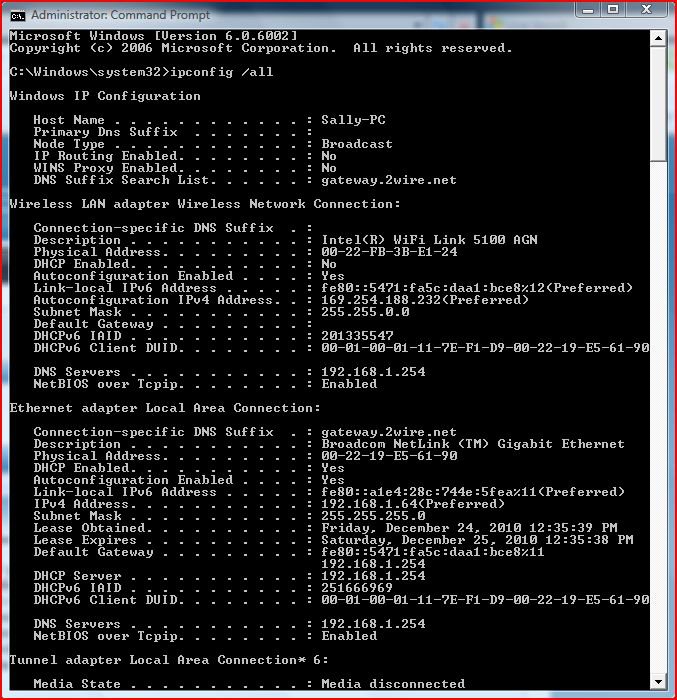
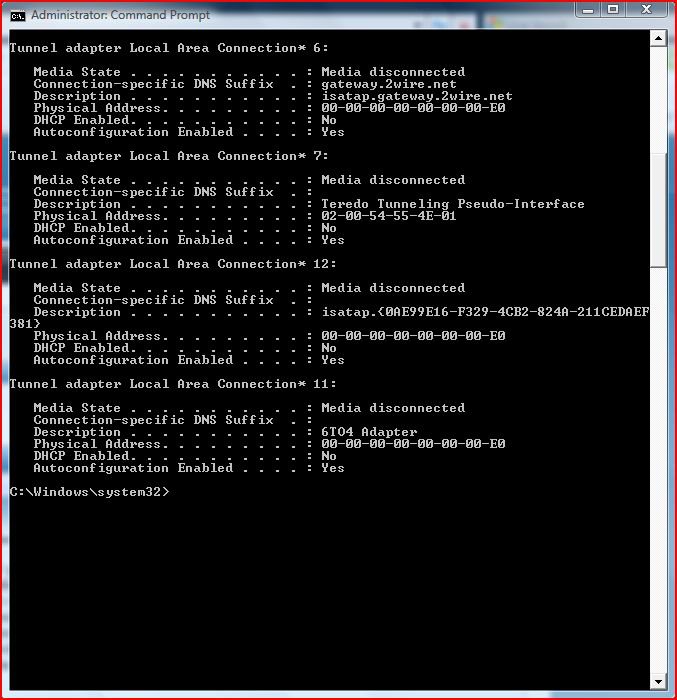

 I just want to be sure I do it right and hopefully no more surprises! Actually, I never noticed the number - I can't believe it either!
I just want to be sure I do it right and hopefully no more surprises! Actually, I never noticed the number - I can't believe it either!
 ). I am typically up very early working at the computer (limited lights so I won't wake anyone - no lighted keyboard on the little Toshiba; it will be great for traveling, but certainly not my work machine).
). I am typically up very early working at the computer (limited lights so I won't wake anyone - no lighted keyboard on the little Toshiba; it will be great for traveling, but certainly not my work machine).