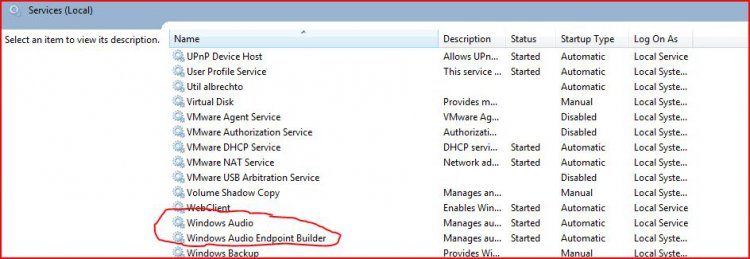Please don't mix things up. I asked you to do a clean boot using msconfig.exe by hiding all the Microsoft services and then clicking on Disable. This disabled all services except the Microsoft services. However, I asked you to go back to msconfig.exe and uncheck all three boxes (including the Startup items). You said you did that.
What I was referring to with regards to starting the Windows Audio Endpoint Service was, when you go into the Control Panel, Administrative Tools and click Services, you should restart the Windows Audio Endpoint Service as well as the Windows Audio service. The latter won't work without the former enabled.
I did the hiding all Microsoft services and disabled them then went back and restored them but never knew I had to do anything else from what you said. What 3 boxes was I supposed to uncheck?
I restarted both the speaker on the tool bar showed like it was working went to play audio and it came up with a box saying "Windows Audio has stopped working" again. Went back to Services and it showed Windows Audio as stopped. Tried restarting it several times to the same result.