W7 = windows 7
atm = at the moment
 SK
SK
atm = at the moment
 SK
SKMy Computer
System One
-
- Manufacturer/Model
- ME.....
- CPU
- Q9450 @ 3.6ghz
- Motherboard
- P5K PREMIUM
- Memory
- 8GB 1066mhz buffalo firestix
- Graphics card(s)
- HD 5970
- Monitor(s) Displays
- 20'' syncmaster
- Screen Resolution
- 1680x1050
- Hard Drives
- 160GB 7200RPM SEAGATE BARRACUDA IDE 160GB 7200RPM SEAGATE BARRACUDA SATA 2
- PSU
- XCILIO 850w
- Case
- unknown ATX
- Cooling
- Arctic cooler pro 775
- Mouse
- logitech cordless optical
- Keyboard
- logitech EX110
- Internet Speed
- 2mb



 )...12v still seems a little high, I think I may check my power supply today (if possible).
)...12v still seems a little high, I think I may check my power supply today (if possible). 
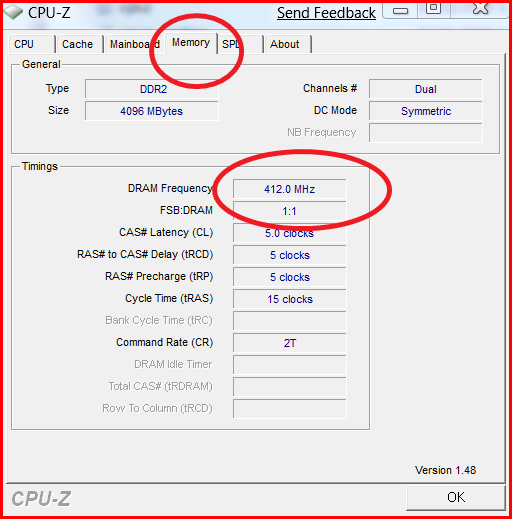




 Lol, now if I can only find an Australian flag sticker lying around...
Lol, now if I can only find an Australian flag sticker lying around...
 D
D