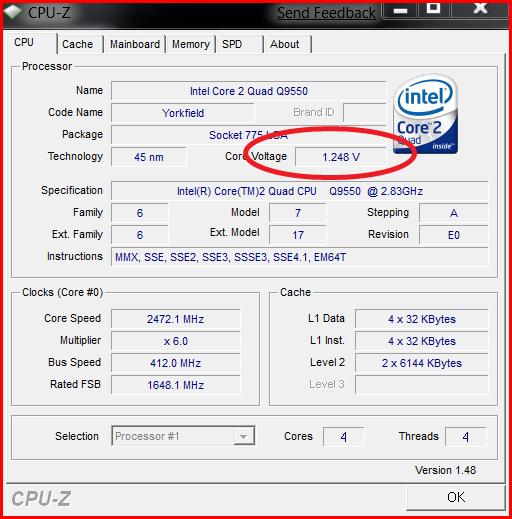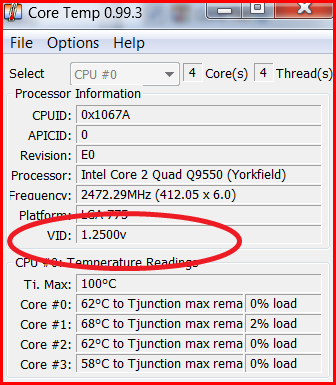American197
New Member
Excelent! Well, I just woke up, and this thing has been going for about 12 hours, and no crash/BSOD (obviously). I'll just hit stop, get some breakfast, and get back to you.
"Torture test ran for 11 hours, 50 minutes, 0 errors 0 warnings" :D
Is this proof positive that I do NOT have a dead stick?
PS, my temps are now into the high TEENS for my cores! Wow, from 68 to 18...quite a difference!
"Torture test ran for 11 hours, 50 minutes, 0 errors 0 warnings" :D
Is this proof positive that I do NOT have a dead stick?
PS, my temps are now into the high TEENS for my cores! Wow, from 68 to 18...quite a difference!
Last edited:
My Computer
System One
-
- Manufacturer/Model
- Me
- CPU
- Intel i7 920 @ 2.6 (no OC)
- Motherboard
- Asus P6T Deluxe
- Memory
- Corsair 6GB 1333Mz DDR3 Tri-Channel (3x2GB)
- Graphics card(s)
- EVGA Geforce 260 Core 216 OC (factory overclock)
- Sound Card
- onboard
- Monitor(s) Displays
- Samsung T260HD
- Screen Resolution
- 1900x1200
- Hard Drives
- (2) Western Digital 500GB [32MB] 7200 Caviar Blacks in RAID 0 (1) Western Digital 1TB [32MG] 7200 Caviar Black
- PSU
- Ultra X3 1000w fully modular
- Case
- Coolermaster HAF
- Cooling
- Stock HAF with 4 Channel Kaze Master Fan Controller
- Mouse
- Logitech G9 Laser
- Keyboard
- Logitech Wave

 Yeah, i don't think you have a dead stick.
Yeah, i don't think you have a dead stick.


 Unless you unplug the PC, leave it sit for about 5 mins and then re-plug it in.
Unless you unplug the PC, leave it sit for about 5 mins and then re-plug it in.

 In other words, I don't know.
In other words, I don't know.