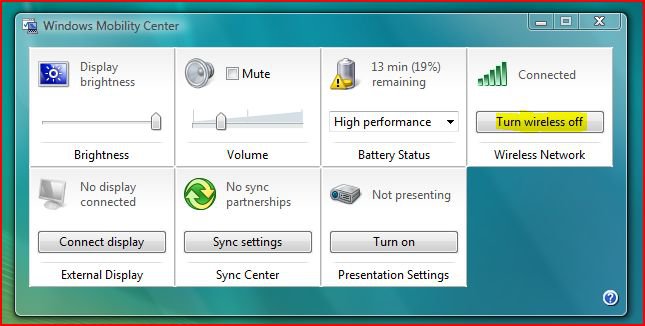latina1979
Member
My computer has not been picking up a wireless connection. I can connect to the internet when plugged in by ethernet. Yesterday I went to the device manager and viewed my wireless driver and the yellow triangle with exclamation point was there. I went to Sony because my laptop is a VAIO and downloaded the updates it listed for my driver and software. This removed the yellow triangle but I still don't have connectivity by wireless. Please help.
My Computer
System One
-
- Manufacturer/Model
- Sony Vaio VGN-CS320J
- CPU
- Intel® Core™ 2 Duo Processor T6500 (2.10 GHz)
- Memory
- 4GB PC2-6400
- Graphics card(s)
- Mobile Intel® GM45 Express Chipset
- Sound Card
- Intel® High Definition Audio
- Monitor(s) Displays
- WXGA
- Screen Resolution
- 1280 x 800
- Hard Drives
- 320 GB

 I use my Problem Step Recorder as a reference to Uninstalling any Driver
I use my Problem Step Recorder as a reference to Uninstalling any Driver