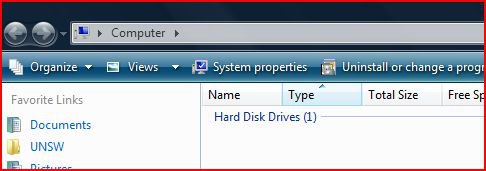*******************************************************************************
* *
* Bugcheck Analysis *
* *
*******************************************************************************
KMODE_EXCEPTION_NOT_HANDLED (1e)
This is a very common bugcheck. Usually the exception address pinpoints
the driver/function that caused the problem. Always note this address
as well as the link date of the driver/image that contains this address.
Arguments:
Arg1: ffffffffc0000005, The exception code that was not handled
Arg2: fffffa600248fa51, The address that the exception occurred at
Arg3: 0000000000000000, Parameter 0 of the exception
Arg4: ffffffffffffffff, Parameter 1 of the exception
Debugging Details:
------------------
EXCEPTION_CODE: (NTSTATUS) 0xc0000005 - The instruction at 0x%08lx referenced memory at 0x%08lx. The memory could not be %s.
FAULTING_IP:
+0
fffffa60`0248fa51 ?? ???
EXCEPTION_PARAMETER1: 0000000000000000
EXCEPTION_PARAMETER2: ffffffffffffffff
READ_ADDRESS: GetPointerFromAddress: unable to read from fffff80002083080
ffffffffffffffff
CUSTOMER_CRASH_COUNT: 3
DEFAULT_BUCKET_ID: VISTA_DRIVER_FAULT
BUGCHECK_STR: 0x1E
PROCESS_NAME: System
CURRENT_IRQL: 0
LAST_CONTROL_TRANSFER: from fffff80001eaf342 to fffff80001eaf5e3
STACK_TEXT:
fffff800`02e76b00 fffff800`01eaf342 : 00000000`00000000 fffff800`02e7009d 00000000`00000000 fffff800`01e225a0 : nt!KiScanInterruptObjectList+0x113
fffff800`02e76b50 fffffa60`00b9c062 : fffffa60`00b9b0d9 00000001`fd89d35e fffff800`02e76d50 fffff800`01fce680 : nt!KiChainedDispatch+0x112
fffff800`02e76ce8 fffffa60`00b9b0d9 : 00000001`fd89d35e fffff800`02e76d50 fffff800`01fce680 fffff800`01eb7d9f : 0xfffffa60`00b9c062
fffff800`02e76cf0 00000001`fd89d35e : fffff800`02e76d50 fffff800`01fce680 fffff800`01eb7d9f 00000000`00000000 : 0xfffffa60`00b9b0d9
fffff800`02e76cf8 fffff800`02e76d50 : fffff800`01fce680 fffff800`01eb7d9f 00000000`00000000 fffff800`01ec9ac8 : 0x1`fd89d35e
fffff800`02e76d00 fffff800`01fce680 : fffff800`01eb7d9f 00000000`00000000 fffff800`01ec9ac8 fffffa80`04fc8bb0 : 0xfffff800`02e76d50
fffff800`02e76d08 fffff800`01eb7d9f : 00000000`00000000 fffff800`01ec9ac8 fffffa80`04fc8bb0 fffff800`01fd3b80 : nt!KiInitialPCR+0x180
fffff800`02e76d10 fffff800`01eb8e31 : fffff800`01fce680 00000000`000125e9 00000000`00000000 00000000`00000000 : nt!KiRetireDpcList+0x1df
fffff800`02e76d80 fffff800`020875c0 : 00000000`00000000 00000000`00000000 00000000`00000000 00000000`00000000 : nt!KiIdleLoop+0x21
fffff800`02e76db0 00000000`00000000 : 00000000`00000000 00000000`00000000 00000000`00000000 00000000`00000000 : nt!zzz_AsmCodeRange_End+0x4
STACK_COMMAND: kb
FOLLOWUP_IP:
nt!KiScanInterruptObjectList+113
fffff800`01eaf5e3 488b7c2438 mov rdi,qword ptr [rsp+38h]
SYMBOL_STACK_INDEX: 0
SYMBOL_NAME: nt!KiScanInterruptObjectList+113
FOLLOWUP_NAME: MachineOwner
MODULE_NAME: nt
IMAGE_NAME: ntkrnlmp.exe
DEBUG_FLR_IMAGE_TIMESTAMP: 49ac93e1
FAILURE_BUCKET_ID: X64_0x1E_nt!KiScanInterruptObjectList+113
BUCKET_ID: X64_0x1E_nt!KiScanInterruptObjectList+113
Followup: MachineOwner
---------
Download the diag suite in my sig and upload the files so we can see what hardware you have. For this, open up the start menu, type mem and press enter and reboot. Before that, download SP2 and upload the files.