Here it is, 32 and 64 bit bundled together (DVD ISO):
Sign In
You must have a membership (which is free) to download this release.
Sign In
You must have a membership (which is free) to download this release.

Here it is, 32 and 64 bit bundled together (DVD ISO):
Sign In
You must have a membership (which is free) to download this release.
Here it is, 32 and 64 bit bundled together (DVD ISO):
Sign In
You must have a membership (which is free) to download this release.




dont say ur a dummy....
The System Builder site is experiencing intermittent outages due to site maintenance. We apologize for any inconvenience and appreciate your patience.

I get the same thingdont say ur a dummy....
The System Builder site is experiencing intermittent outages due to site maintenance. We apologize for any inconvenience and appreciate your patience.
Take the following code, paste it into notepad, and save it with a .cmd extension. Then just run it (as administrator). After that. restart and hit Windows Update. It might have to download some prep files and you might have to do it a couple of times before you get SP1.
@echo off
reg delete HKEY_LOCAL_MACHINE\SOFTWARE\Microsoft\Windows\CurrentVersion\WindowsUpdate\VistaSp1 /f > NUL 2>&1
reg delete HKEY_LOCAL_MACHINE\SOFTWARE\Wow6432Node\Microsoft\Windows\CurrentVersion\WindowsUpdate\VistaSP1 /f > NUL 2>&1
reg add HKEY_LOCAL_MACHINE\SOFTWARE\Microsoft\Windows\CurrentVersion\WindowsUpdate\VistaSp1 /v Beta1 /t REG_SZ /d dcf99ef8-d784-414e-b411-81a910d2761d /f
IF NOT %errorlevel% == 0 ( goto ERROR)
:SUCCESS
@echo.
echo ===========================================================
echo Windows Vista SP1 registry key has been set successfully.
echo Please check for updates in Windows Update.
echo ===========================================================
@echo.
goto END
:ERROR
@echo.
echo ===========================================================
echo FAILED to set Windows Vista SP1 registry keys.
echo Please run this script by right clicking and selecting
echo "Run as Administrator".
echo ===========================================================
@echo.
goto END
:END
pause

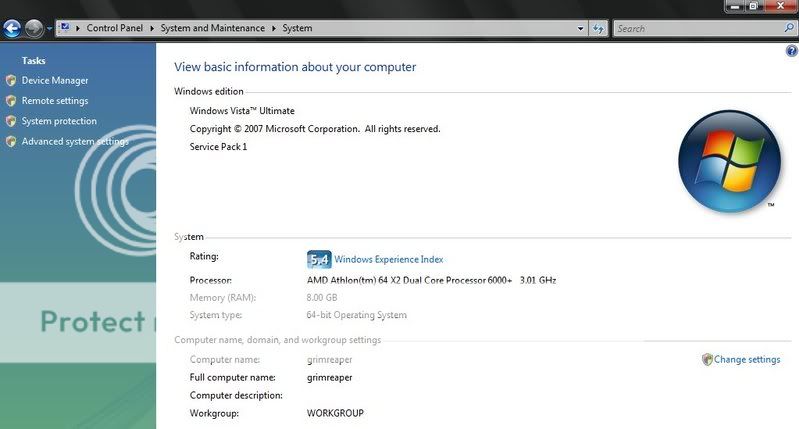


I get the same thing
I wasn't sucessful that way either - but about 24hrs after I tried this trick, SP1 was in my windows updates.
Take the following code, paste it into notepad, and save it with a .cmd extension. Then just run it (as administrator). After that. restart and hit Windows Update. It might have to download some prep files and you might have to do it a couple of times before you get SP1.
@echo off
reg delete HKEY_LOCAL_MACHINE\SOFTWARE\Microsoft\Windows\CurrentVersion\WindowsUpdate\VistaSp1 /f > NUL 2>&1
reg delete HKEY_LOCAL_MACHINE\SOFTWARE\Wow6432Node\Microsoft\Windows\CurrentVersion\WindowsUpdate\VistaSP1 /f > NUL 2>&1
reg add HKEY_LOCAL_MACHINE\SOFTWARE\Microsoft\Windows\CurrentVersion\WindowsUpdate\VistaSp1 /v Beta1 /t REG_SZ /d dcf99ef8-d784-414e-b411-81a910d2761d /f
IF NOT %errorlevel% == 0 ( goto ERROR)
:SUCCESS
@echo.
echo ===========================================================
echo Windows Vista SP1 registry key has been set successfully.
echo Please check for updates in Windows Update.
echo ===========================================================
@echo.
goto END
:ERROR
@echo.
echo ===========================================================
echo FAILED to set Windows Vista SP1 registry keys.
echo Please run this script by right clicking and selecting
echo "Run as Administrator".
echo ===========================================================
@echo.
goto END
:END
pause
