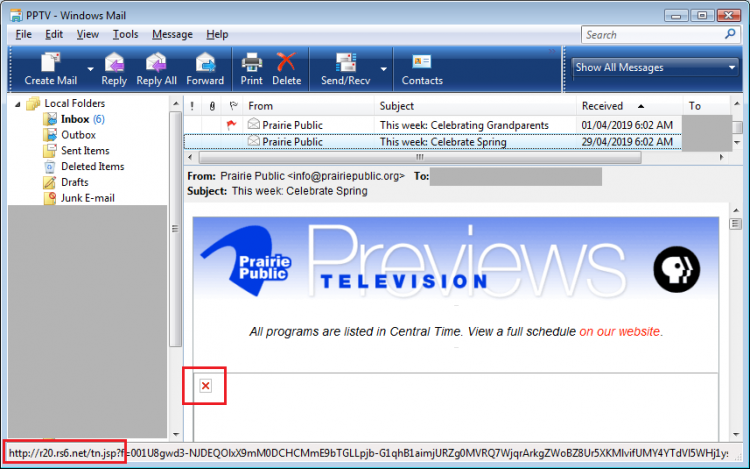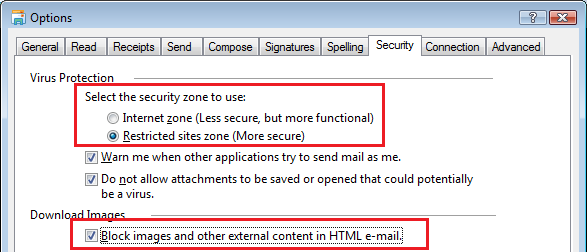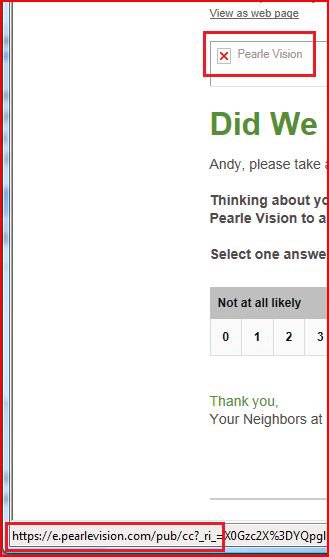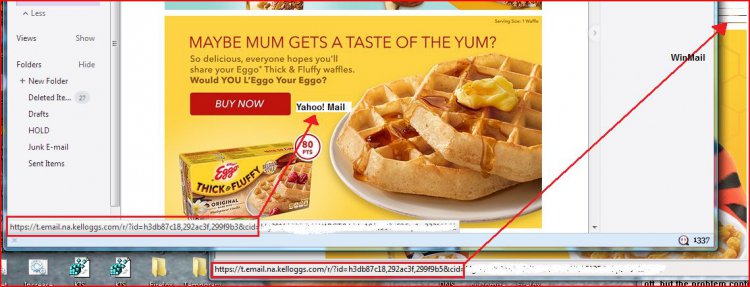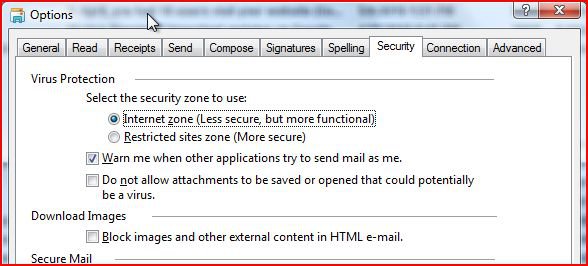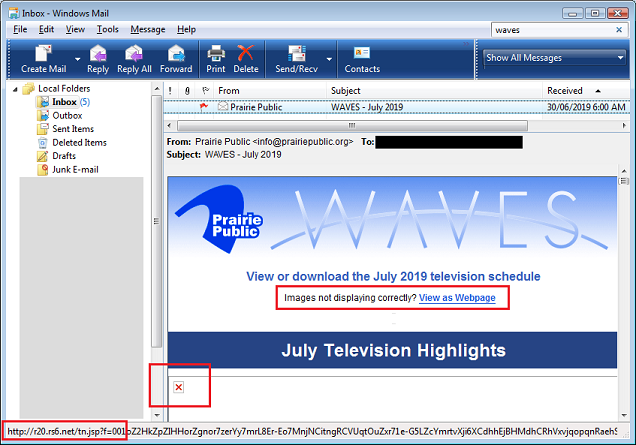I've searched and searched for an answer to this but the entire question gets confused because Microsoft was dumb enough to make two email clients with almost identical names.
First thing first...I am not using Windows Live Mail. I am having a problem with the Windows Mail client bundled with Windows Vista. With the thousands of emails in my client, I am reluctant to switch to another client though I admit I will have to at some point. I like having all my emails from 7 different addresses in one list with the Account name in one column. I don't know of another client that will do this.
Now to the problem at hand....
Of all my email addresses, 4 of them are Yahoo accounts. I have them set up as POP3 accounts. These are the only ones from which I've noticed the problem. The issue is with images embedded in the emails. Emails containing embedded pics arrive in any of four different conditions.
1) Perfect
2) Some images have a placeholder X where an image should be while other images are unaffected.
3) All images have a placeholder X where an image should be.
4) This symptom is the newest to me. Images are there, but only 1 pixel high. In the image below, those four lines are actually images in the email.

For number 4 above, if go to the Yahoo web interface and forward this email to the same account it came from, Windows Mail will have no problem showing me all of the images. It's only the original emails that are affected. If I try to forward this email from the mail client, I get the warning that images can't be found and will not be forwarded.
For emails that show placeholders, I believe they still don't show when forwarded between Yahoo accounts, but I'll have to re-confirm that when I get to another email with that problem. (I'm going through year's worth of unread emails at the moment).
Older emails do not appear to be affected by this. Can someone make sense of this? I've been trying for a while to find an answer.
I have confirmed the following settings:
1) The options Block Images and Message in HTML are greyed out.
2) Tools > Options > Read > Read all messages in plain text is UNCHECKED
3) Tools > Options > Read > Fonts > Default Font Encoding used when reading messages is Unicode (UTF-8)
4) Tools > Options > Security > Download Images > Block images and other external content in HTML e-mail is UNCHECKED
5) My IE is not using a proxy.
6) Internet Options > Advanced > Multimedia, Show Image Download Placeholders is CHECKED
7) Internet Options > Advanced > Multimedia, Show Pictures is CHECKED
8) Internet Options > Advanced > Security, Block unsecured images with other mixed content is UNCHECKED
9) All accounts are set up as POP3. I have confirmed though that the issue remains even if the account is IMAP.
10) Cache and Cookies have been cleared in IE, FF, and Java.
11) The latest Java JRE Version 8 Update 211 is installed.
My system:
Windows Vista Home Premium SP2 32-bit, 4GB RAM
MS Windows Mail Ver. 6.0.6000.16386
IE9 (which I don't use)
FireFox ESR 52.7.2
Kaspersky Internet Security Ver. 19.0.0.1088 (e)
First thing first...I am not using Windows Live Mail. I am having a problem with the Windows Mail client bundled with Windows Vista. With the thousands of emails in my client, I am reluctant to switch to another client though I admit I will have to at some point. I like having all my emails from 7 different addresses in one list with the Account name in one column. I don't know of another client that will do this.
Now to the problem at hand....
Of all my email addresses, 4 of them are Yahoo accounts. I have them set up as POP3 accounts. These are the only ones from which I've noticed the problem. The issue is with images embedded in the emails. Emails containing embedded pics arrive in any of four different conditions.
1) Perfect
2) Some images have a placeholder X where an image should be while other images are unaffected.
3) All images have a placeholder X where an image should be.
4) This symptom is the newest to me. Images are there, but only 1 pixel high. In the image below, those four lines are actually images in the email.

For number 4 above, if go to the Yahoo web interface and forward this email to the same account it came from, Windows Mail will have no problem showing me all of the images. It's only the original emails that are affected. If I try to forward this email from the mail client, I get the warning that images can't be found and will not be forwarded.
For emails that show placeholders, I believe they still don't show when forwarded between Yahoo accounts, but I'll have to re-confirm that when I get to another email with that problem. (I'm going through year's worth of unread emails at the moment).
Older emails do not appear to be affected by this. Can someone make sense of this? I've been trying for a while to find an answer.
I have confirmed the following settings:
1) The options Block Images and Message in HTML are greyed out.
2) Tools > Options > Read > Read all messages in plain text is UNCHECKED
3) Tools > Options > Read > Fonts > Default Font Encoding used when reading messages is Unicode (UTF-8)
4) Tools > Options > Security > Download Images > Block images and other external content in HTML e-mail is UNCHECKED
5) My IE is not using a proxy.
6) Internet Options > Advanced > Multimedia, Show Image Download Placeholders is CHECKED
7) Internet Options > Advanced > Multimedia, Show Pictures is CHECKED
8) Internet Options > Advanced > Security, Block unsecured images with other mixed content is UNCHECKED
9) All accounts are set up as POP3. I have confirmed though that the issue remains even if the account is IMAP.
10) Cache and Cookies have been cleared in IE, FF, and Java.
11) The latest Java JRE Version 8 Update 211 is installed.
My system:
Windows Vista Home Premium SP2 32-bit, 4GB RAM
MS Windows Mail Ver. 6.0.6000.16386
IE9 (which I don't use)
FireFox ESR 52.7.2
Kaspersky Internet Security Ver. 19.0.0.1088 (e)
Last edited:
My Computer
System One
-
- Operating System
- Windows Vista Home Premium SP2, 32-bit
- Manufacturer/Model
- Retrofitted Refurbished Gateway
- CPU
- AMD
- Motherboard
- ASUS M3A78-EM
- Memory
- 4 GB
- Monitor(s) Displays
- Acer 22-in Flat Screen Monitor
- Mouse
- Logitech M705 Wireless Mouse
- Keyboard
- Logitech K350 Wireless Keyboard