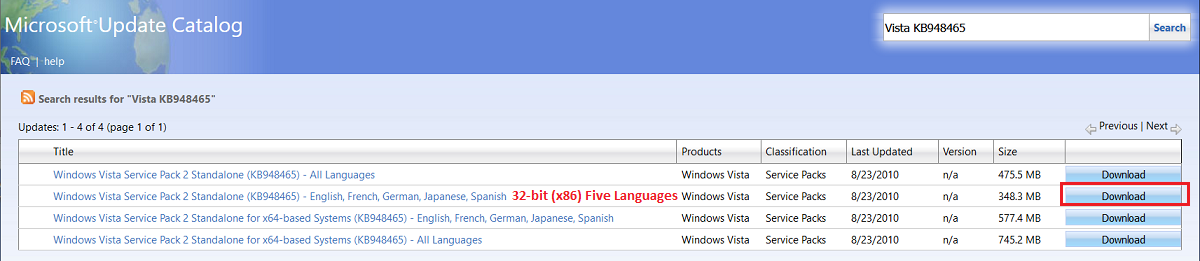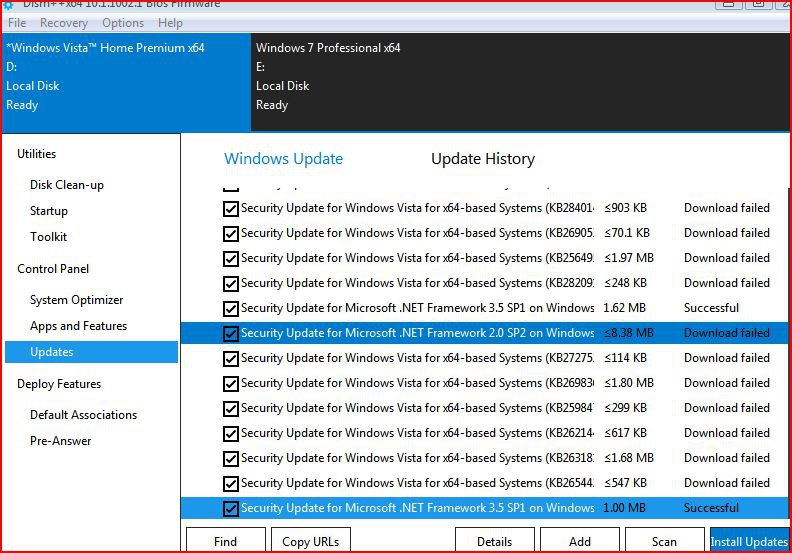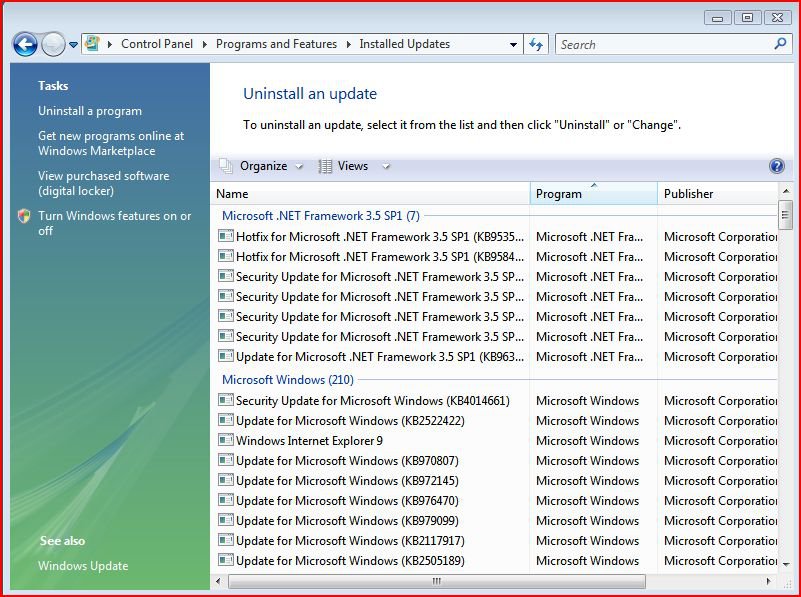Last week I downloaded a 2.9 GB file named "WinVista_HomePremium-X86(SP1)[.ISO].iso)" from archive.org. Here is a link to what I downloaded (Windows Vista Home Premium with Service Pack 1 x86 : Microsoft : Free Download, Borrow, and Streaming : Internet Archive just in case the link doesn't work for you). The file was uploaded by "shermanzuki" in February of 2018. It is pretty far down (8 or 9 screens) in the list of files.
I burned the file on a DVD and verified it as part of the burn. It verified okay. Then put the DVD away for future use. However, I'm not sure if I should have put something else on the DVD when I burned it. Would you happen to know what that might be? I've spent an hour searching around for it but can't seem to find it.
I burned the file on a DVD and verified it as part of the burn. It verified okay. Then put the DVD away for future use. However, I'm not sure if I should have put something else on the DVD when I burned it. Would you happen to know what that might be? I've spent an hour searching around for it but can't seem to find it.
My Computer
System One
-
- Operating System
- Windows Vista SP2 32-bit Home Premium
- Manufacturer/Model
- HP a6400f
- Memory
- 3 GB
- Graphics card(s)
- Integrated
- Monitor(s) Displays
- Samsung 27-inch
- Screen Resolution
- 1080
- Hard Drives
- 500 GB Internal
- Internet Speed
- Not connected