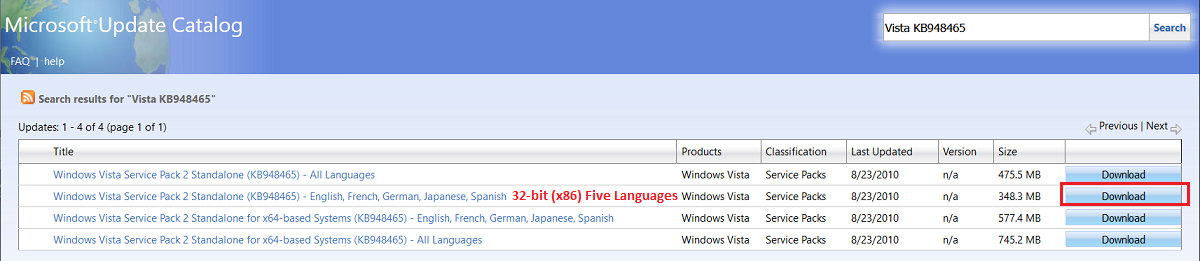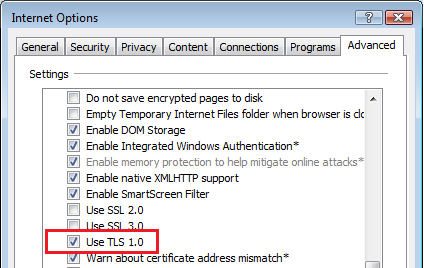Hi VUser:
Could you please clarify. Do you mean you've used an Vista installation media that does not include Service Pack 1 or Service Pack 2 and need to install your missing service packs? If so, standalone .exe installers for Vista Service Pack 1 (KB936330, released March 2008) and Service Pack 2 (KB948465, released May 2009) are still available for download from the
Microsoft Update Catalog at the following links:
Service Pack 1:
https://www.catalog.update.microsoft.com/Search.aspx?q=Vista KB936330
Service Pack 2:
https://www.catalog.update.microsoft.com/Search.aspx?q=Vista KB948465
SP1 is a prerequisite for SP2 and must be installed first if your current Vista OS has no service packs installed. Select the smaller Five Languages installer if your OS is English, French German, Japanese or Spanish (for other languages use the All Languages installer) and be sure to download the 32-bit (x86) or 64-bit (x64) .exe installer that matches your current OS. Save the installer to your desktop, close your browser and other open programs, right-click on the .exe file and choose "Run as Administrator" to run the installer.
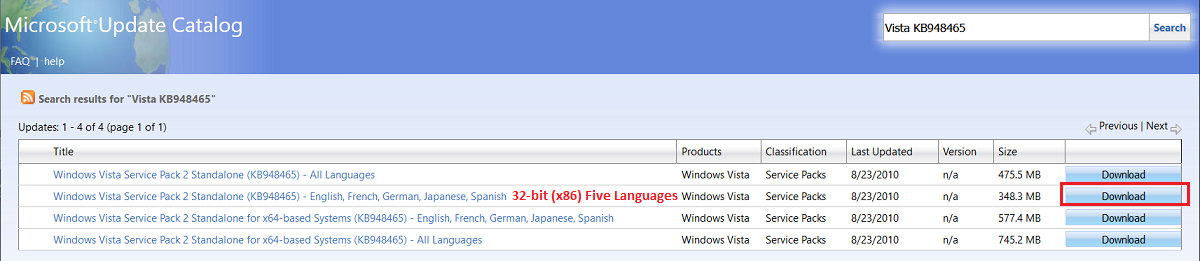
Once you've installed Vista SP1 and SP2 and re-activated your license (see the
slui.exe 4 method in Step 2 / Option 2 of
How to Activate Vista Normally and by Phone Activation) you will still need to patch your Vista OS to end of extended support (11-Apr-2017). Unfortunately, Microsoft deactivated the Windows Update servers for older operating systems like Win XP and Vista on 03-Aug-2020 (see the Microsoft support article
Windows Update SHA-1 Based Endpoints Discontinued for Older Windows Devices for more information), which means that you will not be able to use Windows Update. However, I believe your can still use the
Dism++ utility to apply your missing Vista security updates. If you aren't familiar with Dism++ see SIW2's 02-Dec-2021 instructions in post # 3186 of
Vista ISO Download. The GitHub home page for Dism++ is <
here>.