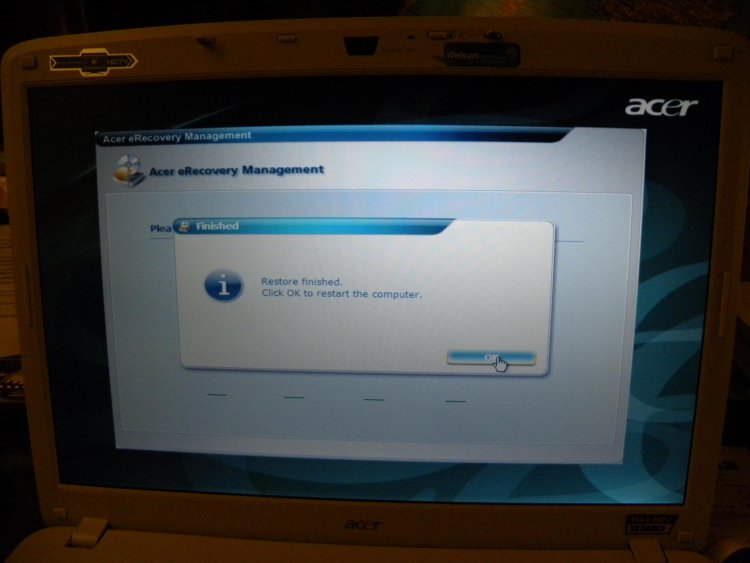YinYangBoy
Member
Dear all,
I have a serious problem with my Windows Vista Home Premium 32-bit OS (SP2 installed).
It all started when my CD/DVD-Drive was not recognised anymore in Windows Explorer, Windows Device-Manager and even BIOS. This problem was caused by Audiograbber Software Installation & Use.
It is a known bug in Vista. Microsoft has set up an automatic "Fix-this" utility. Or can choose to manually fix the problem. This includes deleting some Registry Entries (UpperFilter and LowerFilter), which are responsible for Disc-Drive control in Vista.
As the automatic fix did not work for me I decided to manually delete Upperfilter and Lowerfilter Registry Entries (without making a backup prior). I screwed it all up! The consequence: Vista-Startup got stuck in bluescreen/restart loop.
The automatic Windows startup repair could not fix the problem. I tried every entry in the F8 Boot Menu without success, even Safe Mode and "start from last known working configuration" won't work.
Unfortunately I havn't set any system restore points or backup (I disabled Vista Restore and backup Center to free up much needed HD space).
The only working thing I can access from F8 Boot Menu is the old MS-Dos Console (also Command prompt).
Acer did not supply any Windows Recovery Disc or Vista installation Disc with my notebook, Vista was preinstalled as OEM software.
So, what can I do now to fix this serious problem? Is there any possibility to repair the registry, maybe with a special program like Registry Mechanic 9? And is this possible from the MS-Dos Console?
Is it possible to import a working registry from another Vista System?
Fortunately I saved my personal data to another partition.
For OEM/System-Builder Software Support, Microsoft charges 75 euro (approx. 80 dollar) !!! :eek:
OEM-Software-Support is handled exclusively by the computer-manufacturer, in my case, Acer.
So I contacted Acer Support for my problem. They did not even reply !!!
I am grateful for any assistance to my problem.
Michel
<--- EDIT --->
Link to the Microsoft "Fix-It"-Tool for UpperFilter and LowerFilter related Disc-Drive problems in Vista. This page does also include a tutorial on manually editing the registry.
!!! Manually editing the registry can harm your system to the extent Windows won't startup at all. Therefore I strongly advice you not to edit/add/delete Registry Entries unless you know what you are doing !!!
http://support.microsoft.com/kb/314060/en-us
Scroll down to my next post to see how the dinosaur MS-Dos Console can be a great tool, even today, to restore/edit your system when everything else won't work anymore.
<--- EDIT --->
I have a serious problem with my Windows Vista Home Premium 32-bit OS (SP2 installed).
It all started when my CD/DVD-Drive was not recognised anymore in Windows Explorer, Windows Device-Manager and even BIOS. This problem was caused by Audiograbber Software Installation & Use.
It is a known bug in Vista. Microsoft has set up an automatic "Fix-this" utility. Or can choose to manually fix the problem. This includes deleting some Registry Entries (UpperFilter and LowerFilter), which are responsible for Disc-Drive control in Vista.
As the automatic fix did not work for me I decided to manually delete Upperfilter and Lowerfilter Registry Entries (without making a backup prior). I screwed it all up! The consequence: Vista-Startup got stuck in bluescreen/restart loop.
The automatic Windows startup repair could not fix the problem. I tried every entry in the F8 Boot Menu without success, even Safe Mode and "start from last known working configuration" won't work.
Unfortunately I havn't set any system restore points or backup (I disabled Vista Restore and backup Center to free up much needed HD space).
The only working thing I can access from F8 Boot Menu is the old MS-Dos Console (also Command prompt).
Acer did not supply any Windows Recovery Disc or Vista installation Disc with my notebook, Vista was preinstalled as OEM software.
So, what can I do now to fix this serious problem? Is there any possibility to repair the registry, maybe with a special program like Registry Mechanic 9? And is this possible from the MS-Dos Console?
Is it possible to import a working registry from another Vista System?
Fortunately I saved my personal data to another partition.
For OEM/System-Builder Software Support, Microsoft charges 75 euro (approx. 80 dollar) !!! :eek:
OEM-Software-Support is handled exclusively by the computer-manufacturer, in my case, Acer.
So I contacted Acer Support for my problem. They did not even reply !!!
I am grateful for any assistance to my problem.
Michel
<--- EDIT --->
Link to the Microsoft "Fix-It"-Tool for UpperFilter and LowerFilter related Disc-Drive problems in Vista. This page does also include a tutorial on manually editing the registry.
!!! Manually editing the registry can harm your system to the extent Windows won't startup at all. Therefore I strongly advice you not to edit/add/delete Registry Entries unless you know what you are doing !!!
http://support.microsoft.com/kb/314060/en-us
Scroll down to my next post to see how the dinosaur MS-Dos Console can be a great tool, even today, to restore/edit your system when everything else won't work anymore.
<--- EDIT --->
Last edited:
My Computer
System One
-
- Manufacturer/Model
- Acer Aspire 7720G
- CPU
- Intel Core 2 Duo T7500 2.20 GHz 800 MHz FSB L2 Cache 4 MB
- Memory
- 2 GB DDR2 667 MHz up to 4 GB
- Graphics card(s)
- NVIDIA GeForce 8600M GT TurboCache 512 MB up to 1280 MB
- Sound Card
- Realtek High Definition Audio
- Monitor(s) Displays
- 17" WUXGA full HD Acer CrystalBrite LCD
- Screen Resolution
- 1920x1200 32 bit
- Hard Drives
- 500 GB dual HDD (250 GBx2 Western Digital)
- Mouse
- Touchpad
- Keyboard
- Azerti Swiss French
- Internet Speed
- 7.2 Mbps
- Other Info
- Fed up with Acer Support!