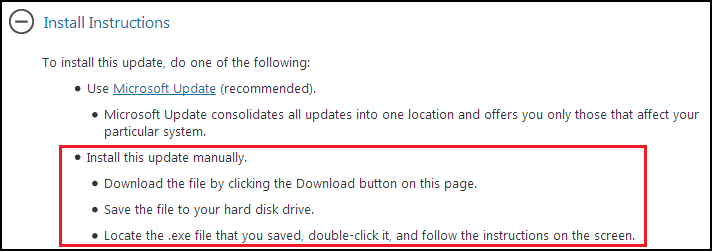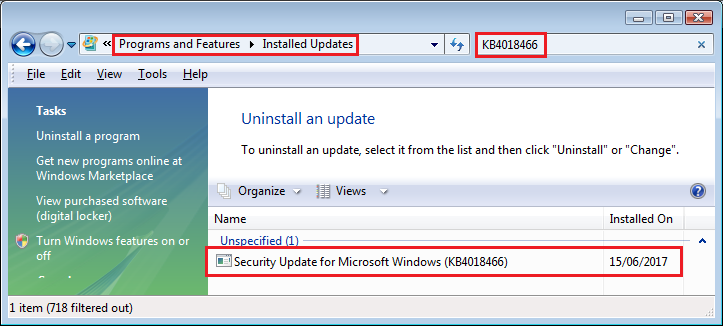Hi Imacri-
I didn't do a custom install. I just ran the ISO on a new hard drive and on my former secondary drive. Of course, on the latter, it created Windows Old. That didn't intentionally delete personal files. The problem that caused me to do the reinstalls had corrupted the partitions on that drive and that caused me to lose the personal files. However, those files were also on my primary hard drive, which can no longer boot unless I reinstall Vista, but I can read that drive from a working hard drive. I had also saved the personal files from the drives while they were still working to my Win 7 system.
In regards to Office, it turns out to be very interesting journey.
I tried to use my SP1 and SP2 discs for Vista to install those two updates. However, one needs to run the whole Windows installation which, at this point, undesireable, to say the least. I would need to uninstall SP1 and SP2 to do that.
I tried the SP1 KB from the Microsoft Update Catalog, but it gave me the same error as previously mentioned. I eventually found the same link you provided and it installed.
However, for SP2, I had already tried the link that you provided but all it does it tell you to use the Microsoft Updater which is Windows Update. That doesn't find the update. I eventually found a working update at CNET.-
 download.cnet.com
download.cnet.com
I was unaware of SP3. I was able to download it from the link you provided (after figuring out what to click on). Thanks.
It's running while I'm typing.
Tomorrow, I will probably try the other updates you mentioned.
In regards to the server 2008 patches, I'm a little gun shy about doing all those updates again. I had done them before the crash and I don't know if it was purely coincidental that the crash occurred soon after or if it was something else since the crash occurred when SFC was constantly finding and fixing files, as I mentioned previously. As said before, I was fat dumb and happy before installing those updates. Norton Security and Malwarebytes were doing their jobs.
I didn't do a custom install. I just ran the ISO on a new hard drive and on my former secondary drive. Of course, on the latter, it created Windows Old. That didn't intentionally delete personal files. The problem that caused me to do the reinstalls had corrupted the partitions on that drive and that caused me to lose the personal files. However, those files were also on my primary hard drive, which can no longer boot unless I reinstall Vista, but I can read that drive from a working hard drive. I had also saved the personal files from the drives while they were still working to my Win 7 system.
In regards to Office, it turns out to be very interesting journey.
I tried to use my SP1 and SP2 discs for Vista to install those two updates. However, one needs to run the whole Windows installation which, at this point, undesireable, to say the least. I would need to uninstall SP1 and SP2 to do that.
I tried the SP1 KB from the Microsoft Update Catalog, but it gave me the same error as previously mentioned. I eventually found the same link you provided and it installed.
However, for SP2, I had already tried the link that you provided but all it does it tell you to use the Microsoft Updater which is Windows Update. That doesn't find the update. I eventually found a working update at CNET.-
2007 Microsoft Office Suite Service Pack 2 (SP2) for Windows - Free download and software reviews - CNET Download
Download 2007 Microsoft Office Suite Service Pack 2 (SP2) latest version for Windows free. 2007 Microsoft Office Suite Service Pack 2 (SP2) latest update: May 26, 2017
I was unaware of SP3. I was able to download it from the link you provided (after figuring out what to click on). Thanks.
It's running while I'm typing.
Tomorrow, I will probably try the other updates you mentioned.
In regards to the server 2008 patches, I'm a little gun shy about doing all those updates again. I had done them before the crash and I don't know if it was purely coincidental that the crash occurred soon after or if it was something else since the crash occurred when SFC was constantly finding and fixing files, as I mentioned previously. As said before, I was fat dumb and happy before installing those updates. Norton Security and Malwarebytes were doing their jobs.
My Computer
System One
-
- Operating System
- Vista Home Premium 64 bit SP2
- Manufacturer/Model
- Cyberpower
- CPU
- Intel Quad CPU Q6700 2.67 GHZ
- Motherboard
- NVIDIA 780i
- Memory
- 4 GB
- Graphics card(s)
- MSI GTX 560 TI Twin Frozr
- Sound Card
- Sound Blaster SB Audigy
- Monitor(s) Displays
- Viewsonic VG2436
- Screen Resolution
- 1920x1080p
- Hard Drives
- Samsung HD 105SI WDC WD20
- Case
- Apevia XJupiter
- Cooling
- air
- Mouse
- Logitech MX 600
- Keyboard
- Logitech MX 3200
- Internet Speed
- 30 Mbps