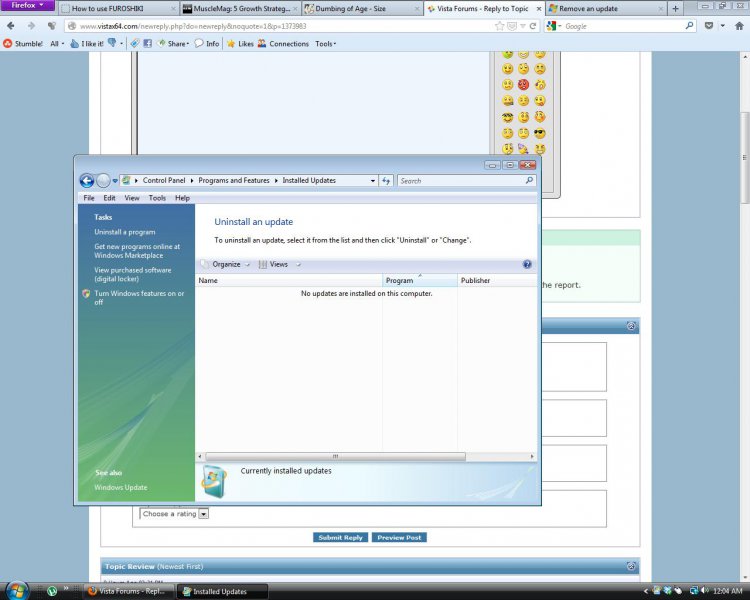Hi digdug,
That's great Thanks for the log, no problem there. Let's try fixing the registry key that you couldn't find with a .reg file:
Thanks for the log, no problem there. Let's try fixing the registry key that you couldn't find with a .reg file:
Backing Up Your Registry
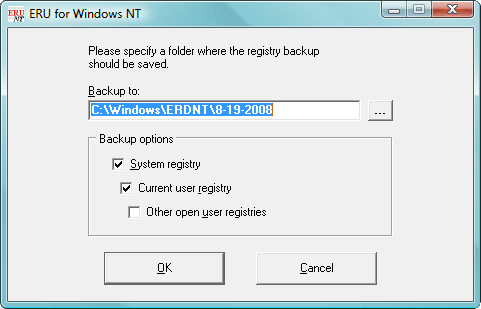
Registry Modifications
Then try updating again and copy and paste the contents of your CheckSUR log again please
C:\Windows\Logs\CBS\CheckSUR.persist.log
Tom
That's great
 Thanks for the log, no problem there. Let's try fixing the registry key that you couldn't find with a .reg file:
Thanks for the log, no problem there. Let's try fixing the registry key that you couldn't find with a .reg file:Backing Up Your Registry
- The steps that I am about to suggest involve modifying the registry. Modifying the registry can be dangerous so we will make a backup of the registry first.
Modification of the registry can be EXTREMELY dangerous if you do not know exactly what you are doing so follow the steps that are listed below EXACTLY. if you cannot perform some of these steps or if you have ANY questions please ask BEFORE proceeding.
- Download ERUNT
(ERUNT (Emergency Recovery Utility NT) is a free program that allows you to keep a complete backup of your registry and restore it when needed.) - Install ERUNT by following the prompts
(use the default install settings but say no to the portion that asks you to add ERUNT to the start-up folder, if you like you can enable this option later) - Start ERUNT
(either by double clicking on the desktop icon or choosing to start the program at the end of the setup) - Choose a location for the backup
(the default location is C:\WINDOWS\ERDNT which is acceptable). - Make sure that at least the first two check boxes are ticked
- Press OK
- Press YES to create the folder.
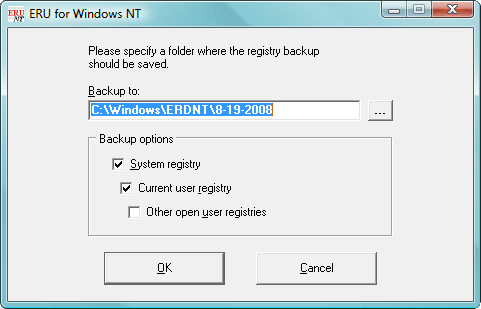
Registry Modifications
- Go to Start > Run to bring up the run box
- In the box, type notepad.exe and press OK to open Notepad
- Copy (Ctrl+C) all of the text in the following box and paste (Ctrl+V) it into Notepad
Code:Windows Registry Editor Version 5.00 [HKEY_LOCAL_MACHINE\SOFTWARE\Microsoft\Windows\CurrentVersion\Component Based Servicing\ComponentDetect\x86_microsoft-windows-a..ence-mitigations-c1_31bf3856ad364e35_0.0.0.0_none_2ffc2dd73a76a803] "Package_4_for_KB951618~31bf3856ad364e35~x86~~6.0.1.1"=- - Go to File > Save As... and save it to your Desktop named Fix.reg. Make sure you change the Save as type to All Files (*.*)
- Locate Fix.reg on your Desktop and double-click on it to merge it with your registry
- Answer Yes when prompted about merging with the registry
Then try updating again and copy and paste the contents of your CheckSUR log again please

C:\Windows\Logs\CBS\CheckSUR.persist.log
Tom
My Computer
System One
-
- Manufacturer/Model
- Build #1
- CPU
- Intel Core i7 3770K @4.4GHz
- Motherboard
- ASUS P8Z77-V PRO
- Memory
- Corsair Vengeance 2x4GB DDR3 1600MHz Low Profile (White)
- Graphics card(s)
- Gigabyte Radeon HD 7850 (2GB GDDR5)
- Sound Card
- Integrated on motherboard
- Monitor(s) Displays
- 23" LG LCD/LED IPS
- Screen Resolution
- 1920*1080
- Hard Drives
- Samsung EVO 128GB SSD Seagate Barracuda 2TB 7200rpm 2x500GB Seagate FreeAgent 5400rpm
- PSU
- Corsair TX650W V2 (80+ Bronze)
- Case
- NZXT Phantom 410
- Cooling
- Corsair H100 Water Cooler, 1x140mm and 1x120mm stock fans
- Mouse
- Microsoft Desktop 2000 Wireless Mouse
- Keyboard
- Microsoft Desktop 2000 Wireless Keyboard
- Internet Speed
- 95 Mb/s Download 70 Mb/s Upload

 I'll do a bit more research on this, but until then, I think the only way is to use the same instructions as before:
I'll do a bit more research on this, but until then, I think the only way is to use the same instructions as before: