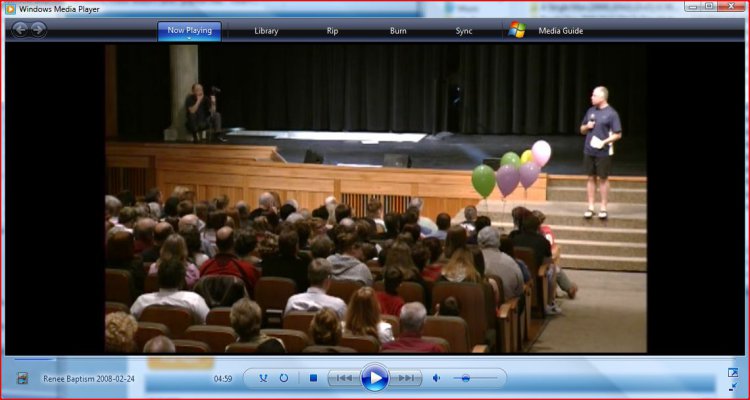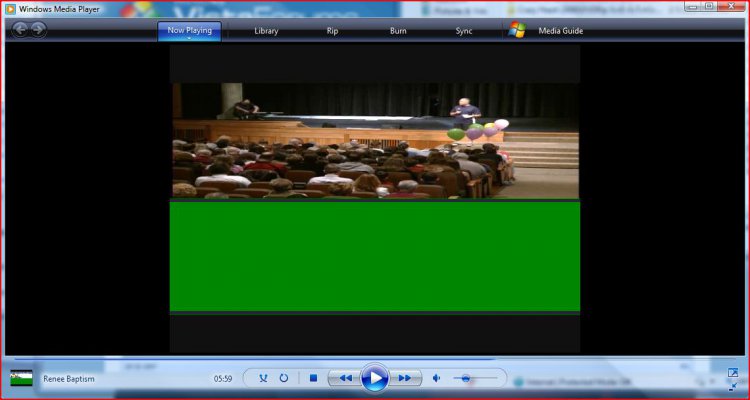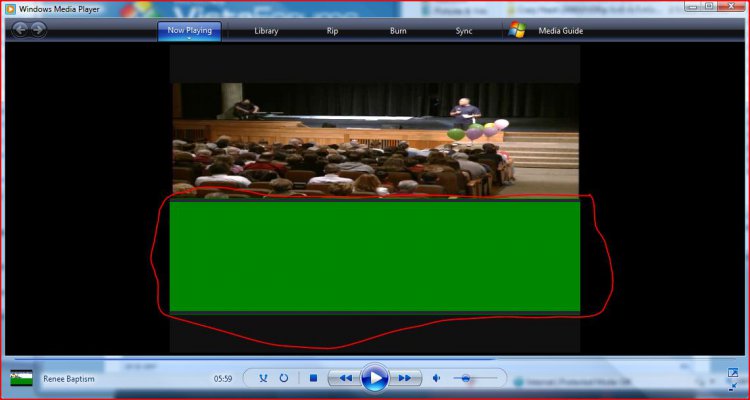I have Windows Movie Maker 6.0.6002.18005. I have imported and edited an avi file. When I try to publish it for playback on my computer, to wmv format, the resulting video has the image squashed into the upper half of the frame, and the lower half of the frame is a plain green background. Not good.
The capture.jpg file shows the full-frame avi file in Media Player. The capture1.jpg file shows the published wmv file in Media Player. The capture2.jpg file is edited to circle the green area.
Any ideas on how to make the published video fill the frame?
Major01
The capture.jpg file shows the full-frame avi file in Media Player. The capture1.jpg file shows the published wmv file in Media Player. The capture2.jpg file is edited to circle the green area.
Any ideas on how to make the published video fill the frame?
Major01
Attachments
My Computer
System One
-
- Manufacturer/Model
- HP dv9930US Notebook
- CPU
- Intel Core2 Duo T5750, 2.00 Ghz
- Motherboard
- Quanta 30CB, Intel PM965 Chipset
- Memory
- DDR2, 4096 MB
- Graphics card(s)
- GeForce 8600M GS, Integrated on Motherboard
- Sound Card
- Audio Realtek High Definition, Integrated on MotherBoard
- Monitor(s) Displays
- Generic LCD Monitor on the Notebook
- Screen Resolution
- 1440 x 900
- Hard Drives
- 320GB Western Digital WDC WD3200BEVT-60ZCT0
- PSU
- Unknown
- Case
- Notebook
- Cooling
- Unknown
- Mouse
- Touchpad on Notebook
- Keyboard
- Notebook
- Internet Speed
- Download 30.42 Mbps, Upload 9.08 Mbps