I have Windows 7.0 and it is constantly freezing up and I have to do a Control/Alt/Delete to get out. This happens at least once a day. What's with that?
You are using an out of date browser. It may not display this or other websites correctly.
You should upgrade or use an alternative browser.
You should upgrade or use an alternative browser.
Windows crashes
- Thread starter Barbee
- Start date
I have Windows 7.0 and it is constantly freezing up and I have to do a Control/Alt/Delete to get out. This happens at least once a day. What's with that?
Hi Barbee,
Try doing a system restore;
System Restore - Windows 7 Forums
I hope this helps
Pooch
My Computer
System One
-
- Manufacturer/Model
- Self build
- CPU
- Phenom II x4 Black Edition 940-Arctic-Cooling Freezer Xtreme
- Motherboard
- Asus M3A32-MVP Deluxe
- Memory
- 8 gig Samsung PC800 RAM
- Graphics card(s)
- NVidia 9600gt
- Sound Card
- AD1988b
- Monitor(s) Displays
- 22" TFT-MONITOR WIDESCREEN mit VGA/DVI 17" Video7 TFT
- Screen Resolution
- 1680 : 1050 1280 : 1024
- Hard Drives
- Drive #1 - SAMSUNG HD252HJ (250 GB) Drive #2 - Hitachi HDT721010SLA360 (1000 GB) Drive #3 - SAMSUNG HD250HJ (250 GB) Drive #4 - SAMSUNG HD103UJ (1000 GB) External eSATA
- PSU
- Thermaltake Toughpower Cable Management 750W
- Case
- Enermax Chakra
- Cooling
- 2x 120mm Front and Back 1x 250mm Side
- Mouse
- Easy Line Laser Mouse
- Keyboard
- Standard
- Internet Speed
- 16000
- Other Info
- I have also used Fedora, Suse, Ubuntu Linux And all other Windows from 95 to date except ME
garysgold
Vista Guru
Hi Barbee,
Why not post this at the Seven Forums?
If restore doesn't work you could also try a repair install. Repair Install - Windows 7 Forums
Gary
Why not post this at the Seven Forums?
If restore doesn't work you could also try a repair install. Repair Install - Windows 7 Forums
Gary
My Computer
System One
-
- Manufacturer/Model
- Dell XPS420
- CPU
- Intel Core2 Quad Q6600
- Memory
- Crucial Ballistix 4x2GB PC2 6400
- Graphics card(s)
- NVIDIA GeForce 8600 GTS 256 MB
- Sound Card
- Creative SB X-Fi
- Monitor(s) Displays
- HP w2207 + HPvs15
- Screen Resolution
- 1680x1050 + 1024x768
- Hard Drives
- 2-WD5000AAKS-500 GB WD 5000AAV-500 GB external
- Mouse
- MX Revolution
- Keyboard
- Microsoft Comfort Curve
- Other Info
- Wacom Intuos 2 Graphics Tablet Experience Index=5.5
I didn't know about Seven Forums... what is it? I am afraid to do a restore because then I'll have to redo all the drivers I upgraded to. Also it's been freezing up for so long I can't remember when it started. At first I thought I was doing something wrong, like clicking to fast or something but now I know it isn't anything I'm doing wrong.
It all looks so complicated... I'm afraid of ruining something else. I think I'll just live with it. Thank you for the help.
It all looks so complicated... I'm afraid of ruining something else. I think I'll just live with it. Thank you for the help.
My Computer
Win7 is "beta" - incomplete, undone, unfinished, not there yet.
Without wishing to sound like I'm criticising, it's not recommended to run betas for daily use unless your primary intention is to evaluate it and/or your software which is meant to run on it.
If you're just a home user who wants things to work, stick to finished operating systems.
Without wishing to sound like I'm criticising, it's not recommended to run betas for daily use unless your primary intention is to evaluate it and/or your software which is meant to run on it.
If you're just a home user who wants things to work, stick to finished operating systems.
My Computer
That sounds very sensible but this is what came on my computer when I bought it.
How can I change it now?
How can I change it now?
My Computer
garysgold
Vista Guru
Was this a private purchase? Hope you didn't pay anything for it.
Seven Forums is pretty much same as here only for W7 of course. Started by z3r010 few months ago. Many of the same moderators and same great people as started vistax64. If you like this forum, I'm sure you'll like that one. Check it out.
Gary
Seven Forums is pretty much same as here only for W7 of course. Started by z3r010 few months ago. Many of the same moderators and same great people as started vistax64. If you like this forum, I'm sure you'll like that one. Check it out.
Gary
My Computer
System One
-
- Manufacturer/Model
- Dell XPS420
- CPU
- Intel Core2 Quad Q6600
- Memory
- Crucial Ballistix 4x2GB PC2 6400
- Graphics card(s)
- NVIDIA GeForce 8600 GTS 256 MB
- Sound Card
- Creative SB X-Fi
- Monitor(s) Displays
- HP w2207 + HPvs15
- Screen Resolution
- 1680x1050 + 1024x768
- Hard Drives
- 2-WD5000AAKS-500 GB WD 5000AAV-500 GB external
- Mouse
- MX Revolution
- Keyboard
- Microsoft Comfort Curve
- Other Info
- Wacom Intuos 2 Graphics Tablet Experience Index=5.5
garysgold
Vista Guru
Do you mean Vista? Only legal way is to buy it. Not sure if you can download from the MS store or not. Probably. The windows 7 RC (release candidate) should be out in the next few weeks. That will be free, but you will only be able to use it for a few months even if you activate it with the keys they will probably give out then. These are all Beta builds and while there are bound to be some problems, many of us are using it as our primary OS although most of us also still have Vista or XP installed 'just in case'.
If you bought the comp from someone you know, see if they have a disc for the OS that originally came on the computer. Otherwise you are going to be stuck with buying an OS when your version of 7 expires. Do you know which build your running? You can type winver in the start menu search box and hit enter to find out. Different builds expire at different times.
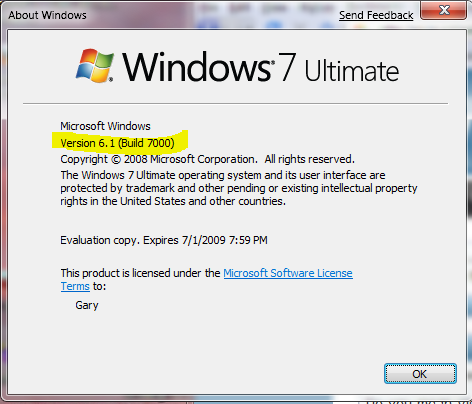
Gary
If you bought the comp from someone you know, see if they have a disc for the OS that originally came on the computer. Otherwise you are going to be stuck with buying an OS when your version of 7 expires. Do you know which build your running? You can type winver in the start menu search box and hit enter to find out. Different builds expire at different times.
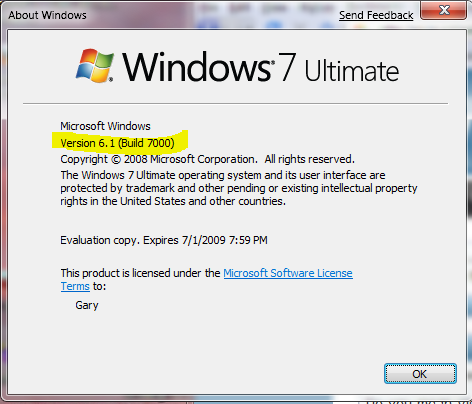
Gary
My Computer
System One
-
- Manufacturer/Model
- Dell XPS420
- CPU
- Intel Core2 Quad Q6600
- Memory
- Crucial Ballistix 4x2GB PC2 6400
- Graphics card(s)
- NVIDIA GeForce 8600 GTS 256 MB
- Sound Card
- Creative SB X-Fi
- Monitor(s) Displays
- HP w2207 + HPvs15
- Screen Resolution
- 1680x1050 + 1024x768
- Hard Drives
- 2-WD5000AAKS-500 GB WD 5000AAV-500 GB external
- Mouse
- MX Revolution
- Keyboard
- Microsoft Comfort Curve
- Other Info
- Wacom Intuos 2 Graphics Tablet Experience Index=5.5
Hi Barbee,
Click on the start orb and write system in the Start Search box you can now click on system information which should have appeared above the search box.
This will open a new window The name of the OS will be written on the top right hand side.
Let me know what is written there, then I can try to help you, making it as easy as possible for you to understand
Pooch
Click on the start orb and write system in the Start Search box you can now click on system information which should have appeared above the search box.
This will open a new window The name of the OS will be written on the top right hand side.
Let me know what is written there, then I can try to help you, making it as easy as possible for you to understand

Pooch
My Computer
System One
-
- Manufacturer/Model
- Self build
- CPU
- Phenom II x4 Black Edition 940-Arctic-Cooling Freezer Xtreme
- Motherboard
- Asus M3A32-MVP Deluxe
- Memory
- 8 gig Samsung PC800 RAM
- Graphics card(s)
- NVidia 9600gt
- Sound Card
- AD1988b
- Monitor(s) Displays
- 22" TFT-MONITOR WIDESCREEN mit VGA/DVI 17" Video7 TFT
- Screen Resolution
- 1680 : 1050 1280 : 1024
- Hard Drives
- Drive #1 - SAMSUNG HD252HJ (250 GB) Drive #2 - Hitachi HDT721010SLA360 (1000 GB) Drive #3 - SAMSUNG HD250HJ (250 GB) Drive #4 - SAMSUNG HD103UJ (1000 GB) External eSATA
- PSU
- Thermaltake Toughpower Cable Management 750W
- Case
- Enermax Chakra
- Cooling
- 2x 120mm Front and Back 1x 250mm Side
- Mouse
- Easy Line Laser Mouse
- Keyboard
- Standard
- Internet Speed
- 16000
- Other Info
- I have also used Fedora, Suse, Ubuntu Linux And all other Windows from 95 to date except ME
Gary: It says Version 6.0 build 6001 service pack 1
I guess I don't have Windows 7... I was looking at my Internet Explorer.
Pooch I do not see "system information" above my start search box.
I guess I don't have Windows 7... I was looking at my Internet Explorer.
Pooch I do not see "system information" above my start search box.
My Computer
garysgold
Vista Guru
What I would try next is open an elevated command prompt, info here if needed http://www.vistax64.com/tutorials/181765-elevated-command-prompt.html and type 'sfc /scannow' (without the quotes). This will scan the system files for any corrupt files and fix them if it can. When done it will give a message as to whether it found fixed/couldn't fix any files. More info on this here http://www.vistax64.com/tutorials/66978-system-files-sfc-command.html.
Also, what is the make and model of the computer?
Please keep us posted.
Gary
Also, what is the make and model of the computer?
Please keep us posted.
Gary
My Computer
System One
-
- Manufacturer/Model
- Dell XPS420
- CPU
- Intel Core2 Quad Q6600
- Memory
- Crucial Ballistix 4x2GB PC2 6400
- Graphics card(s)
- NVIDIA GeForce 8600 GTS 256 MB
- Sound Card
- Creative SB X-Fi
- Monitor(s) Displays
- HP w2207 + HPvs15
- Screen Resolution
- 1680x1050 + 1024x768
- Hard Drives
- 2-WD5000AAKS-500 GB WD 5000AAV-500 GB external
- Mouse
- MX Revolution
- Keyboard
- Microsoft Comfort Curve
- Other Info
- Wacom Intuos 2 Graphics Tablet Experience Index=5.5
I'm at work right now, but I'll try that when I get home this afternoon and let you know how I make out.
My computer is HP desktop which I bought in Nov. 2007 at Best Buy... I'm already on my second hard drive as the first one was replaced in September on warranty.
My computer is HP desktop which I bought in Nov. 2007 at Best Buy... I'm already on my second hard drive as the first one was replaced in September on warranty.
My Computer
garysgold
Vista Guru
Hi Barbee,
Something else that would help is to post any error messages you get when a crash occurs. It may be one of those drivers causing the problem, btw.
Good luck.
Gary
Something else that would help is to post any error messages you get when a crash occurs. It may be one of those drivers causing the problem, btw.
Good luck.
Gary
My Computer
System One
-
- Manufacturer/Model
- Dell XPS420
- CPU
- Intel Core2 Quad Q6600
- Memory
- Crucial Ballistix 4x2GB PC2 6400
- Graphics card(s)
- NVIDIA GeForce 8600 GTS 256 MB
- Sound Card
- Creative SB X-Fi
- Monitor(s) Displays
- HP w2207 + HPvs15
- Screen Resolution
- 1680x1050 + 1024x768
- Hard Drives
- 2-WD5000AAKS-500 GB WD 5000AAV-500 GB external
- Mouse
- MX Revolution
- Keyboard
- Microsoft Comfort Curve
- Other Info
- Wacom Intuos 2 Graphics Tablet Experience Index=5.5
I never get error messages. Just freezes ups with the never ending little blue circle cursor.
I did the scan and got this message:
Windows Resource Protection did not find any integrity violations.
I did the scan and got this message:
Windows Resource Protection did not find any integrity violations.
My Computer
garysgold
Vista Guru
That's a good thing. Next is to take a look at Reliability Monitor. Info here: http://www.vistax64.com/tutorials/69535-reliabilty-monitor.html
Click on a day with a red failure mark and then take a look below to see what the problem was/is.
You can also take a look in Event viewer. Start menu, type event viewer in search bar and hit enter. Take a look at the various catagories here.
Gary
Click on a day with a red failure mark and then take a look below to see what the problem was/is.
You can also take a look in Event viewer. Start menu, type event viewer in search bar and hit enter. Take a look at the various catagories here.
Gary
My Computer
System One
-
- Manufacturer/Model
- Dell XPS420
- CPU
- Intel Core2 Quad Q6600
- Memory
- Crucial Ballistix 4x2GB PC2 6400
- Graphics card(s)
- NVIDIA GeForce 8600 GTS 256 MB
- Sound Card
- Creative SB X-Fi
- Monitor(s) Displays
- HP w2207 + HPvs15
- Screen Resolution
- 1680x1050 + 1024x768
- Hard Drives
- 2-WD5000AAKS-500 GB WD 5000AAV-500 GB external
- Mouse
- MX Revolution
- Keyboard
- Microsoft Comfort Curve
- Other Info
- Wacom Intuos 2 Graphics Tablet Experience Index=5.5
Interesting place that I've never been before but the date range starts at 2031! I can't figure out how to get the date lower... it's as low as it goes.
I can get into event viewer but see nothing unusual.
I can get into event viewer but see nothing unusual.
My Computer
garysgold
Vista Guru
Odd. Can you show me a snip of that date. Info if needed: http://www.vistax64.com/tutorials/148532-how-use-snipping-tool-vista.html
My Computer
System One
-
- Manufacturer/Model
- Dell XPS420
- CPU
- Intel Core2 Quad Q6600
- Memory
- Crucial Ballistix 4x2GB PC2 6400
- Graphics card(s)
- NVIDIA GeForce 8600 GTS 256 MB
- Sound Card
- Creative SB X-Fi
- Monitor(s) Displays
- HP w2207 + HPvs15
- Screen Resolution
- 1680x1050 + 1024x768
- Hard Drives
- 2-WD5000AAKS-500 GB WD 5000AAV-500 GB external
- Mouse
- MX Revolution
- Keyboard
- Microsoft Comfort Curve
- Other Info
- Wacom Intuos 2 Graphics Tablet Experience Index=5.5
Here is the capture: http://i483.photobucket.com/albums/rr192/Barbee44/th_Capture.jpg
Can we work on this again tomorrow evening? I have to sign off for the night and go to bed. 5:30 comes early here on the east coast.
Can we work on this again tomorrow evening? I have to sign off for the night and go to bed. 5:30 comes early here on the east coast.
My Computer
garysgold
Vista Guru
Hi Barbee,
That pic is far too small for me to see. If you look at the bottom of the snipping tutorial it will show you how to load the pic straight to the forums. You can then post a large pic and it will re-size in the post.
Believe me I know all about 5:30.
Gary
That pic is far too small for me to see. If you look at the bottom of the snipping tutorial it will show you how to load the pic straight to the forums. You can then post a large pic and it will re-size in the post.
Believe me I know all about 5:30.

Gary
My Computer
System One
-
- Manufacturer/Model
- Dell XPS420
- CPU
- Intel Core2 Quad Q6600
- Memory
- Crucial Ballistix 4x2GB PC2 6400
- Graphics card(s)
- NVIDIA GeForce 8600 GTS 256 MB
- Sound Card
- Creative SB X-Fi
- Monitor(s) Displays
- HP w2207 + HPvs15
- Screen Resolution
- 1680x1050 + 1024x768
- Hard Drives
- 2-WD5000AAKS-500 GB WD 5000AAV-500 GB external
- Mouse
- MX Revolution
- Keyboard
- Microsoft Comfort Curve
- Other Info
- Wacom Intuos 2 Graphics Tablet Experience Index=5.5
