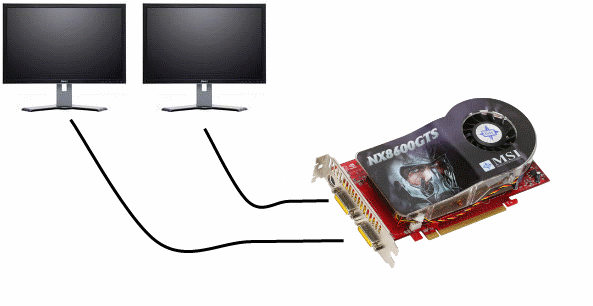I used to run 2 monitors 2 x 17inch and was great for duel boxing games but then come the major upgrade and only have 1 x 28inch to replace the 17's. The big monitor is fantastic and wish i could have 2 but cant on SLI setup so thats why i have a big monitor and damn happy with it.
My Computer
System One
-
- CPU
- Intel Q6600
- Motherboard
- eVGA 790i Ultra
- Memory
- Corsair DDR3-1333 2 x 2Gb @ 1400mhz
- Graphics card(s)
- 2 x eVGA GTX260 Super Clocked
- Hard Drives
- Seagate 80Gb, WD 640Gb and Ext 400Gb Storage