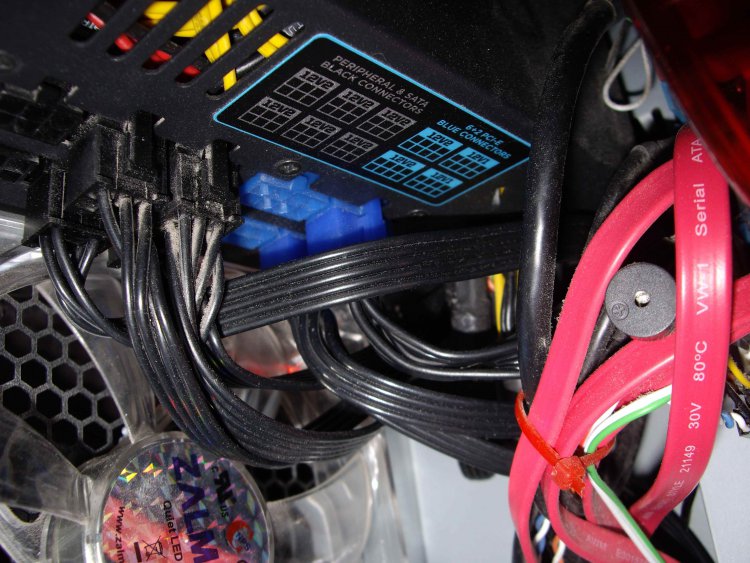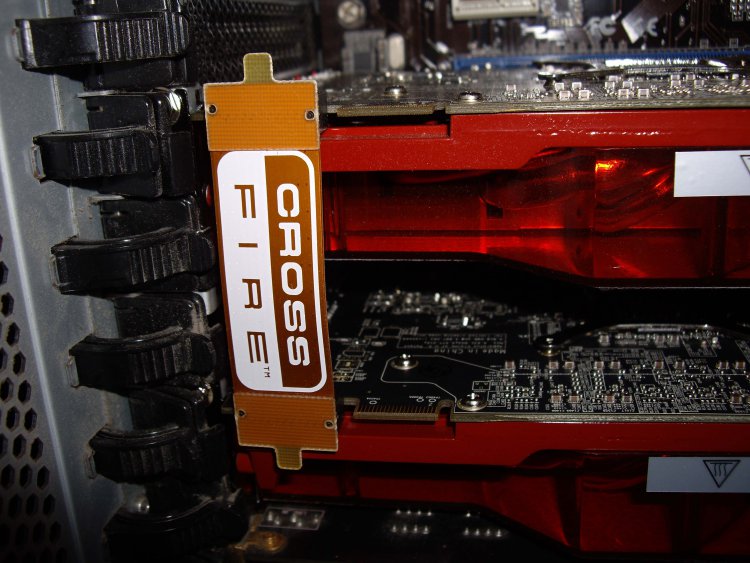Hi smarteyeball,
I doubt it's a power supply problem (mixing rails) because he's able to run in 32-bit mode, but not 64-bit, which does seem to be a driver issue. The question is why???
I glossed over that part, lol

Did /does Vista x64 report all 8GB in use? ie do you have the memory remap feature enabled in BIOS.
Did you try Stoneys suggestion of uninstalling the drivers, booting into safe mode, running driver sweeper as admin and then booting normally and then re-installing the drivers?
It may also be worthwhile installing the drivers with only one card installed and then physically adding the second card if the driver installation worked with the individual card.
My Computer
System One
-
- Manufacturer/Model
- Self Built
- CPU
- i7 3770K HT ON 4.7GHz
- Motherboard
- P8Z68 Deluxe Gen 3
- Memory
- 8GB G.Skill Ripjaws X 2133mhz
- Graphics card(s)
- 2x Gigabyte GTX 670 OC WindForce SLI
- Sound Card
- X-FI Forte + ATH-AD900
- Monitor(s) Displays
- x2 Dell U2410 / 58" Samsung / "40 Sony
- Screen Resolution
- 1920*1200 / 1920x1080
- Hard Drives
- 2x Intel 520 240GB * Crucial M4 128GB * 2x Samsung F3 1TB (RAID 0) * 2x WD Caviar Blacks 2TB (RAID 0)
- PSU
- Corsair AX1200W
- Case
- Lian Li PC-V1020A
- Cooling
- NH-D14: 3x140mm Gelid Wing 14: Sunbeam Rheobus Extreme
- Mouse
- Razer Imperator + Thermaltake Theron
- Keyboard
- Topre Realforce // Ducky Shine Cherry MX Black
- Other Info
- Laptop Specs: Clevo Sager P170HM // 17.3 Matte 1920x1200 // i7 2720QM // 8GB 1333mhz // Dedicated GTX 485M // 240GB Intel 520 + 750GB + Blu-Ray // Samsung Story 2TB USB 3.0