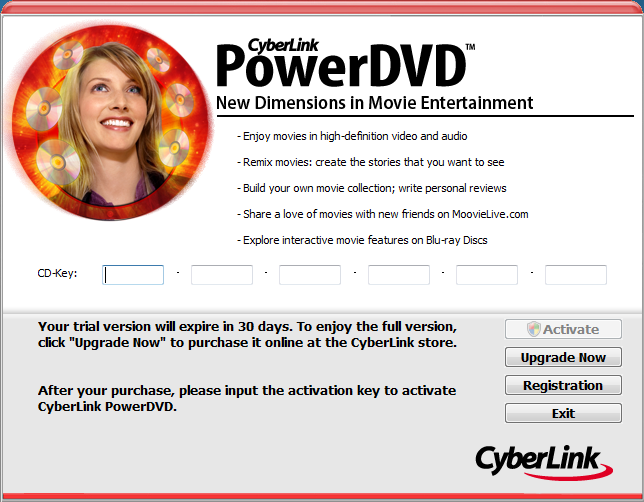Hi Ledoux,
Just right-click the Installer and Select "Run As Administrator"
Do not Turn UAC off as Rive0108 suggested, You will be leaving your computer open to hundreds of Virus`s and malicious programs, web-based exploits via web-browser and many, many other things...
This won't work with some programs. If it did, then I wouldnt have shut off my UAC when I installed nod32 3.0 x64 and powerdvd ultra 8. I keep getting "policy in effect to prevent installation..." errors. The only way some programs will install is if UAC is off.
Horse manure. There are very very few programs (VPNs being a notable exception to the rule, as well as ERUNT) that require UAC to be disabled to either install *or* run. Startup, however, is a different story - but that can be worked around using WinPatrol to move the startup entry to a delayed startup....If you get policy in effect errors then something in your group . local security policy has been altered to make these installs go sideways.
UAC really bugs me I have to leave it off, is it really that bad to leave it off, I thought it was there more just to make you think twice about what your opening, plus you always have a restore point to go back to if you mess things up.
I bet trying to track down and fix a virus infection will bug you even more.
It is not bad to leave it off. I think that it was designed more for the average user in the security driven world that wanted to make sure that no apps were running without the consent of the user (ie. spyware, malware, so on). It can be a pain sometimes, I shut mine off on my various Vista machines and haven't had any issues.
Wrong.
Linux / UNIX made use of the limited user account (luser) a long, long time ago - it is how things are supposed to be. You can't just run willy nilly through your system being able to do anything you want to - that was the biggest drawback to XP - and the main reason there was such a proliferation of viruses designed for Windows.
You, as a user, may not have any issues. Read SCSRRaidGURU's post - he himself advocated disabling UAC - and see what happened.
UAC *will* prevent most malware infections simply because the installation will require admin privileges, whether it be adding it to a startup registry hive, installing the app in a system directory, patching system files, etc. - these actions are blocked by UAC by default.
Of course, it is only as good as the user - is the user doesn't pay attention and think "Hey, I am not installing anything, why am I getting this? Maybe I should not click allow and see what it was that caused that" then of course that individual is still prone to infection - but it is a solid line of defense.
acadamis is right. If you used XP (no UAC there ...) and did not get infected with viruses or trojans, disable it in Vista. You will not be more "unsafe" than you was in XP. Leave UAC on if you have kids using your computer (or any other user without basic understanding of "online security". Anyway UAC is not a substitute for a good antivirus program (ENOD32 works great in Vista x64).
Horse manure again. If I never used my seat belt in my sedan and never got into an accident, that makes me less prone to get into an accident and suffer a life threatening injury by not wearing my seat belt in my new car???
That analysis leaves a lot to be desired.