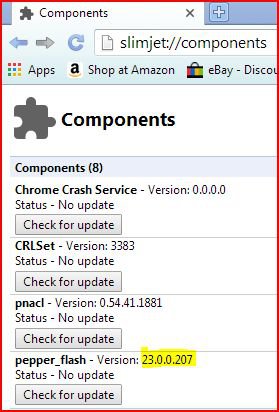More on topic I am kind of leery of using a browser based on an older version of FF although I suppose that 27 isn't so bad as I was imagining it to be 3.x or 4.x. I am definitely concerned about using a browser based on the antiquated Netscape. Are these forks completely up to date with all of the fixes and patches for the recently discovered major security flaws or are they just rehashes of the old browsers to appease holdouts?
The patches should be fairly up-to-date and working fine, I've not heard of many exploit issues directly rendered by SeaMonkey, since both of them use the Gecko engine. However SeaMonkey more or less has a bigger open community goal than Firefox seems to: FF is more about making a modern browser while SM is more about the community.
It might also be better to compile a stable version yourself rather than install the 2.40 version too, just to note.
My Computer
System One
-
- Manufacturer/Model
- Packard Bell imedia s3210
- CPU
- AMD Athlon(tm) 7450 Dual Core Processor (2.40GHz)
- Memory
- 2.00GB
- Graphics card(s)
- NVIDIA GeForce 8200