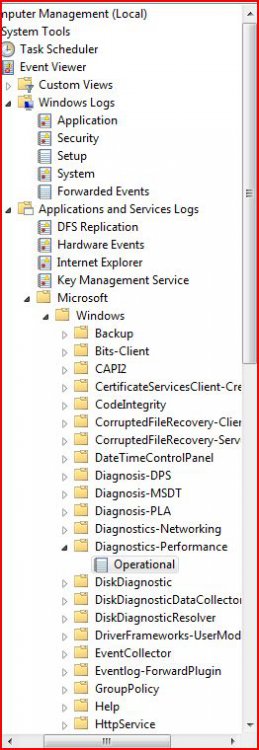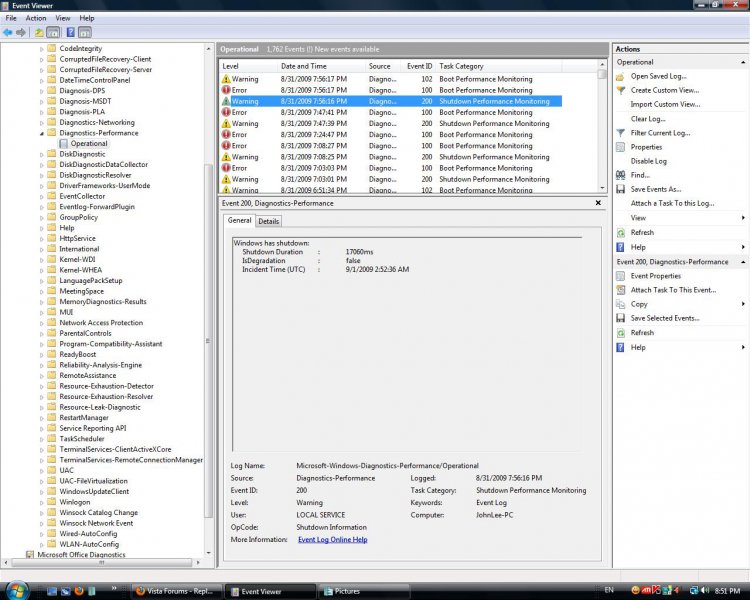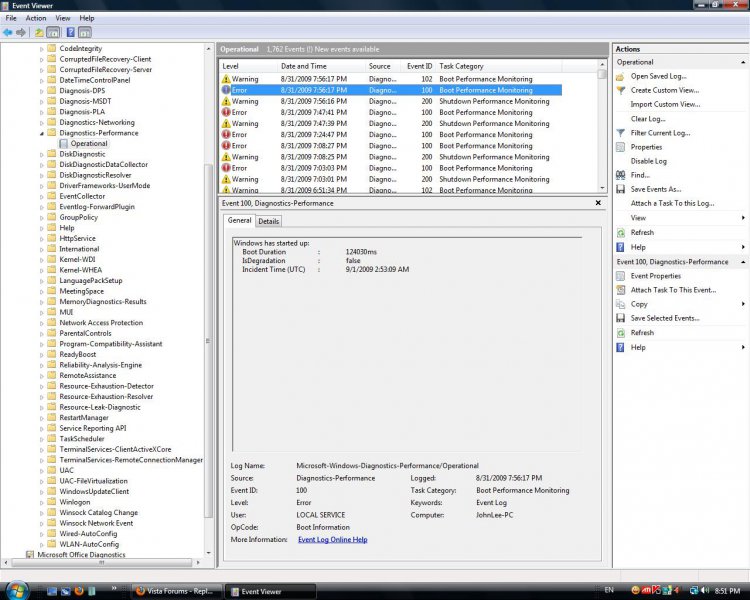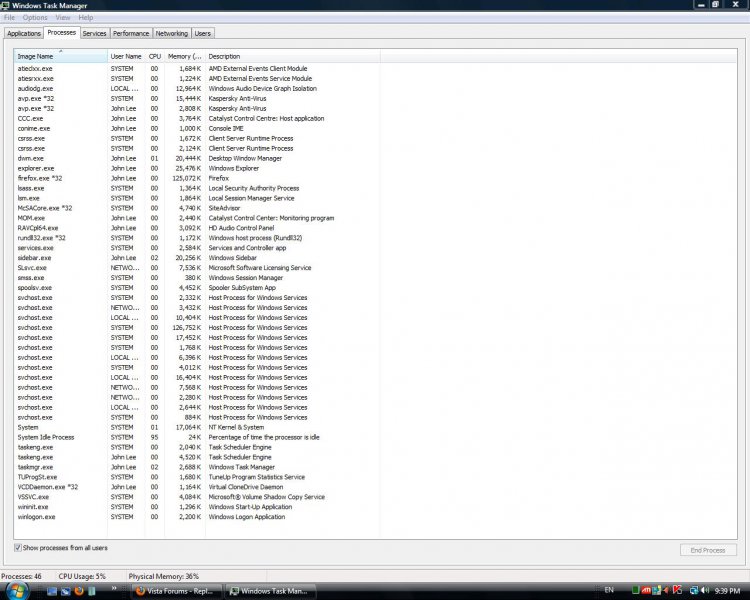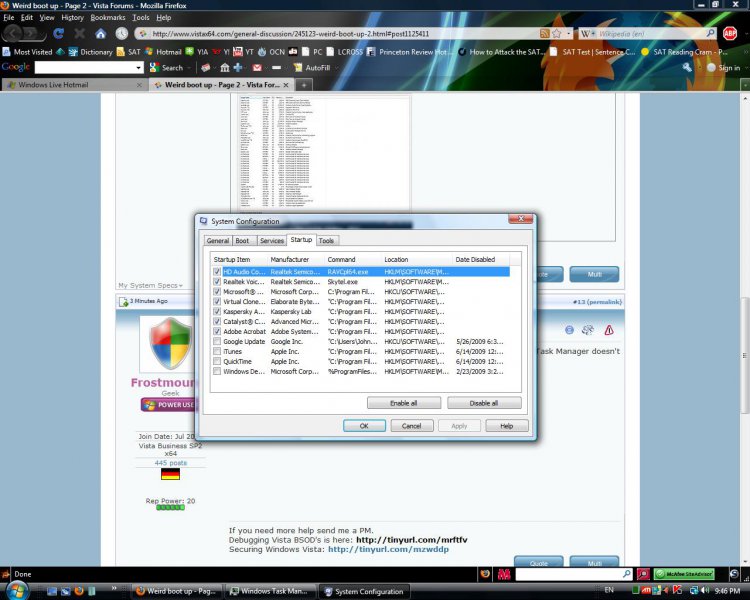GivingHope
Member
I have vista 64bit home premium and my computer is also custom built by me. I turned on my computer today and i noticed the bootup time was unusually slow. Next, I noticed that my 'Welcome screen like the one below is also gone.

it just goes straight from Vista Orb to my desktop (normally, it goes from Vista orb, then welcome screen, then my desktop).
Also, normally it plays the vista orb sound then the startup chime. However, mine plays both at the same time now.
I did not change anything and I do not know why my computer is acting all weird. Once I got to the desktop, there doesn't seem to be any problem. Anyone know what's wrong?
I rebooted multiple times, defragmented my hard drive, etc. and the problem is still present.
it just goes straight from Vista Orb to my desktop (normally, it goes from Vista orb, then welcome screen, then my desktop).
Also, normally it plays the vista orb sound then the startup chime. However, mine plays both at the same time now.
I did not change anything and I do not know why my computer is acting all weird. Once I got to the desktop, there doesn't seem to be any problem. Anyone know what's wrong?
I rebooted multiple times, defragmented my hard drive, etc. and the problem is still present.