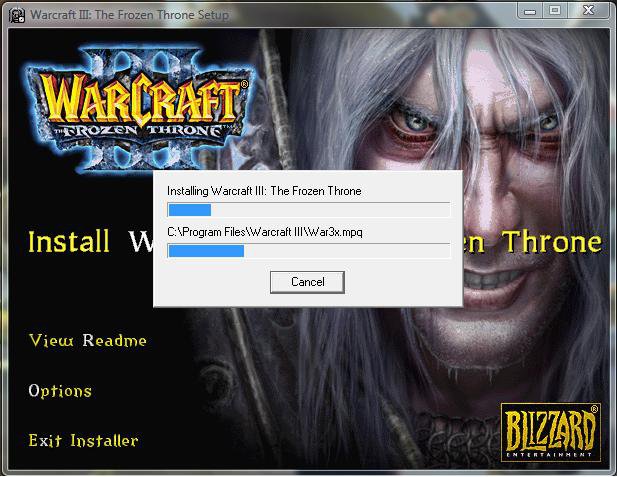Ok, I saw some of the other threads but they don't workout with mine.
So here is my issue. I am able to install Reign Of Chaos fine and without issue. I can play it afterwards and everything.
But then I try to install The Frozen Throne and it stops about 3 quarters way. I stop the install, and try to install again and it tells me to "first install Reign of Chaos"....keeping in mind I had already done that. I go try to play Reign of Chaos and its telling me this: First off War3.ExE- Unable to Locate.
Then it shows me this message: This Application has failed to start because mss32.dll was not found. Re-Installing the Application may fix this problem.
I reinstalled it twice, and tried The Frozen Throne twice....with no luck. yes I have tried run as admin before installing The Frozen Throne but thats not working either.
I really hope someone here can help me out.....
Thanks...
Oh, my specs are : Windows Vista Home Premium
Intel(R) Core(TM)2 Duo CPU T9300 @ 2.50GHz
Nivida GeForce 8700M GT
So here is my issue. I am able to install Reign Of Chaos fine and without issue. I can play it afterwards and everything.
But then I try to install The Frozen Throne and it stops about 3 quarters way. I stop the install, and try to install again and it tells me to "first install Reign of Chaos"....keeping in mind I had already done that. I go try to play Reign of Chaos and its telling me this: First off War3.ExE- Unable to Locate.
Then it shows me this message: This Application has failed to start because mss32.dll was not found. Re-Installing the Application may fix this problem.
I reinstalled it twice, and tried The Frozen Throne twice....with no luck. yes I have tried run as admin before installing The Frozen Throne but thats not working either.
I really hope someone here can help me out.....
Thanks...
Oh, my specs are : Windows Vista Home Premium
Intel(R) Core(TM)2 Duo CPU T9300 @ 2.50GHz
Nivida GeForce 8700M GT