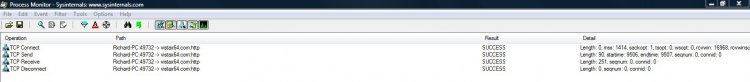I'll d/l it again. Running Vista SP1,(laptop) just installed and it's still updating to get up to current. I think the .exe got corrupted on the download. I was using Firefox FlashGot at the time to download. I noticed also that when I
tried to use it, it attempted to make an internet connection (Zone Alarm picked it up),
I denied the outgoing connection. I'll start over and report back. Thank you.
--------------------
Just downloaded it and tried it on my desktop...it's seems to have worked. Top line
in the read-out says that "Step 3 failed", and then it just goes on to list everything. I'm going to go try it on the laptop again...
--------------------
It just ran and worked perfectly on my laptop.
What I was doing the first time when it didn't go through I was having issues
with my DHCP, Firewall and RPC Server ... I have a post in the Networking section
http://www.vistax64.com/network-sharing/277071-dhcp-windows-firewall-rpc-wont-start.html#post1261216
the combination of those issues may have contributed to the original failure. But I think the .exe got corrupted initially on the download as detailed above re: Firefox and FlashGot. I had downloaded it to my desktop and then copied it to a thumb drive and then ran it from there to my laptop.
Sorry. I know better. Should have gave a screenie of the error message. But it seems to be working now and it is very comprehensive. Sweet!