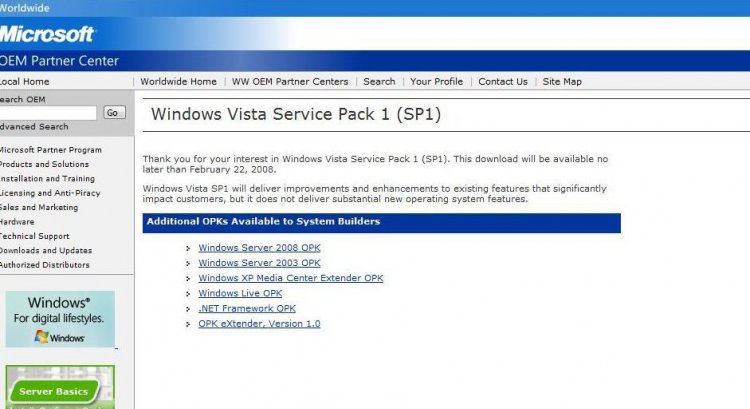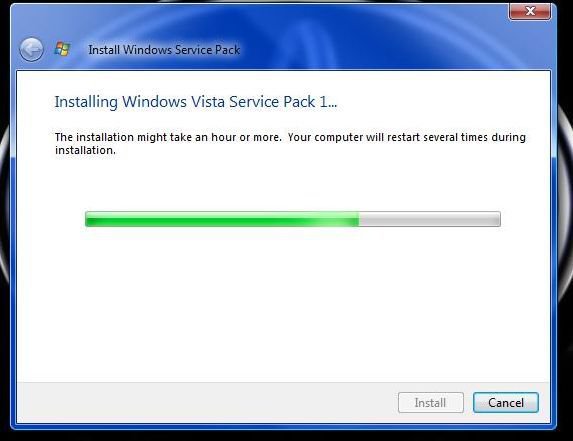Today we are excited to announce that we have released Service Pack 1 for Windows Vista to manufacturing (RTM) for our first set of languages (English, French, Spanish, German and Japanese).
[FONT=verdana,geneva]Service Pack 1 is a very important milestone because it addresses many of the key issues that our customers have identified with Windows Vista over the last year both, directly and through programs like the Customer Experience Improvement Program. With Service Pack 1, we have made great progress in performance, reliability and compatibility. One of the great things about my job is that I get to play with the latest builds of our products -- I've personally been running Windows Vista SP1 pretty exclusively for a few months and I've noticed that my systems run faster and more reliably than they did with the "Gold" release of Windows Vista.[/FONT]
[FONT=verdana,geneva]When we first released Windows Vista last year, there were lots of customers who had great experiences, but some had issues finding applications that worked well on Windows Vista; others had problems finding the right device drivers for some of the hardware devices that they used. The reason for these issues is that in order to improve the reliability and security of Windows Vista, we made some important architectural changes to the system. While this caused some issues in the short term, in the long term we know that these investments will improve both the reliability and security of the customer experience on Windows. Check out this blog post about the first year of Windows Vista security to see how some of these changes are paying off.[/FONT]
[FONT=verdana,geneva]The good news is that this last year has been a great year of progress for Windows Vista in terms of improving application and device compatibility. For example, 98 out of the top-selling 100 applications have versions available for Windows Vista. And through the great work of our hardware partners, we now have 78,000 devices and components supported by Windows Update, up from about 34,000 in November 2006. As a result, we have licensed over 100 million copies of Windows Vista to date.[/FONT]
[FONT=verdana,geneva]Service Pack 1 brings new improvements that are based on feedback we heard from our customers. It further improves the reliability and performance of Windows Vista. The information we collect thanks to tools like the Customer Experience Improvement Program, Online Crash Analysis, and Windows Error Reporting help us learn about where and when customers are having issues with Windows Vista and the applications that run on it. Since these issues have a direct impact on our customers' experiences, we've invested time and energy to make this better. While Windows Vista Service Pack 1 is an important milestone, we will continue to invest in the continuous improvement process.[/FONT]
[FONT=verdana,geneva]SP1 also includes changes focused on improving the performance of Windows Vista in areas that impact the customer experience the most. For instance, with SP1, copying or moving files around your PC, your home network or your corporate network should now be much faster -- up to 50% faster in some scenarios (according to our internal tests). In addition, on many kinds of hardware, resuming a Windows Vista-based PC from sleep is faster on Service Pack 1.[/FONT]
[FONT=verdana,geneva]The key learning over the last year is that when we change the operating system, it takes time to let the ecosystem make sure that the hardware and software that they build works well with Windows Vista. So as we release Windows Vista SP1 to manufacturing, we are going to be thoughtful about when and how it gets distributed.[/FONT]
[FONT=verdana,geneva]With today's RTM of SP1, a number of processes kick off as we deliver the update to customers. Our OEM partners will get SP1 and start producing new PCs running Windows Vista with SP1 pre-installed. We will also start the manufacturing process for retail product of Windows Vista with SP1. Both will be available in stores for new Windows Vista customers in the coming months. Today we also start the process to manufacture DVDs for our enterprise customers who get our software via our Volume Licensing program.[/FONT]
[FONT=verdana,geneva]As we update our customers to SP1, we want everyone to have a great install experience. We are going to stage our rollout of SP1 for current Windows Vista users to be approximately concurrent with the availability of Windows Vista SP1 on new PCs and in stores. There are a couple of reasons for this. Our beta testing identified an issue with a small set of device drivers. These drivers do not follow our guidelines for driver installation and as a result, some beta participants who were using Windows Vista and updated to Service Pack 1 reported issues with these devices. Because the issue was with the way the drivers were installed and not the drivers themselves, the solution was simply to reinstall the drivers. While this worked fine for our more technical beta testers, we want to deliver a better experience for customers as we make the update broadly available.[/FONT]
[FONT=verdana,geneva]While we know that most customers who update from Windows Vista to SP1 will NOT be affected, our approach is to improve the experience for all our customers. To do this, we will begin making SP1 available through Windows Update in mid-March, giving us time to work with some of our hardware partners to make adjustments to the installation process for the affected drivers. As SP1 gets delivered through Windows Update, we will only offer it to PCs that we detect don't have any of the affected device drivers installed. We're taking the next month or so to continue our work of identifying as many of these devices as possible.[/FONT]
[FONT=verdana,geneva]Here's the timing for SP1 availability for current Windows Vista users:[/FONT]
[FONT=verdana,geneva]This is an important milestone for our current and future Windows Vista customers around the world. I want to take a minute to thank our customers for their feedback on Windows Vista and the beta of Service Pack 1. I also want to thank our hardware and software partners for their continued efforts to deliver the best experiences on Windows Vista.[/FONT]
Source:- Windows Vista Team Blog : Announcing the RTM of Windows Vista SP1
[FONT=verdana,geneva]Service Pack 1 is a very important milestone because it addresses many of the key issues that our customers have identified with Windows Vista over the last year both, directly and through programs like the Customer Experience Improvement Program. With Service Pack 1, we have made great progress in performance, reliability and compatibility. One of the great things about my job is that I get to play with the latest builds of our products -- I've personally been running Windows Vista SP1 pretty exclusively for a few months and I've noticed that my systems run faster and more reliably than they did with the "Gold" release of Windows Vista.[/FONT]
[FONT=verdana,geneva]When we first released Windows Vista last year, there were lots of customers who had great experiences, but some had issues finding applications that worked well on Windows Vista; others had problems finding the right device drivers for some of the hardware devices that they used. The reason for these issues is that in order to improve the reliability and security of Windows Vista, we made some important architectural changes to the system. While this caused some issues in the short term, in the long term we know that these investments will improve both the reliability and security of the customer experience on Windows. Check out this blog post about the first year of Windows Vista security to see how some of these changes are paying off.[/FONT]
[FONT=verdana,geneva]The good news is that this last year has been a great year of progress for Windows Vista in terms of improving application and device compatibility. For example, 98 out of the top-selling 100 applications have versions available for Windows Vista. And through the great work of our hardware partners, we now have 78,000 devices and components supported by Windows Update, up from about 34,000 in November 2006. As a result, we have licensed over 100 million copies of Windows Vista to date.[/FONT]
[FONT=verdana,geneva]Service Pack 1 brings new improvements that are based on feedback we heard from our customers. It further improves the reliability and performance of Windows Vista. The information we collect thanks to tools like the Customer Experience Improvement Program, Online Crash Analysis, and Windows Error Reporting help us learn about where and when customers are having issues with Windows Vista and the applications that run on it. Since these issues have a direct impact on our customers' experiences, we've invested time and energy to make this better. While Windows Vista Service Pack 1 is an important milestone, we will continue to invest in the continuous improvement process.[/FONT]
[FONT=verdana,geneva]SP1 also includes changes focused on improving the performance of Windows Vista in areas that impact the customer experience the most. For instance, with SP1, copying or moving files around your PC, your home network or your corporate network should now be much faster -- up to 50% faster in some scenarios (according to our internal tests). In addition, on many kinds of hardware, resuming a Windows Vista-based PC from sleep is faster on Service Pack 1.[/FONT]
[FONT=verdana,geneva]The key learning over the last year is that when we change the operating system, it takes time to let the ecosystem make sure that the hardware and software that they build works well with Windows Vista. So as we release Windows Vista SP1 to manufacturing, we are going to be thoughtful about when and how it gets distributed.[/FONT]
[FONT=verdana,geneva]With today's RTM of SP1, a number of processes kick off as we deliver the update to customers. Our OEM partners will get SP1 and start producing new PCs running Windows Vista with SP1 pre-installed. We will also start the manufacturing process for retail product of Windows Vista with SP1. Both will be available in stores for new Windows Vista customers in the coming months. Today we also start the process to manufacture DVDs for our enterprise customers who get our software via our Volume Licensing program.[/FONT]
[FONT=verdana,geneva]As we update our customers to SP1, we want everyone to have a great install experience. We are going to stage our rollout of SP1 for current Windows Vista users to be approximately concurrent with the availability of Windows Vista SP1 on new PCs and in stores. There are a couple of reasons for this. Our beta testing identified an issue with a small set of device drivers. These drivers do not follow our guidelines for driver installation and as a result, some beta participants who were using Windows Vista and updated to Service Pack 1 reported issues with these devices. Because the issue was with the way the drivers were installed and not the drivers themselves, the solution was simply to reinstall the drivers. While this worked fine for our more technical beta testers, we want to deliver a better experience for customers as we make the update broadly available.[/FONT]
[FONT=verdana,geneva]While we know that most customers who update from Windows Vista to SP1 will NOT be affected, our approach is to improve the experience for all our customers. To do this, we will begin making SP1 available through Windows Update in mid-March, giving us time to work with some of our hardware partners to make adjustments to the installation process for the affected drivers. As SP1 gets delivered through Windows Update, we will only offer it to PCs that we detect don't have any of the affected device drivers installed. We're taking the next month or so to continue our work of identifying as many of these devices as possible.[/FONT]
[FONT=verdana,geneva]Here's the timing for SP1 availability for current Windows Vista users:[/FONT]
- [FONT=verdana,geneva]In mid-March, we will release Windows Vista SP1 to Windows Update (in English, French, Spanish, German and Japanese) and to the download center on microsoft.com. Customers who visit Windows Update can choose to install Service Pack 1. If Windows Update determines that the system has one of the drivers we know to be problematic, then Windows Update will not offer SP1. Since we know that some customers may want to update to SP1 anyhow, the download center will allow anyone who wants to install SP1 to do so.[/FONT]
- [FONT=verdana,geneva]In mid-April, we will begin delivering Windows Vista SP1 to Windows Vista customers who have chosen to have updates downloaded automatically. That said, any system that Windows Update determines has a driver known to not update successfully will not get SP1 automatically. As updates for these drivers become available, they will be installed automatically by Windows Update, which will unblock these systems from getting Service Pack 1. The result is that more and more systems will automatically get SP1, but only when we are confident they will have a good experience.[/FONT]
- [FONT=verdana,geneva]The remaining languages will RTM in April.[/FONT]
[FONT=verdana,geneva]This is an important milestone for our current and future Windows Vista customers around the world. I want to take a minute to thank our customers for their feedback on Windows Vista and the beta of Service Pack 1. I also want to thank our hardware and software partners for their continued efforts to deliver the best experiences on Windows Vista.[/FONT]
Source:- Windows Vista Team Blog : Announcing the RTM of Windows Vista SP1