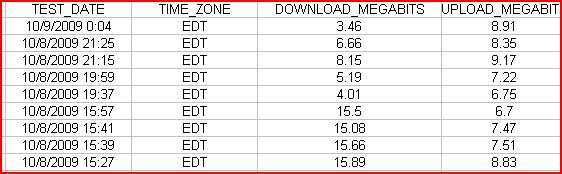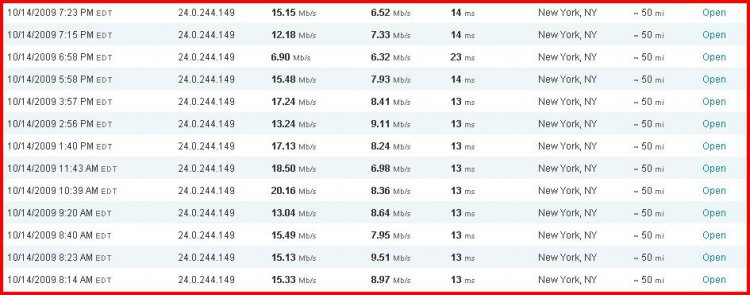zigzag3143
Banned
I noticed the corresponding increase in latency ( ping ) time to the degraded speeds as well.
I will try perform this. What is confusing me is that their are 3 XP machines in the network without this problem being served by the same ISP through my router (?). Unless the ISP network is treating the Vista machine differently.
The IP V6 "angle" also intrigues me -- maybe a compatibility issue with my router or how it functions within Vista ?
IM thinking IPv6. its been shown to cause random drops, slow downs, and is just a headache. It only used if you using homegroup instead of a workgroup.
You should try disabling IPv6 first
Ken
How do I go about doing this -- by removing it from the network adapter protocols in use ? Or is their another method to make sure IP V6 is disabled ?
Im not on a vista machine so this is going to be from memory. its in system control panel so start>control panel>system control panel>change adapter settings>right click adapter and go to properties> uncheck IPv6.
See the enclosed pic
Attachments
My Computer
System One
-
- Manufacturer/Model
- Dell Inspiron E 1405
- Memory
- 4 gigs
- Graphics card(s)
- integrated intel 945
- Sound Card
- integrated
- Screen Resolution
- 1440x900
- Hard Drives
- 300 gig internal
- Internet Speed
- 10 down 1.5 up