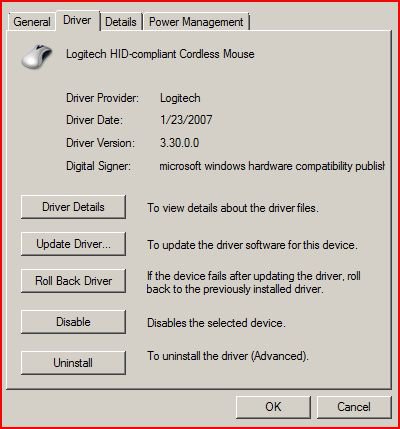Quite frankly, it sounds like it may be suffering from some internal problem. Drivers usually work or they don't work. When they are intermittent, it's often due to a conflict with another device or some other uncommon issue, but in my experience this is usually quite seldom.
If this is an old mouse, I'd chalk it up to wear and tear and treat yourself to a new one. These days mice are cheap and with a little extra $$ you can get yourself a very nice one without breaking the bank.
Remember... anything that you use for input on a regular basis should be of very good quality, namely the keyboard and mouse. This is the daily user experience and should never be compromised. I once knew someone that struggled with a pesky ball mouse that kept gathering up gunk and skipping. The guy had a ritual for cleaning it about once every two weeks. Despite optical mice being available and not too expensive, he persisted with this annoyance for years... until I gave him an optical mouse as a gift. Afterward, he kicked himself for not having upgraded much sooner.