BrassMonkey
New Member
Hi everyone,
A Windows update could not be installed (Error Code 42D9):
Microsoft SQL Server 2005 Express Edition Service Pack 3
So, I downloaded it from:
Download details: SQL Server 2005 Express Edition SP3
I installed it, but the update was still showing and it still wanted to install the update - but I thought that's what I just did manually! Why did it still want to install it?
I hid the update from the Windows Update screen.
The next day, two updates came in - security updates for:
Microsoft SQL Server 2005 Service Pack 3 and
Microsoft SQL Server 2005 Service Pack 2
The update for Service Pack 3 installed successfully but the update for Service Pack 2 failed (Error Code 733F).
I hid the Service Pack 2 update, but it keeps coming back!
What am I supposed to do?
Thanks in advance,
BrassMonkey
A Windows update could not be installed (Error Code 42D9):
Microsoft SQL Server 2005 Express Edition Service Pack 3
So, I downloaded it from:
Download details: SQL Server 2005 Express Edition SP3
I installed it, but the update was still showing and it still wanted to install the update - but I thought that's what I just did manually! Why did it still want to install it?
I hid the update from the Windows Update screen.
The next day, two updates came in - security updates for:
Microsoft SQL Server 2005 Service Pack 3 and
Microsoft SQL Server 2005 Service Pack 2
The update for Service Pack 3 installed successfully but the update for Service Pack 2 failed (Error Code 733F).
I hid the Service Pack 2 update, but it keeps coming back!
What am I supposed to do?
Thanks in advance,
BrassMonkey
My Computer
System One
-
- Manufacturer/Model
- PC Specialist Ltd
- CPU
- Intel(R) Core(TM)2 Quad CPU Q9400 @ 2.66Ghz
- Memory
- 4.00 GB RAM
- Graphics card(s)
- NVIDIA GeForce 9500 GT


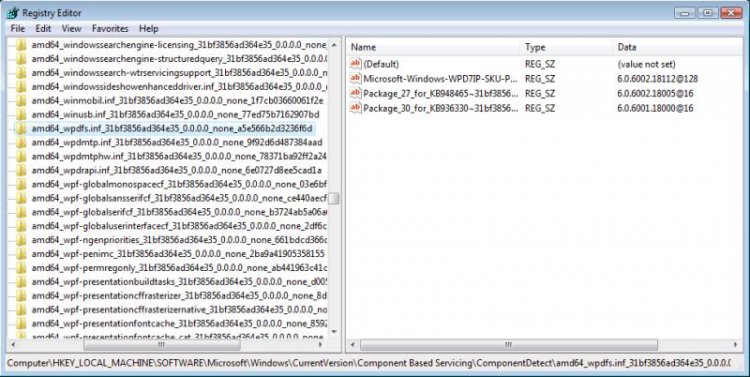
 It failed to install "Microsoft SQL Server 2005 Express Edition Service Pack 3". Same error code: 42D9. I have attached the new CBS.log and CheckSur.log
It failed to install "Microsoft SQL Server 2005 Express Edition Service Pack 3". Same error code: 42D9. I have attached the new CBS.log and CheckSur.log