Ok, I have been researching the forum for this answer but no luck. I am searching for a free update for vista to wins 7 or 8. Saw all these different websites on google but nothing seems to be answering my question. The reason I think I need tio update is because I can't install adobe flash player and also when I search for recent updates, the search goes on forever. My pc hasn't been updated since November 2018. It's my understanding that Microsoft has quit the support for vista so I am thinking I need to upgrade. If the upgrade is not my issue can someone give me suggestions on downloading updates and adobe flash player? Thanks in advance
You are using an out of date browser. It may not display this or other websites correctly.
You should upgrade or use an alternative browser.
You should upgrade or use an alternative browser.
Update to Windows 7/8
- Thread starter freeze
- Start date
lmacri
Vista Pro
Hi freeze:
The free upgrade offer from Vista to Win 7 expired on 31-Jan-2010 and there is no free upgrade path from Vista SP2 to either Win 7 SP1 (the usual upgrade path), Win 8.x or Win 10. The Windows 7 Upgrade Advisor will tell you if your system hardware and peripherals are compatible with Win 7 but you would have to purchase a new Win 7 upgrade DVD and license from a reputable online source like newegg.com (see the support article Windows 7 Upgrade Paths for allowable upgrade paths for Vista). Win 7 SP1 reaches the end of extended support on 14-Jan-2020 so it might not make sense to spend that much money to upgrade your Vista OS if your machine has a relatively slow CPU, limited RAM and older hardware components.
Regarding your Windows Update problem, extended support for Vista SP2 ended on 11-Apr-2017, but there is a currently a known issue for Vista SP2 computers where Windows Update can hang on "Checking for updates..." for several hours (or even days) without throwing an error message or finding available updates. This problem was first reported in August 2015 and these slow Windows Updates have become progressively worse over time. See the FAQ How to Fix Vista SP2 "Checking for Updates..." Hangs and Slow Windows Updates pinned at the top of this Vista board for more information. If you run a manual Windows Update (Control Panel | System and Maintenance | Windows Update | Check for Updates) and it gets stuck at the initial "Checking for updates..." phase for more than 20 - 30 minutes without running to completion then you are likely affected by this problem and your current Vista SP2 OS and IE9 browser could be missing several months worth of security updates that were released prior to April 2017.
That pinned FAQ has a link to instructions on how to fix Windows Update, but if you require assistance please open your Internet Explorer 9 browser, go to Help | About Internet Explorer and let us know if you have Update Version 9.0.60 (KB4014661) as shown below. If you have an earlier Update Version the KB number should give us some idea of the last time that Windows Update was able to run to completion on your computer. Also let us know if you have a 32-bit or 64-bit OS and whether you have a Microsoft Office product installed, since older Office products can also cause these "Checking for updates...." hangs.
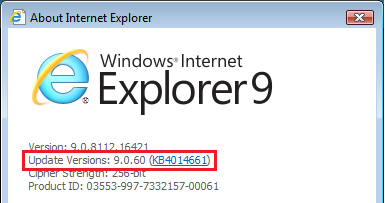
Regarding your Adobe Flash Player issue, what is your default browser? I use Firefox ESR v52.9.0 and haven't had the Adobe Flash Player plugin installed for several years because the Cisco OpenH264 Video Codec plugin that is built in to Firefox plays most video formats, including HTML5 video, on YouTube and other sites. If you'd like to try this Firefox ESR (extended support version) browser for Win XP and Vista it can be downloaded from the official download page or Mozilla Firefox Web Browser — Download Firefox Extended Support Release in your language (all regions / languages). Both those download pages should auto-detect your Vista operating system and region and offer the correct ESR v52.9.0 installer (e.g., Firefox Setup 52.9.0esr.exe). Mozilla hasn't supported their Firefox ESR v52 browser for Win XP and Vista since September 2018 but it is still safer to use than IE9 or Chrome on these unsupported operating systems, and if you absolutely require the Adobe Flash Player plugin then you shouldn't have a problem with installation once your Vista SP2 OS is fully patched.
-----------
32-bit Vista Home Premium SP2 * Firefox ESR v52.9.0 * Norton Security Premium v22.15.1.8 * MS Office Professional 2003
The free upgrade offer from Vista to Win 7 expired on 31-Jan-2010 and there is no free upgrade path from Vista SP2 to either Win 7 SP1 (the usual upgrade path), Win 8.x or Win 10. The Windows 7 Upgrade Advisor will tell you if your system hardware and peripherals are compatible with Win 7 but you would have to purchase a new Win 7 upgrade DVD and license from a reputable online source like newegg.com (see the support article Windows 7 Upgrade Paths for allowable upgrade paths for Vista). Win 7 SP1 reaches the end of extended support on 14-Jan-2020 so it might not make sense to spend that much money to upgrade your Vista OS if your machine has a relatively slow CPU, limited RAM and older hardware components.
Regarding your Windows Update problem, extended support for Vista SP2 ended on 11-Apr-2017, but there is a currently a known issue for Vista SP2 computers where Windows Update can hang on "Checking for updates..." for several hours (or even days) without throwing an error message or finding available updates. This problem was first reported in August 2015 and these slow Windows Updates have become progressively worse over time. See the FAQ How to Fix Vista SP2 "Checking for Updates..." Hangs and Slow Windows Updates pinned at the top of this Vista board for more information. If you run a manual Windows Update (Control Panel | System and Maintenance | Windows Update | Check for Updates) and it gets stuck at the initial "Checking for updates..." phase for more than 20 - 30 minutes without running to completion then you are likely affected by this problem and your current Vista SP2 OS and IE9 browser could be missing several months worth of security updates that were released prior to April 2017.
That pinned FAQ has a link to instructions on how to fix Windows Update, but if you require assistance please open your Internet Explorer 9 browser, go to Help | About Internet Explorer and let us know if you have Update Version 9.0.60 (KB4014661) as shown below. If you have an earlier Update Version the KB number should give us some idea of the last time that Windows Update was able to run to completion on your computer. Also let us know if you have a 32-bit or 64-bit OS and whether you have a Microsoft Office product installed, since older Office products can also cause these "Checking for updates...." hangs.
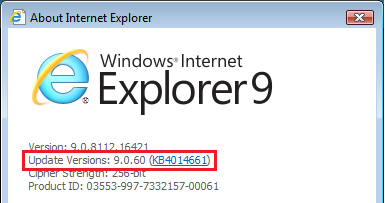
Regarding your Adobe Flash Player issue, what is your default browser? I use Firefox ESR v52.9.0 and haven't had the Adobe Flash Player plugin installed for several years because the Cisco OpenH264 Video Codec plugin that is built in to Firefox plays most video formats, including HTML5 video, on YouTube and other sites. If you'd like to try this Firefox ESR (extended support version) browser for Win XP and Vista it can be downloaded from the official download page or Mozilla Firefox Web Browser — Download Firefox Extended Support Release in your language (all regions / languages). Both those download pages should auto-detect your Vista operating system and region and offer the correct ESR v52.9.0 installer (e.g., Firefox Setup 52.9.0esr.exe). Mozilla hasn't supported their Firefox ESR v52 browser for Win XP and Vista since September 2018 but it is still safer to use than IE9 or Chrome on these unsupported operating systems, and if you absolutely require the Adobe Flash Player plugin then you shouldn't have a problem with installation once your Vista SP2 OS is fully patched.
-----------
32-bit Vista Home Premium SP2 * Firefox ESR v52.9.0 * Norton Security Premium v22.15.1.8 * MS Office Professional 2003
Last edited:
My Computers
System One System Two
-
- Operating System
- 32-bit Vista SP2 Home Premium
- Manufacturer/Model
- HP Pavilion dv6835ca
- CPU
- Intel Core2Duo T5550 @ 1.83 GHz
- Motherboard
- Quanta 30D2 (U2E1)
- Memory
- 3 GB RAM
- Graphics card(s)
- NVIDIA GeForce 8400M GS
- Sound Card
- Realtek High Definition Audio
- Hard Drives
- 250 GB SATA Western Digital Scorpio WD2500BEVS 5400 rpm
- Other Info
- Malwarebytes Premium v3.5.1-1.0.365 * Firefox ESR v52.9.0
-
- Operating System
- 64-bit Win 10 Pro v22H2
- Manufacturer/Model
- Dell Inspiron 15 5584
- CPU
- Intel i5-8265U @1.60/1.80 GHz
- Motherboard
- Dell Inc. 07R8NW
- Memory
- 8 GB DDR4 SDRAM
- Hard Drives
- Toshiba 256 GB KBG40ZNS256G NVMe SSD
- Other Info
- Microsoft Defender * Malwarebytes Premium * Firefox
The only place I would trust with a legal, unused copy of 7 or 8 would be Newegg. Unfortunately with 7 you can only get a OEM version and that can only be used on one computer ever. I'm not sure about 8 if there are any retail copies available. I agree with lmacri on buying 7. With less than a year and a half of support you wouldn't get much bang for your buck. 8 would last you longer if you are really trying to avoid 10. However it would require a lot of customization to really look like Vista or 7.
My Computers
System One System Two
-
- Operating System
- Windows 8.1 Industry Pro x64
- Manufacturer/Model
- HP Pavillion Elite HPE-250f
- CPU
- Intel i7 860 Quad core 2.8 ghz
- Memory
- 8 gb
- Graphics card(s)
- ATI Radeon HD 5770 1 gb ram
- Monitor(s) Displays
- Alienware 25 AW2521HF
- Screen Resolution
- 1920x1080 &1680x1050
- Hard Drives
- 1 TB x2
- Other Info
- https://www.cnet.com/products/hp-pavilion-elite-hpe-250f/
-
- Operating System
- Windows 2012 R2 Data center/Linux Mint
- Manufacturer/Model
- Dell Poweredge T140
- CPU
- i3 9100 3.6GHz, 8M cache, 4C/4T
- Memory
- 8GB 2666MT/s DDR4 ECC UDIMM
- Screen Resolution
- 1680x1050
- Hard Drives
- 1 TB & 360 GB x2
- Other Info
- https://www.dell.com/en-us/work/shop/productdetailstxn/poweredge-t140?~ck=bt
Imacri-
My IE 9 update version is 9.0.90 (KB4230450) versus the 9.0.60 shown in your post. Maybe townsbg can confirm.
My IE 9 update version is 9.0.90 (KB4230450) versus the 9.0.60 shown in your post. Maybe townsbg can confirm.
My Computer
System One
-
- Operating System
- Vista Home Premium 64 bit SP2
- Manufacturer/Model
- Cyberpower
- CPU
- Intel Quad CPU Q6700 2.67 GHZ
- Motherboard
- NVIDIA 780i
- Memory
- 4 GB
- Graphics card(s)
- MSI GTX 560 TI Twin Frozr
- Sound Card
- Sound Blaster SB Audigy
- Monitor(s) Displays
- Viewsonic VG2436
- Screen Resolution
- 1920x1080p
- Hard Drives
- Samsung HD 105SI WDC WD20
- Case
- Apevia XJupiter
- Cooling
- air
- Mouse
- Logitech MX 600
- Keyboard
- Logitech MX 3200
- Internet Speed
- 30 Mbps
Hey guys, BIG THANKS for your immediate responses. I am attempting to try to fix that lmacri posted. When following step 1:
- Disable automatic Windows Updates [Windows Update | Change settings | Important updates | Never check for updates (not recommended)] and re-boot to terminate any Windows Update sessions currently running in the background on your system.
My Computer
Again BIG THANKS for your immediate responses. I followed the reply to my first. I ended following Torsten Wittrock'sWSUS Offline Update but it worked. I was missing 312 updates. After all the updates were installed I tried the adobe flash player again and I think it downloaded. Haven't had a chance to verify it yet. Thanks again for the help
My Computer
If the flash player is installed, it should show up in Control Panel, Programs and Features. My last update is from 12/5/2018.
My Computer
System One
-
- Operating System
- Vista Home Premium 64 bit SP2
- Manufacturer/Model
- Cyberpower
- CPU
- Intel Quad CPU Q6700 2.67 GHZ
- Motherboard
- NVIDIA 780i
- Memory
- 4 GB
- Graphics card(s)
- MSI GTX 560 TI Twin Frozr
- Sound Card
- Sound Blaster SB Audigy
- Monitor(s) Displays
- Viewsonic VG2436
- Screen Resolution
- 1920x1080p
- Hard Drives
- Samsung HD 105SI WDC WD20
- Case
- Apevia XJupiter
- Cooling
- air
- Mouse
- Logitech MX 600
- Keyboard
- Logitech MX 3200
- Internet Speed
- 30 Mbps
lmacri
Vista Pro
{QUOTE]My IE 9 update version is 9.0.90 (KB4230450) versus the 9.0.60 shown in your post....
Hi wither 3:
The last Internet Explorer 9 update to be delivered to Vista SP2 computers by Windows Update was the 9.0.60 / KB4014661 (Cumulative Security Update for Internet Explorer 9 for Vista Service Pack 2: April 11, 2017) as shown in my image in post # 2.
If you have KB4230450 (Cumulative Security Update for Internet Explorer 9 for Windows Server 2008 : June 12, 2018) then you must have downloaded the standalone .msu installer <here> from the Microsoft Update Catalog and manually installed on your Vista SP2 computer.
I know of some Vista SP2 users who have been trying to keep their OS patched after the official end of support on 11-Apr-2017 by manually installing compatible Windows Server 2008 patches (see Jody Thornton's thread Server 2008 Updates on Windows Vista in the MSFN.org forum as well as greenhillmaniac's master archive <here> of Win Server 2008 security updates) but Windows Server 2008 patches released after April 2017 aren't required to fix the Windows Update "Checking for updates..." hangs being discussed in this thread.
-----------
32-bit Vista Home Premium SP2 * Firefox ESR v52.9.0 * Norton Security Premium v22.15.1.8 * MS Office Professional 2003
Last edited:
My Computers
System One System Two
-
- Operating System
- 32-bit Vista SP2 Home Premium
- Manufacturer/Model
- HP Pavilion dv6835ca
- CPU
- Intel Core2Duo T5550 @ 1.83 GHz
- Motherboard
- Quanta 30D2 (U2E1)
- Memory
- 3 GB RAM
- Graphics card(s)
- NVIDIA GeForce 8400M GS
- Sound Card
- Realtek High Definition Audio
- Hard Drives
- 250 GB SATA Western Digital Scorpio WD2500BEVS 5400 rpm
- Other Info
- Malwarebytes Premium v3.5.1-1.0.365 * Firefox ESR v52.9.0
-
- Operating System
- 64-bit Win 10 Pro v22H2
- Manufacturer/Model
- Dell Inspiron 15 5584
- CPU
- Intel i5-8265U @1.60/1.80 GHz
- Motherboard
- Dell Inc. 07R8NW
- Memory
- 8 GB DDR4 SDRAM
- Hard Drives
- Toshiba 256 GB KBG40ZNS256G NVMe SSD
- Other Info
- Microsoft Defender * Malwarebytes Premium * Firefox
Thanks for that. Keeps freeze from being confused when he looks at his version.
I think I did exactly as you explained in your second paragraph at the suggestion of someone in another thread. (I just did a check and found that KB installation file in the folder where I keep all my updates so, I had installed it.)
I think I did exactly as you explained in your second paragraph at the suggestion of someone in another thread. (I just did a check and found that KB installation file in the folder where I keep all my updates so, I had installed it.)
Last edited:
My Computer
System One
-
- Operating System
- Vista Home Premium 64 bit SP2
- Manufacturer/Model
- Cyberpower
- CPU
- Intel Quad CPU Q6700 2.67 GHZ
- Motherboard
- NVIDIA 780i
- Memory
- 4 GB
- Graphics card(s)
- MSI GTX 560 TI Twin Frozr
- Sound Card
- Sound Blaster SB Audigy
- Monitor(s) Displays
- Viewsonic VG2436
- Screen Resolution
- 1920x1080p
- Hard Drives
- Samsung HD 105SI WDC WD20
- Case
- Apevia XJupiter
- Cooling
- air
- Mouse
- Logitech MX 600
- Keyboard
- Logitech MX 3200
- Internet Speed
- 30 Mbps
lmacri
Vista Pro
Again BIG THANKS for your immediate responses. I followed the reply to my first. I ended following Torsten Wittrock'sWSUS Offline Update but it worked. I was missing 312 updates. After all the updates were installed I tried the adobe flash player again and I think it downloaded. Haven't had a chance to verify it yet. Thanks again for the help
Hi freeze:
Glad to hear the WSUS Offline Update tool was able to find your missing updates. If this tool ran correctly you probably have Update Version 9.0.61/ KB4018271 in IE9 at Help | About Internet Explorer as shown below, since WSUS Offline Update ESR v9.2.2 and later (i.e., the v9.2.x extended support release for unsupported OSs like XP and Vista) should include the special out-of-band patches that were posted on the Microsoft Update Catalog in June 2017 for the Shadow Broker exploits (EnglishmanDentist, EsteemAudit and ExplodingCan) but were never delivered via Windows Update. See the thread More Shadow Brokers Exploits Patched June 2017 for Win XP and Vista in the MS Answers forum for more information about these special out-of-band updates for Vista SP2.
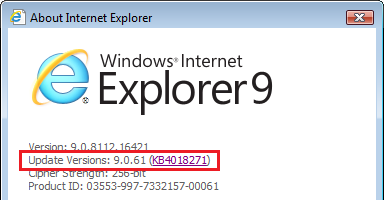
Post back if you have any further problems installing the Adobe Flash Player. A quick clean-up with the uninstaller for Flash Player (see the support article Uninstall Flash Player | Windows ) followed by a manual download and install using the full offline installer (see the download links in the section titled Still Having Problems? of the support article Installation Problems | Flash Player | Windows 7 and Earlier ) might be necessary if you can't install the latest Abode Flash Player v32.0.0.101 from your browser at the official download site at Adobe Flash Player | Install For All Versions.
-----------
32-bit Vista Home Premium SP2 * Firefox ESR v52.9.0 * Norton Security Premium v22.15.1.8 * MS Office Professional 2003
Last edited:
My Computers
System One System Two
-
- Operating System
- 32-bit Vista SP2 Home Premium
- Manufacturer/Model
- HP Pavilion dv6835ca
- CPU
- Intel Core2Duo T5550 @ 1.83 GHz
- Motherboard
- Quanta 30D2 (U2E1)
- Memory
- 3 GB RAM
- Graphics card(s)
- NVIDIA GeForce 8400M GS
- Sound Card
- Realtek High Definition Audio
- Hard Drives
- 250 GB SATA Western Digital Scorpio WD2500BEVS 5400 rpm
- Other Info
- Malwarebytes Premium v3.5.1-1.0.365 * Firefox ESR v52.9.0
-
- Operating System
- 64-bit Win 10 Pro v22H2
- Manufacturer/Model
- Dell Inspiron 15 5584
- CPU
- Intel i5-8265U @1.60/1.80 GHz
- Motherboard
- Dell Inc. 07R8NW
- Memory
- 8 GB DDR4 SDRAM
- Hard Drives
- Toshiba 256 GB KBG40ZNS256G NVMe SSD
- Other Info
- Microsoft Defender * Malwarebytes Premium * Firefox
lmacri
Vista Pro
....I noticed i do not have the option to check "Never check for updates".
Hi freeze:
...and just an FYI that this is what my current Windows Update settings look like at Windows Update | Change settings | Important updates | Never check for updates (not recommended). You have to select that option from the Important Updates dropdown list - it's not a checkbox. I've had automatic Windows Updates disabled since the end of extended support on 11-Apr-2017 and only run the occasional manual Windows Update just to confirm that the "Checking for updates...." hangs haven't returned on my system.
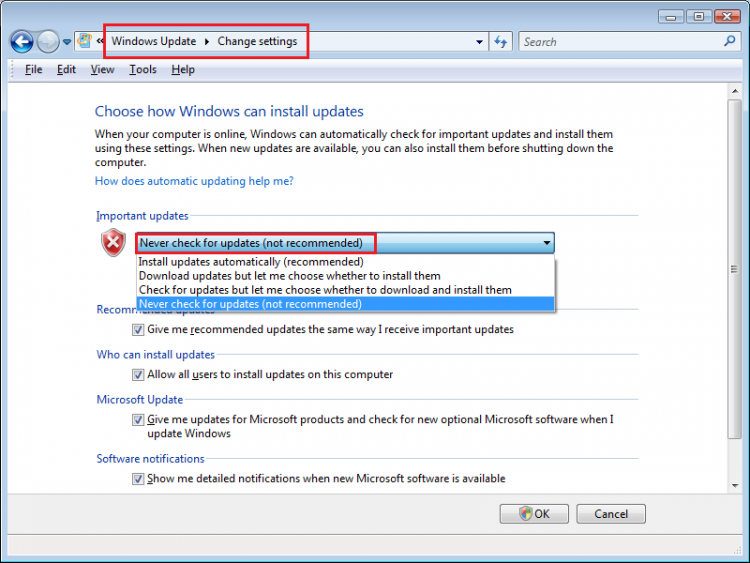
-----------
32-bit Vista Home Premium SP2 * Firefox ESR v52.9.0 * Norton Security Premium v22.15.1.8 * MS Office Professional 2003
My Computers
System One System Two
-
- Operating System
- 32-bit Vista SP2 Home Premium
- Manufacturer/Model
- HP Pavilion dv6835ca
- CPU
- Intel Core2Duo T5550 @ 1.83 GHz
- Motherboard
- Quanta 30D2 (U2E1)
- Memory
- 3 GB RAM
- Graphics card(s)
- NVIDIA GeForce 8400M GS
- Sound Card
- Realtek High Definition Audio
- Hard Drives
- 250 GB SATA Western Digital Scorpio WD2500BEVS 5400 rpm
- Other Info
- Malwarebytes Premium v3.5.1-1.0.365 * Firefox ESR v52.9.0
-
- Operating System
- 64-bit Win 10 Pro v22H2
- Manufacturer/Model
- Dell Inspiron 15 5584
- CPU
- Intel i5-8265U @1.60/1.80 GHz
- Motherboard
- Dell Inc. 07R8NW
- Memory
- 8 GB DDR4 SDRAM
- Hard Drives
- Toshiba 256 GB KBG40ZNS256G NVMe SSD
- Other Info
- Microsoft Defender * Malwarebytes Premium * Firefox
Vistaar
Vista Guru
Whether or not Flash Player is still needed depends entirely on what websites one visits - not on what browser one uses. It certainly isn't needed with YouTube's HTML5 player - in fact it cannot be used there even though many older YouTube videos are flv files. Any browser that's newer than IE8 should support HTML5 - not just Firefox.Regarding your Adobe Flash Player issue, what is your default browser? I use Firefox ESR v52.9.0 and haven't had the Adobe Flash Player plugin installed for several years because...Firefox plays most video formats, including HTML5 video, on YouTube and other sites....Mozilla hasn't supported their Firefox ESR v52 browser for Win XP and Vista since September 2018 but it is still safer to use than IE9 or Chrome on these unsupported operating systems...
Chrome's market share is 63 percent, so that's most likely the browser that freeze uses. Freeze may not know that the embedded pepflashplayer.dll in an old Chrome version cannot be updated simply by installing the PPAPI version of Flash Player. Instead, freeze should study the "Correct Answer" at How to Install Flash in Vista w/ Chrome Browser?? | Adobe Community.
I would dare say that Chrome 49 has fewer vulnerabilities than Firefox 52, which has been unpatched for six months (as Imacri well knows, there was no security update in September, so the real EOL date was June 2018, just as Mozilla announced), simply because Google's code is much better (sorry Firefox fanboys: I also dislike Chrome, but my reasons have nothing to do with security). That probably doesn't matter at all, because cybercriminals only need one vulnerability to develop an exploit within a few weeks (it doesn't require months or years) if they so desire. For those who are still using XP-era browsers, the only good security news is that XP's market share is dropping rapidly now, and Vista has virtually no market share at all - meaning that targeting you might be a waste of time for cybercriminals.
If freeze is indeed a Chrome user, then the simplest upgrade path is to buy a Chromebook. But if you are a Firefox fanboy, or if you gotta sync that iPhone, then buy Windows 7 online or buy a Windows 10 PC. The only free solution is Linux.
My Computer
System One
-
- Operating System
- Vista Home Premium x86 SP2
- Manufacturer/Model
- HP Pavilion Elite m9150f
- CPU
- Intel Q6600
- Memory
- 3 GB
- Graphics card(s)
- NVIDIA GeForce 8500 GT
lmacri
Vista Pro
...Chrome's market share is 63 percent, so that's most likely the browser that freeze uses. Freeze may not know that the embedded pepflashplayer.dll in an old Chrome version cannot be updated simply by installing the PPAPI version of Flash Player. Instead, freeze should study the "Correct Answer" at How to Install Flash in Vista w/ Chrome Browser?? | Adobe Community...
Hi Vistaar:
I understood the full offline installer for Adobe Flash Player for Chrome from the support article Installation Problems | Flash Player | Windows 7 and Earlier that I recommended will install a working Flash version in older Chrome v49 browsers on Vista SP2 computers without having to copy pepflashplayer.dll files. Can you confirm that's incorrect? I don't use Chrome on my Vista SP2 machine so I can't test.
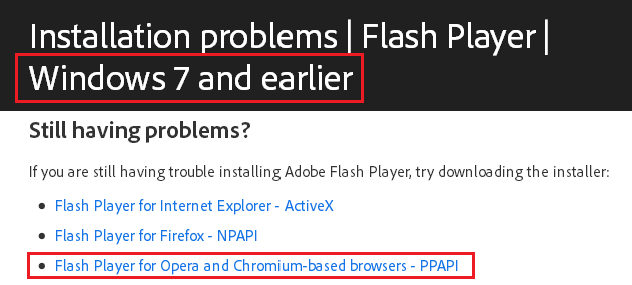
-----------
32-bit Vista Home Premium SP2 * Firefox ESR v52.9.0 * Norton Security Premium v22.15.1.8 * MS Office Professional 2003
Last edited:
My Computers
System One System Two
-
- Operating System
- 32-bit Vista SP2 Home Premium
- Manufacturer/Model
- HP Pavilion dv6835ca
- CPU
- Intel Core2Duo T5550 @ 1.83 GHz
- Motherboard
- Quanta 30D2 (U2E1)
- Memory
- 3 GB RAM
- Graphics card(s)
- NVIDIA GeForce 8400M GS
- Sound Card
- Realtek High Definition Audio
- Hard Drives
- 250 GB SATA Western Digital Scorpio WD2500BEVS 5400 rpm
- Other Info
- Malwarebytes Premium v3.5.1-1.0.365 * Firefox ESR v52.9.0
-
- Operating System
- 64-bit Win 10 Pro v22H2
- Manufacturer/Model
- Dell Inspiron 15 5584
- CPU
- Intel i5-8265U @1.60/1.80 GHz
- Motherboard
- Dell Inc. 07R8NW
- Memory
- 8 GB DDR4 SDRAM
- Hard Drives
- Toshiba 256 GB KBG40ZNS256G NVMe SSD
- Other Info
- Microsoft Defender * Malwarebytes Premium * Firefox
Tech specs | Adobe Flash Player
According to that link you have to have XP or higher.
System requirements
Windows
- 32- and 64-bit (unless noted): Microsoft® Windows® XP SP3 (32-bit), Windows Vista® (32-bit), Windows 7, Windows 8.1 and Windows 10
- Latest versions of Microsoft Internet Explorer, Microsoft Edge, Mozilla Firefox, Google Chrome and Opera
According to that link you have to have XP or higher.
My Computers
System One System Two
-
- Operating System
- Windows 8.1 Industry Pro x64
- Manufacturer/Model
- HP Pavillion Elite HPE-250f
- CPU
- Intel i7 860 Quad core 2.8 ghz
- Memory
- 8 gb
- Graphics card(s)
- ATI Radeon HD 5770 1 gb ram
- Monitor(s) Displays
- Alienware 25 AW2521HF
- Screen Resolution
- 1920x1080 &1680x1050
- Hard Drives
- 1 TB x2
- Other Info
- https://www.cnet.com/products/hp-pavilion-elite-hpe-250f/
-
- Operating System
- Windows 2012 R2 Data center/Linux Mint
- Manufacturer/Model
- Dell Poweredge T140
- CPU
- i3 9100 3.6GHz, 8M cache, 4C/4T
- Memory
- 8GB 2666MT/s DDR4 ECC UDIMM
- Screen Resolution
- 1680x1050
- Hard Drives
- 1 TB & 360 GB x2
- Other Info
- https://www.dell.com/en-us/work/shop/productdetailstxn/poweredge-t140?~ck=bt
lmacri
Vista Pro
...According to that link you have to have XP or higher.
Hi townsbg:
Yes, I confirmed on my own 32-bit Vista SP2 machine today and installed the latest Adobe Flash Player v32.0.0.101 (rel. 11-Dec-2018) using the full offline installers from links at the bottom of the support article Installation Problems | Flash Player | Windows 7 and Earlier (Active-X for IE9; NPAPI for FF ESR v52). After installation I ensured the plugins were enabled in both my browsers before clicking the orange Check Now button on that support page, and Flash runs normally in my unsupported IE9 browser (patched manually with v9.0.61 / KB4018271 in June 2017) and my unsupported Firefox ESR v52.9.0 default browser (rel. 26-Jun-2018).

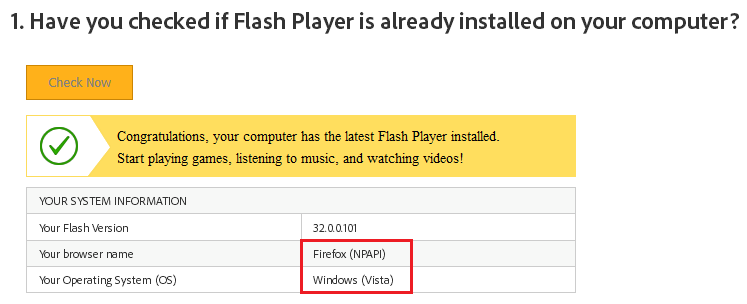
The only caveat is that the default settings for Adobe Flash in Firefox is Never Activate, so before testing Flash in FF ESR v52.9.0 you must go to Tools | Add-ons | Plugins and manually enable Flash by selecting Ask to Activate or Always Activate. If Flash must be installed I normally recommend that users leave this plugin disabled (i.e., Never Activate) and only re-enable it when visiting a site where it's absolutely required.
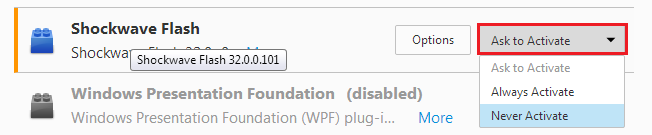
As previously noted I don't have the unsupported Chrome v49.0.2623.75 browser (rel. 03-Mar-2016) installed on my Vista SP2 computer so I can't test the full offline installer for the PPAPI version of Flash from the support article Installation Problems | Flash Player | Windows 7 and Earlier, but OP freeze noted in post # 6 that the WSUS Offline Update tool (I assume the v9.2 ESR version for Win XP and Vista) downloaded 312 available updates. If all those updates were actually installed when freeze ran UpdateInstaller.exe then their Vista machine was missing several years worth of security updates for both their Vista OS and IE browser, which might have affected their Flash functionality.
-----------
32-bit Vista Home Premium SP2 * Firefox ESR v52.9.0 * Norton Security Premium v22.15.1.8 * MS Office Professional 2003
Last edited:
My Computers
System One System Two
-
- Operating System
- 32-bit Vista SP2 Home Premium
- Manufacturer/Model
- HP Pavilion dv6835ca
- CPU
- Intel Core2Duo T5550 @ 1.83 GHz
- Motherboard
- Quanta 30D2 (U2E1)
- Memory
- 3 GB RAM
- Graphics card(s)
- NVIDIA GeForce 8400M GS
- Sound Card
- Realtek High Definition Audio
- Hard Drives
- 250 GB SATA Western Digital Scorpio WD2500BEVS 5400 rpm
- Other Info
- Malwarebytes Premium v3.5.1-1.0.365 * Firefox ESR v52.9.0
-
- Operating System
- 64-bit Win 10 Pro v22H2
- Manufacturer/Model
- Dell Inspiron 15 5584
- CPU
- Intel i5-8265U @1.60/1.80 GHz
- Motherboard
- Dell Inc. 07R8NW
- Memory
- 8 GB DDR4 SDRAM
- Hard Drives
- Toshiba 256 GB KBG40ZNS256G NVMe SSD
- Other Info
- Microsoft Defender * Malwarebytes Premium * Firefox
I didn't know that the offline installers are still available. I thought that you had to have a special account for access.
My Computers
System One System Two
-
- Operating System
- Windows 8.1 Industry Pro x64
- Manufacturer/Model
- HP Pavillion Elite HPE-250f
- CPU
- Intel i7 860 Quad core 2.8 ghz
- Memory
- 8 gb
- Graphics card(s)
- ATI Radeon HD 5770 1 gb ram
- Monitor(s) Displays
- Alienware 25 AW2521HF
- Screen Resolution
- 1920x1080 &1680x1050
- Hard Drives
- 1 TB x2
- Other Info
- https://www.cnet.com/products/hp-pavilion-elite-hpe-250f/
-
- Operating System
- Windows 2012 R2 Data center/Linux Mint
- Manufacturer/Model
- Dell Poweredge T140
- CPU
- i3 9100 3.6GHz, 8M cache, 4C/4T
- Memory
- 8GB 2666MT/s DDR4 ECC UDIMM
- Screen Resolution
- 1680x1050
- Hard Drives
- 1 TB & 360 GB x2
- Other Info
- https://www.dell.com/en-us/work/shop/productdetailstxn/poweredge-t140?~ck=bt
lmacri
Vista Pro
I didn't know that the offline installers are still available. I thought that you had to have a special account for access.
Hi townsbg:
Home users can no longer download the full offline installers from Adobe Flash Player Distribution. That page was always intended for commercial/enterprise users who had a distribution license and Adobe just decided to start enforcing access to those installers a few years ago. Adobe prefers that home users try the online (stub) installers first from official download sites like Get Adobe Flash (All Versions) (which should auto-detect most OSs and browsers) or Get Adobe Flash (Other Versions) (if you need an installer for a specific OS/browser combination) but I think the full offline installers have always been available for home users with older operating systems from the support article Installation Problems | Flash Player | Windows 7 and Earlier.
Users with Win 8.x and Win 10 who use IE11 or Edge currently have Flash integrated into their browser and receive Flash updates via Windows Update. The Google support article Use or Fix Flash Audio & Video also has lots of good tips for installing / updating / configuring Flash in the Chrome browser.
That will all be a moot point next year. Adobe announced <here> in July 2017 that late 2020 will be the official end-of-life for Flash, and web site developers and major browsers have already started phasing out support for Flash in favour of newer standards like HTML5 and WebAssembly.
Hi frost:
If you run into any further problems patching Vista or installing Adobe Flash Player let us know if you have 32-bit or 64-bit Vista, if you have the latest Service Pack 2 installed (go to Control Panel | System and Maintenance | System - see the image below), the name and version number of your default browser, and if you have a Microsoft Office product installed.
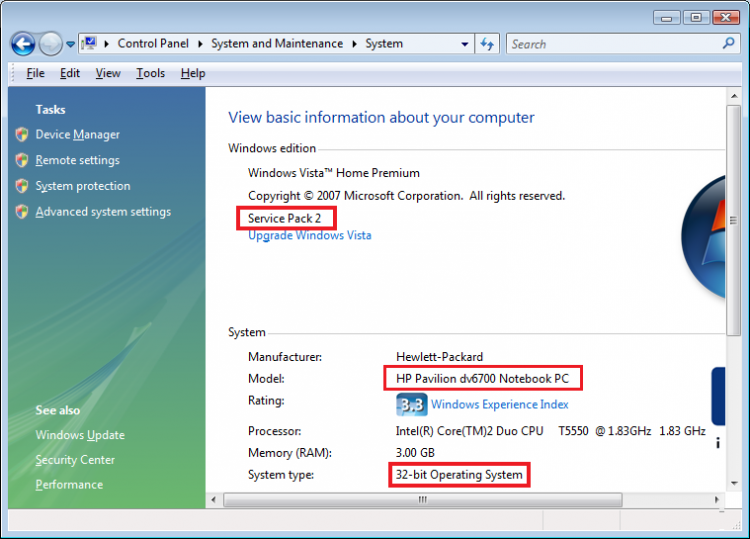
The supported operating systems for Flash in the system requirements townsbg referenced state "32- and 64-bit (unless noted): Microsoft® Windows® XP SP3 (32-bit), Windows Vista® (32-bit), Windows 7, Windows 8.1 and Windows 10", and if you're using a 64-bit browser on a 64-bit Vista OS and require Adobe Flash Player then switching to a 32-bit browser might solve your problem. It will be easier to troubleshoot any lingering problems once we know more details about your system.
-----------
32-bit Vista Home Premium SP2 * Firefox ESR v52.9.0 * Norton Security Premium v22.15.1.8 * MS Office Professional 2003
Last edited:
My Computers
System One System Two
-
- Operating System
- 32-bit Vista SP2 Home Premium
- Manufacturer/Model
- HP Pavilion dv6835ca
- CPU
- Intel Core2Duo T5550 @ 1.83 GHz
- Motherboard
- Quanta 30D2 (U2E1)
- Memory
- 3 GB RAM
- Graphics card(s)
- NVIDIA GeForce 8400M GS
- Sound Card
- Realtek High Definition Audio
- Hard Drives
- 250 GB SATA Western Digital Scorpio WD2500BEVS 5400 rpm
- Other Info
- Malwarebytes Premium v3.5.1-1.0.365 * Firefox ESR v52.9.0
-
- Operating System
- 64-bit Win 10 Pro v22H2
- Manufacturer/Model
- Dell Inspiron 15 5584
- CPU
- Intel i5-8265U @1.60/1.80 GHz
- Motherboard
- Dell Inc. 07R8NW
- Memory
- 8 GB DDR4 SDRAM
- Hard Drives
- Toshiba 256 GB KBG40ZNS256G NVMe SSD
- Other Info
- Microsoft Defender * Malwarebytes Premium * Firefox
Since Chrome came up earlier, I'd thought I'd pass on this information:
I'm using Opera, which is Chrome software, and the latest version of the Flash Player runs fine. I don't know if my version of Opera is 32 bit or 64 bit but it's on Vista 64 bit.
I'm using Opera, which is Chrome software, and the latest version of the Flash Player runs fine. I don't know if my version of Opera is 32 bit or 64 bit but it's on Vista 64 bit.
My Computer
System One
-
- Operating System
- Vista Home Premium 64 bit SP2
- Manufacturer/Model
- Cyberpower
- CPU
- Intel Quad CPU Q6700 2.67 GHZ
- Motherboard
- NVIDIA 780i
- Memory
- 4 GB
- Graphics card(s)
- MSI GTX 560 TI Twin Frozr
- Sound Card
- Sound Blaster SB Audigy
- Monitor(s) Displays
- Viewsonic VG2436
- Screen Resolution
- 1920x1080p
- Hard Drives
- Samsung HD 105SI WDC WD20
- Case
- Apevia XJupiter
- Cooling
- air
- Mouse
- Logitech MX 600
- Keyboard
- Logitech MX 3200
- Internet Speed
- 30 Mbps
Since Chrome came up earlier, I'd thought I'd pass on this information:
I'm using Opera, which is Chrome software, and the latest version of the Flash Player runs fine. I don't know if my version of Opera is 32 bit or 64 bit but it's on Vista 64 bit.
the last supported version of Opera on Vista is version 36, which is 32bit. 64bit versions of Opera started with version 40 but that one won't work on XP & Vista and required Win7 or higher:
Security update for Windows XP and Vista users - Opera Desktop
Opera 37 dropped XP/Vista support
My Computer
System One
-
- Operating System
- Windows 7 SP1 Ultimate x64
- Manufacturer/Model
- Dell Inspiron 640m/e1405 laptop
- CPU
- Intel Core 2 Duo T7600 2.33Ghz
- Memory
- 4Gb (3.24Gb usable to OS)
- Sound Card
- Sigmatel/IDT STAC9200
- Internet Speed
- Spectrum Cable Internet up to 100Mbps
