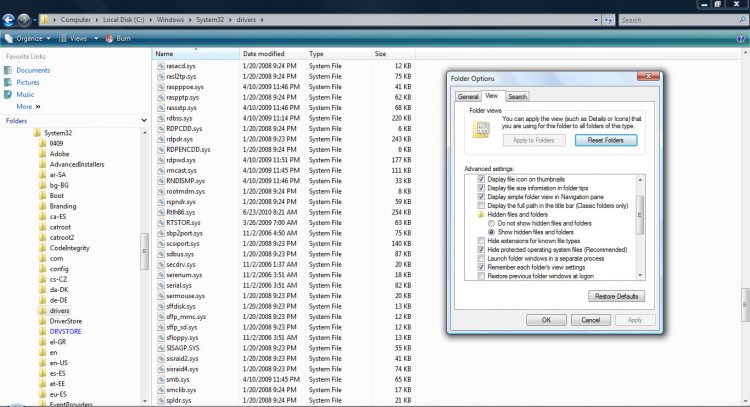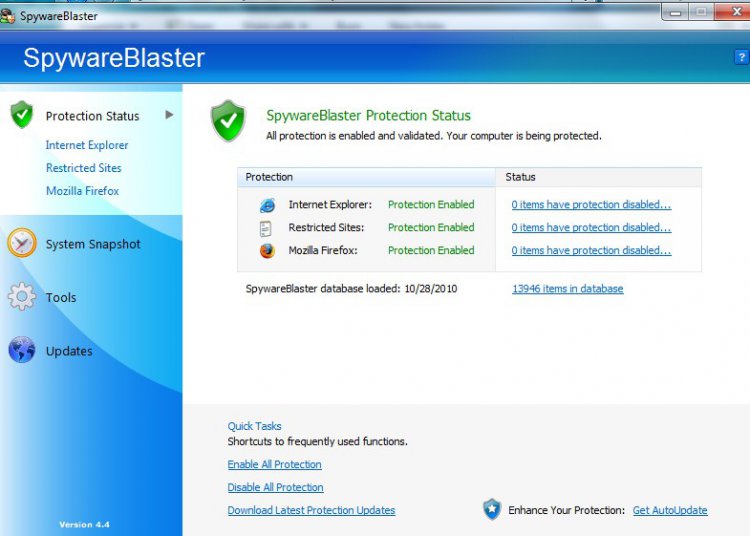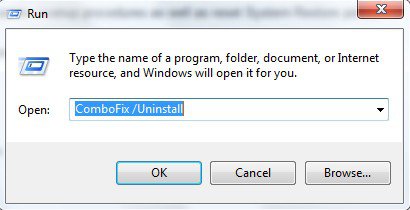Hi Jacee,
Wow, very nice of you to give me so many instructions and help with everything, that's a lot of stuff.
I am following your steps and I'm currently running a full scan with MSE. It's been an hour so far and it looks like it has quite a bit of time to complete. I'm not sure how long it will take so I wanted to follow up to let you know I was working on it. I will follow up when it's complete (might be in the am at this rate..lol).
Thanks
Wow, very nice of you to give me so many instructions and help with everything, that's a lot of stuff.
I am following your steps and I'm currently running a full scan with MSE. It's been an hour so far and it looks like it has quite a bit of time to complete. I'm not sure how long it will take so I wanted to follow up to let you know I was working on it. I will follow up when it's complete (might be in the am at this rate..lol).
Thanks