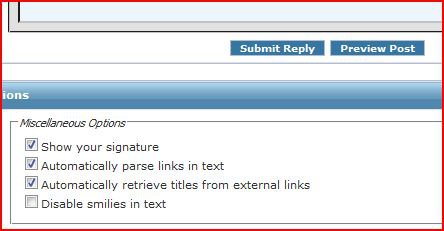I have been working with Vista Ultimate x64 edition for almost six months now. After a recent update from Microsoft my computer would not boot. I was able to run the system restore from the Vista install CD and select a restore point from a few weeks ago and got the computer back up and running. My problem now is that I find that when I try to copy and paste nothing happens. Also I find that right clicking on a file or folder and selecting delete also does nothing. I have tried dragging the folder onto the recycle bin with the same results. Nothing. I first thought that it was a permission problem, but checking that shows that I am the owner. I think it maybe registry problem. What is weird is that I have rocketdock installed and I am able to drag and drop the file onto the recycle bin on rocket dock and opening the recycle bin shows the newly deleted file. That is why I believe it is not a permission problem. Anyone have any ideas what would be wrong?
Thanks, Shawn
Thanks, Shawn
My Computer
System One
-
- CPU
- AMD 9950 Black Edition
- Memory
- OCZ 4GB
- Graphics card(s)
- ATI HD 3200


 D
D :D
:D