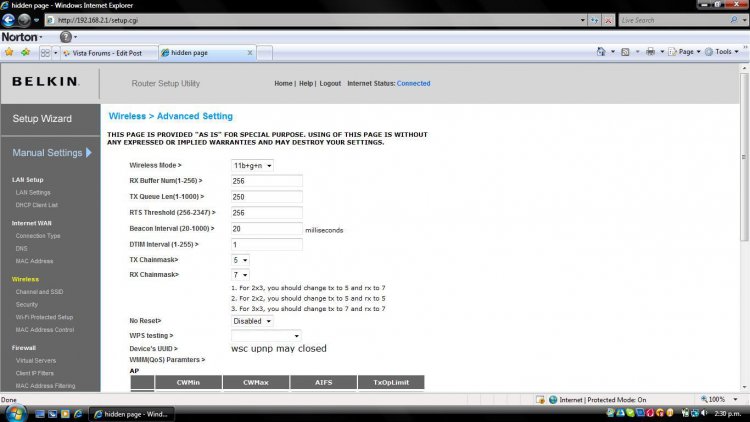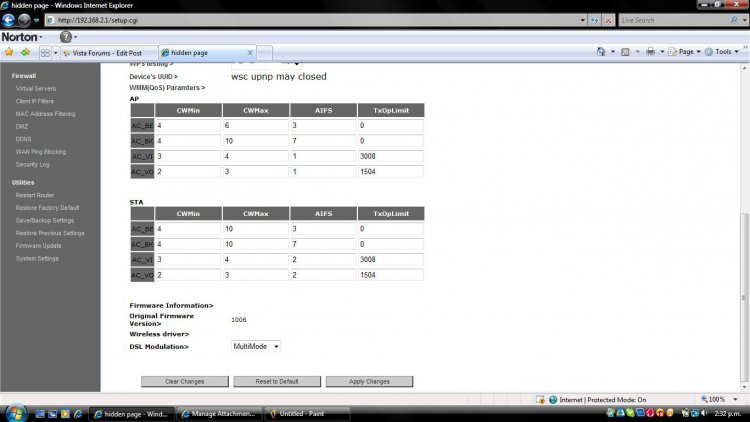skript kiddie
New Member
the TX power? WiFi what the?
hey guys,
this is for all the people out there you dicided to technoize there home with wifi and just cant under stand no matter how hard they try why the darn thing just will not work in there living room!i know the problen just no how to harness it.
it hass somthing to do with you settings on your router(obviously)you can acess these settings by going to
192.168.2.1 in you adress bar.
now so far ive figured out its has to do with these settings.
1.TX power
2.beacon interval
3.DTIM interval
4.wireless channel
5.you frequency(2.4Ghz,5Ghz,900Mhz)
6.your antenna
7.your microwave
8.you wireless phone
9.your fridge(aparently)
so the thing is they've realesed wireless N (woooooooooo)
its supposed to do 10x faster 3x range(acording to netgear)
ive managed to a "fix" a couple of these settings 2-5
id rather not change the antena.
but the only thing i cannot find is the TX power
ive looked everywhere hidden pages,wifi forums but the darn thing just will not show!
im using one of these N draft 2.0 belkin N1 vision routers.
i can change all the steps from 2-5 but no tx power?
common knowledge is its set at default 1 <---- this is just not good enough for technolizing your home!
they say
you've got to get a reapter/amplifier/hi-gain antena.
do we really have to or can we just change the settings?
that is the question now all we need is the answer.
NOTE:zoom in the links to see them better(click with mouse 4times)
hey guys,
this is for all the people out there you dicided to technoize there home with wifi and just cant under stand no matter how hard they try why the darn thing just will not work in there living room!i know the problen just no how to harness it.
it hass somthing to do with you settings on your router(obviously)you can acess these settings by going to
192.168.2.1 in you adress bar.
now so far ive figured out its has to do with these settings.
1.TX power
2.beacon interval
3.DTIM interval
4.wireless channel
5.you frequency(2.4Ghz,5Ghz,900Mhz)
6.your antenna
7.your microwave
8.you wireless phone
9.your fridge(aparently)
so the thing is they've realesed wireless N (woooooooooo)
its supposed to do 10x faster 3x range(acording to netgear)
ive managed to a "fix" a couple of these settings 2-5
id rather not change the antena.
but the only thing i cannot find is the TX power
ive looked everywhere hidden pages,wifi forums but the darn thing just will not show!

im using one of these N draft 2.0 belkin N1 vision routers.
i can change all the steps from 2-5 but no tx power?

common knowledge is its set at default 1 <---- this is just not good enough for technolizing your home!
they say
you've got to get a reapter/amplifier/hi-gain antena.
do we really have to or can we just change the settings?
that is the question now all we need is the answer.
NOTE:zoom in the links to see them better(click with mouse 4times)
Attachments
Last edited:
My Computer
System One
-
- Manufacturer/Model
- COMPAQ Presario CQ60
- CPU
- T1700 @ 1.83Ghz 1.83 GHz
- Memory
- 2.00Gb
- Hard Drives
- 250Gb
- Internet Speed
- 54mps wireless "G"
- Other Info
- its a laptop