How to Make a "Create System Restore Point" Shortcut in XP, Vista, Windows 7, and Windows 8
This tutorial will provide you with a create a manual system restore point shortcut that will instantly create a restore point with an optional description and success message in XP, Vista, Windows 7, and Windows 8.
Restore points contain information about registry settings and other system information that Windows uses. System Restore points do not include personal user files in the C:\Users\(user-name) folders.
This will work for 32 bit and 64 bit Vista. You must have System Restore and the services responsible enabled for this shortcut to work. If not you will get the error message below when you try to use the shortcut below. See: How to Disable or Enable System Restore in Vista
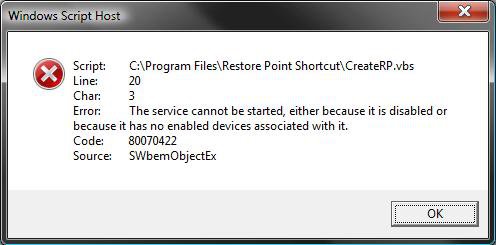
This will work for 32 bit and 64 bit Vista. You must have System Restore and the services responsible enabled for this shortcut to work. If not you will get the error message below when you try to use the shortcut below. See: How to Disable or Enable System Restore in Vista
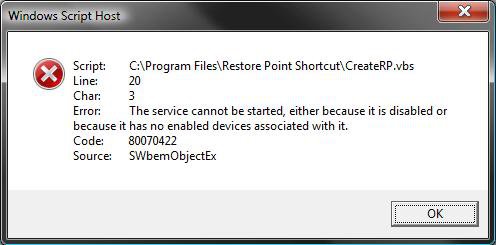
- If you dual boot with Windows XP, then everytime you start in XP the System Restore Points and all except the most recent Complete PC Backup files in Vista get deleted.
- If you have missing restore points, then also see: System Restore "restore points" are missing or deleted
EXAMPLE: Create System Restore Point with description shortcut
NOTE: When you click on the Create System Restore Point shortcut, you will see this window. Just type in a name for the restore point, and click on OK to create the restore point.
Here's How:
1. For how see updated tutorial here:
System Restore Point Shortcut - Windows 7 Forums
That's it,
Shawn
Related Tutorials
- How to Create a System Restore Shortcut in Vista
- How to Create a System Restore Point in Vista
- How to Undo the Last System Restore in Vista
- How to Do a System Restore in Vista
- How to Change the System Restore Disk Space Usage in Vista
- How to Turn System Restore On or Off in Vista
- How to Stop System Restore Points from being Deleted in Vista when Dual Booting with XP
- How to Restore Previous Versions of a File and Folder in Vista
- How to Change the Automatic System Restore Point Settings in Vista Task Scheduler
- How to Enable or Disable Create Vista System Restore Point when New Device Driver is Installed
- How to Enable or Disable Create Vista System Restore Point when a Application is Installed
Attachments
Last edited by a moderator:

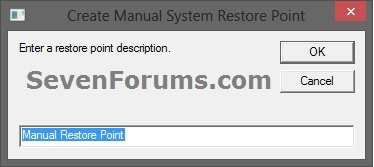
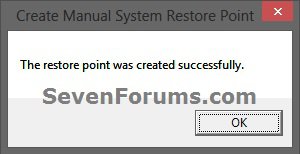


 You can see the folder in the program files window/list [I dont have a list, I have icons]
You can see the folder in the program files window/list [I dont have a list, I have icons]

