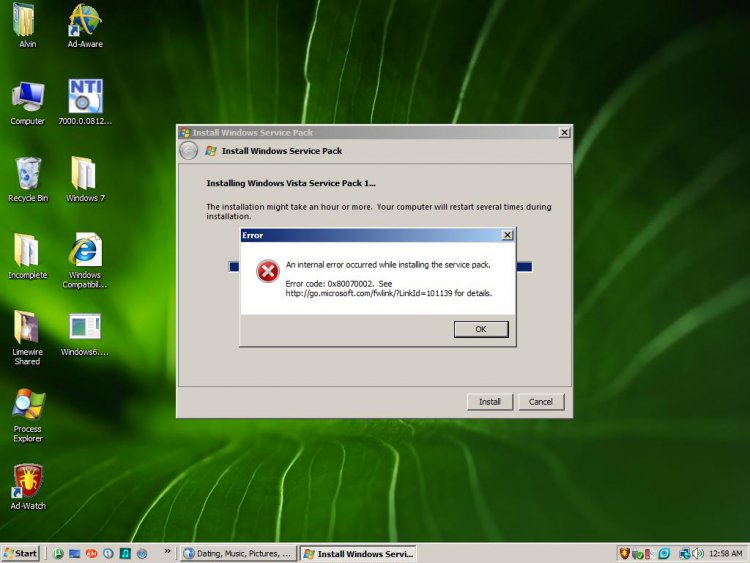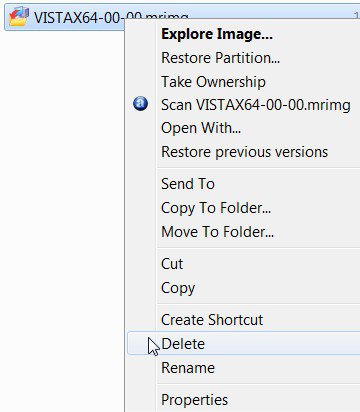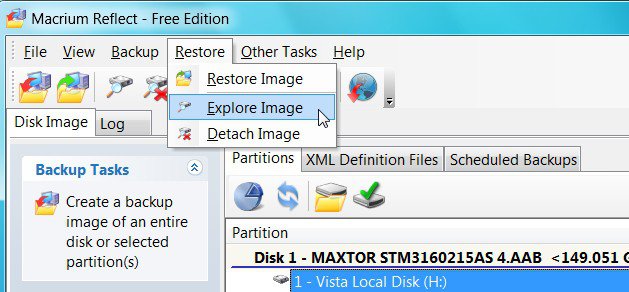Hi Sciz,
You mean a bit like this ?
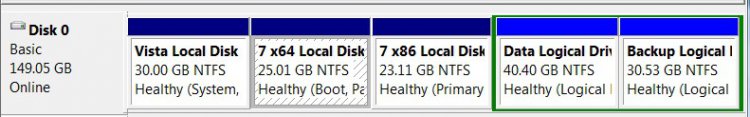
You might like to make images of your partitions, so you can restore those instead of a reinstall.
All your apps. and settings, etc will be in the image , and it only takes a few minutes.
I make new images and delete the old ones every now and again so they are reasonably up to date.
You could keep your backup images on another partition, although it is better still to keep them on external media - e.g. in case of HD failure.
There is a great free imaging app. available from here - it's very efficient. It prompts you to run off a boot cd - a mini version of itself, which you can use to restore your o/s partitions if you can't boot in.
Macrium Reflect Free Edition - Free software downloads and reviews - CNET Download.com
Hope it helps
SIW2
You mean a bit like this ?
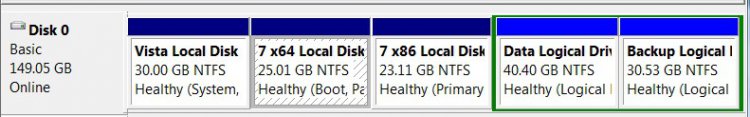
You might like to make images of your partitions, so you can restore those instead of a reinstall.
All your apps. and settings, etc will be in the image , and it only takes a few minutes.
I make new images and delete the old ones every now and again so they are reasonably up to date.
You could keep your backup images on another partition, although it is better still to keep them on external media - e.g. in case of HD failure.
There is a great free imaging app. available from here - it's very efficient. It prompts you to run off a boot cd - a mini version of itself, which you can use to restore your o/s partitions if you can't boot in.
Macrium Reflect Free Edition - Free software downloads and reviews - CNET Download.com
Hope it helps
SIW2
My Computers
System One System Two
-
- Operating System
- Vista
- CPU
- Intel E8400
- Motherboard
- ASRock1333-GLAN R2.0
- Memory
- 4gb DDR2 800
- Graphics card(s)
- nvidia 9500GT 1gb
-
- Operating System
- win7/vista
- CPU
- intel i5-8400
- Motherboard
- gigabyte b365m ds3h
- Memory
- ballistix 2x8gb 3200

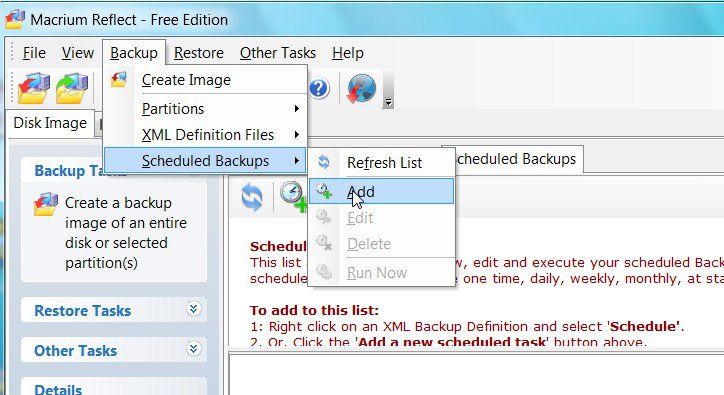
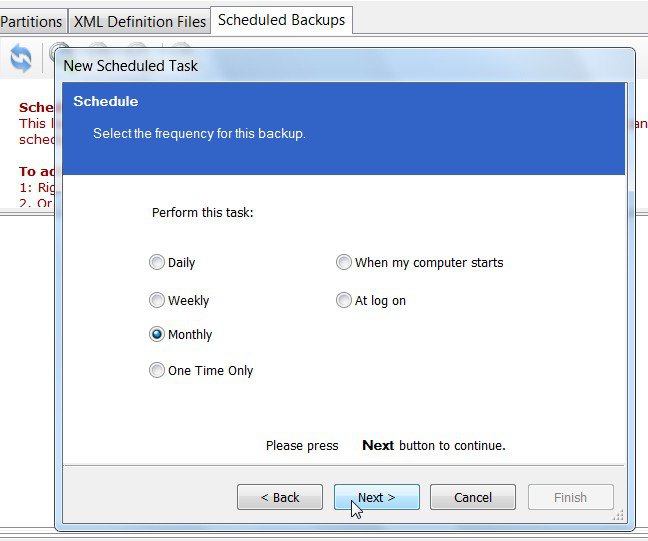
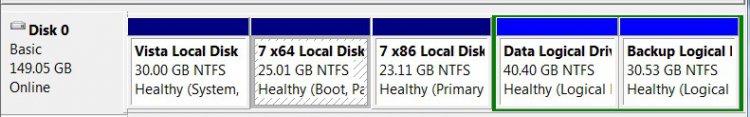
 . Anyways, I made about a 65.8gb partition to put my Vista 64bit on and then the rest which is 400gb even is going to be all my programs games and music. However I have an external harddrive. I am wondering how specific I can get when it comes to backing up. Is it simply a drive at a time or can you choose specific folders and such. BTW, I am resinstalling Vista as we speak on my desktop, first thing I am doing is getting the update and installing SP1 then I will put back my old files that I backed up. I will keep you up to date and thanks!
. Anyways, I made about a 65.8gb partition to put my Vista 64bit on and then the rest which is 400gb even is going to be all my programs games and music. However I have an external harddrive. I am wondering how specific I can get when it comes to backing up. Is it simply a drive at a time or can you choose specific folders and such. BTW, I am resinstalling Vista as we speak on my desktop, first thing I am doing is getting the update and installing SP1 then I will put back my old files that I backed up. I will keep you up to date and thanks!