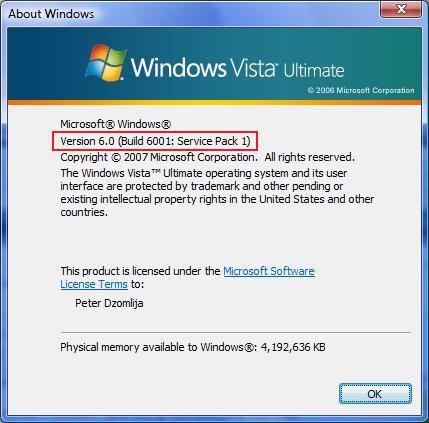Well it's been a long wait for some of you, but SP1 has finally been released.
Windows Vista Service Pack 1 (SP1) is an update to Windows Vista that addresses feedback from our customers. In addition to previously released updates, SP1 will contain changes focused on addressing specific reliability, performance, and compatibility issues; supporting new types of hardware; and adding support for several emerging standards. SP1 also will continue to make it easier for IT administrators to deploy and manage Windows Vista. Windows Vista Service Pack 1 Five Language Standalone version can be installed on systems with any of the following language versions: English (US), French, German, Japanese, or Spanish (Traditional).
You should now be able to grab SP1 from windows update or you can download the stand alone packages from the following links.
Download: Windows Vista SP1 Five Language Standalone
32bit Package (434.5 MB) (x86)
64bit package (726.5 MB) (x64)
Windows Vista Service Pack 1 (SP1) is an update to Windows Vista that addresses feedback from our customers. In addition to previously released updates, SP1 will contain changes focused on addressing specific reliability, performance, and compatibility issues; supporting new types of hardware; and adding support for several emerging standards. SP1 also will continue to make it easier for IT administrators to deploy and manage Windows Vista. Windows Vista Service Pack 1 Five Language Standalone version can be installed on systems with any of the following language versions: English (US), French, German, Japanese, or Spanish (Traditional).
You should now be able to grab SP1 from windows update or you can download the stand alone packages from the following links.
Download: Windows Vista SP1 Five Language Standalone
32bit Package (434.5 MB) (x86)
64bit package (726.5 MB) (x64)