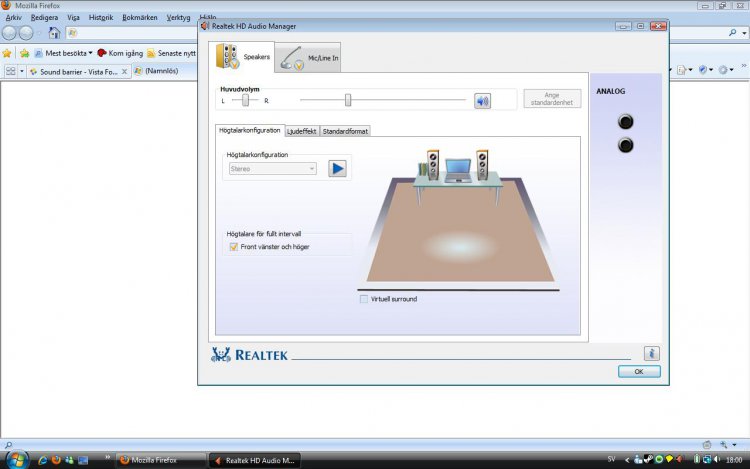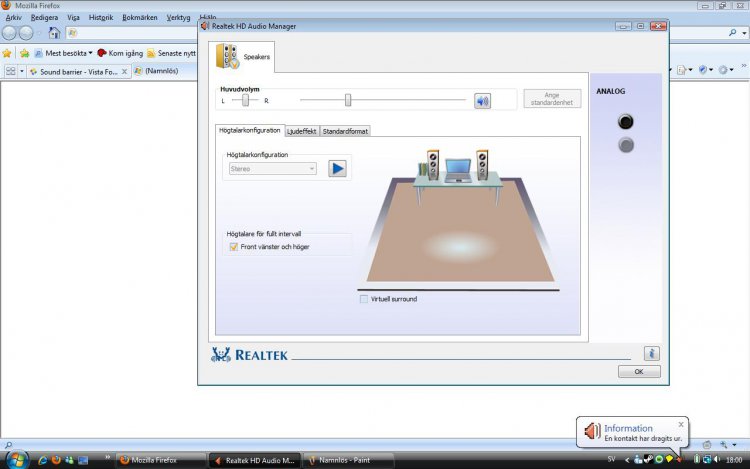Kristoffer
New Member
Hey, I use my headset sometimes, and when I use them I hear sound from the headset and from the computer (laptop) How do I stop the sound coming out from the laptops speakers? Because I only want sound in my headphones when they are plugged in and not both of them.
Excause my bad english, I hope you understand me!
Thank you!
I am using Vista 32 Home Premium
Excause my bad english, I hope you understand me!
Thank you!
I am using Vista 32 Home Premium
My Computer
System One
-
- Manufacturer/Model
- Fijutsu Siemens Laptop
- CPU
- 1,87 GHz
- Memory
- 2 GB Ram
- Graphics card(s)
- Ati Radeon XPRESS 200M series