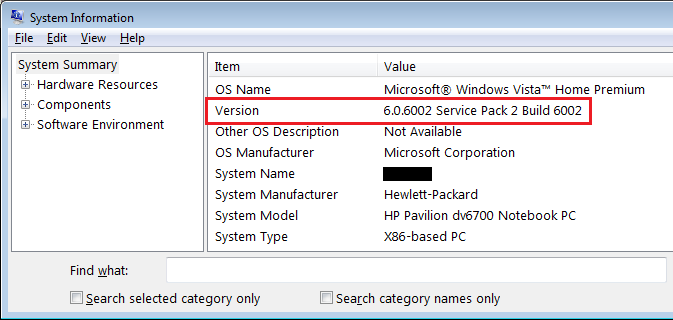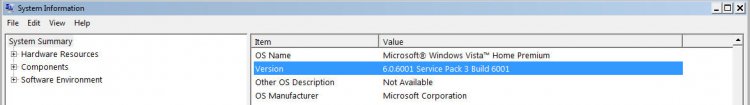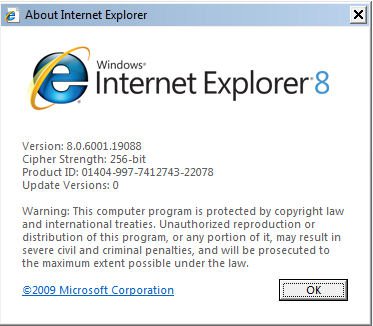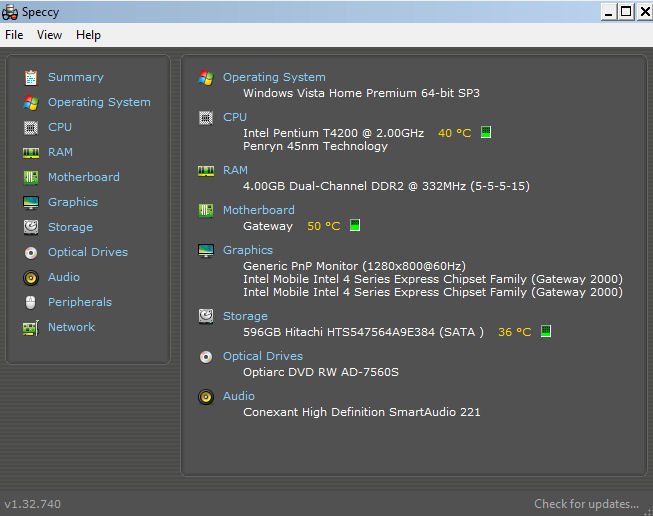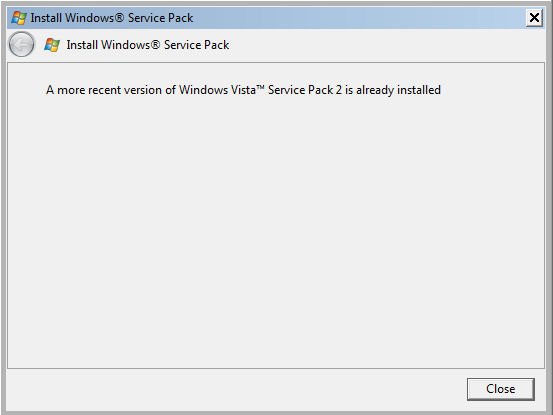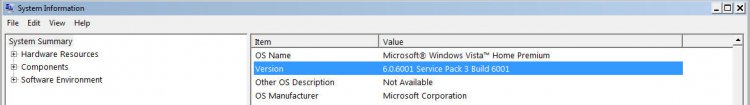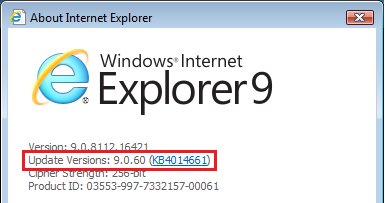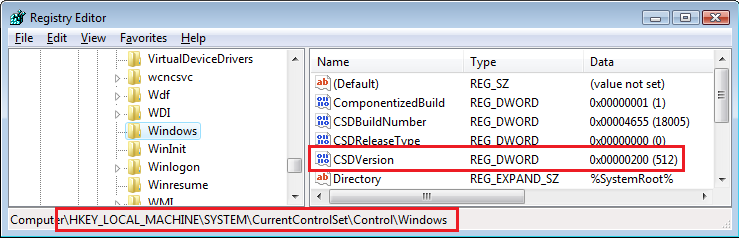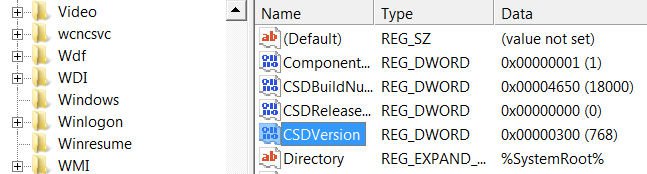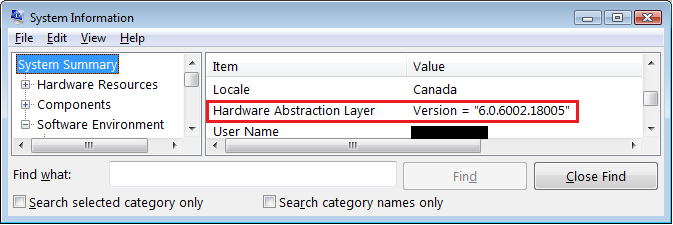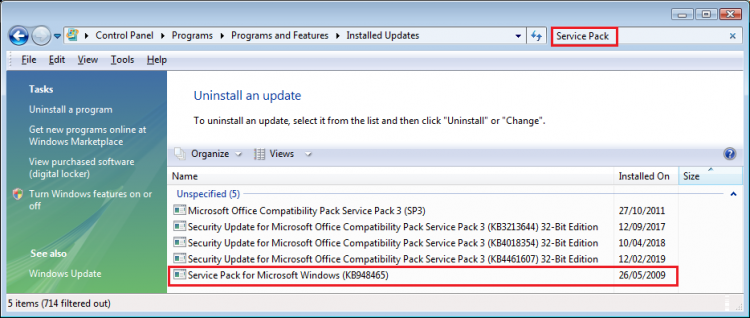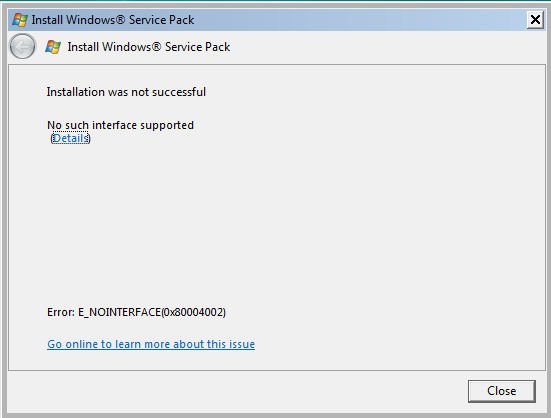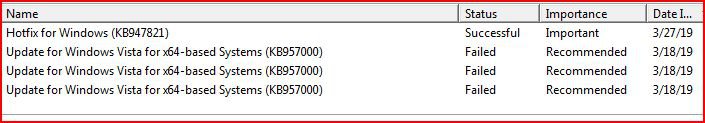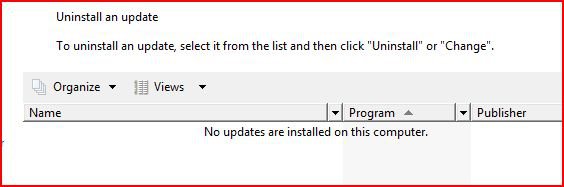Hi Visturalator:
Could you publish your Speccy entire snapshot and then let me know the URL (e.g., http: // speccy.piriform.com/results/xxx... ) as instructed in
post # 4? That snapshot will have more details than the image of the Speccy summary you posted.
Your System Information says you have "6.0.6001 Service Pack 3 Build 6001". I still don't have any idea why your computer thinks you have Service Pack 3 but
Build 6001 implies you have Service Pack 1 (SP1).
If you have Service Pack 1, that explains why you can't upgrade from IE8 to IE9, but again, I have no idea why Help | About Internet Explorer says "0" for your
Update Versions for your
Internet Explorer 8 browser unless this is another indication of a corrupted registry. A Vista SP2 computer with the April 2017 update for IE9 (i.e., with
KB4014661, the last monthly cumulative security update for Internet Explorer 9 delivered on 11-Apr-2017 by Windows Update) should look like this:
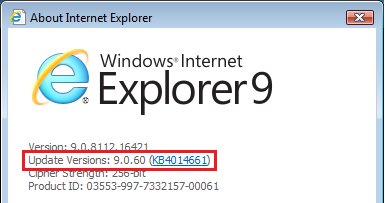
At first glance it appears that your Gateway laptop hasn't had an Vista / IE security update installed since 2009, although your Speccy snapshot might have a bit more information. Have you been using this laptop on a regular basis since 2009 or has it been in storage for the past few years? Your Speccy snapshot won't show any recent errors from your Windows Event Viewer [you'd need to run a more sophisticated diagnostic tool like Farbar Recovery Scan Tool (FRST)] but a Speccy snapshot is a good place to start. Don't run FRST yet, though - that's something we can revisit later if it becomes necessary.
Do you have any idea when your system started reporting that you have Service Pack 3 installed, and do you have any emergency recovery plan in place? For example, have you every created a complete
disk image of your hard drive and emergency recovery media (i.e., a bootable CD/DVD or USB thumb drive) with
Macrium Reflect Free, Acronis, or some other disk imaging software so that you can re-image your entire hard drive to an earlier date? In a worst case scenario, does you Gateway laptop have a recovery drive (e.g., D:/Recovery) or a recovery CD/DVD that you can use to roll back your system all the way back to factory condition?
Have you tried booting up your system in
Safe Mode to see if you can apply the 64-bit version of Service Pack 2 (see the direct download link <
here>) from Safe Mode? Restart the computer and repeatedly tap the F8 key while the hardware is being tested (i.e., before the Windows logo is displayed) and choose Safe Mode from the boot options menu. Also, does the boot option menu have an option for
Last Known Good Configuration?
Do you have another
Windows user account with Administrator rights that you can use to log into Windows, just in case your user account is corrupted?
EDIT:
And finally, did this Gateway laptop come from the factory with
Windows XP installed, or is Vista the only operating system that's ever been installed on this computer?
-----------
32-bit Vista Home Premium SP2 * Firefox ESR v52.9.0 * Norton Security Deluxe v22.15.1.8 * MS Office Professional 2003 * Speccy Portable v1.32.740