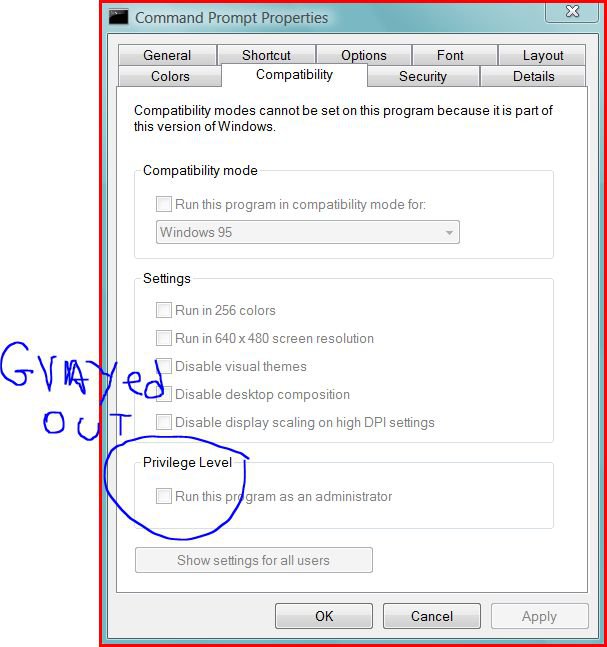You are using an out of date browser. It may not display this or other websites correctly.
You should upgrade or use an
alternative browser.
Solved Run as administrator
Hello is there any way to run the programm as admin immediately or i have to right click on the icon?
-
- Manufacturer/Model
- Hewlett-Packard Company
- Graphics card(s)
- NVIDIA GFORCE 9500
- Hard Drives
- 560GB
- Mouse
- Logitech
- Keyboard
- Hewlett Packard
- Internet Speed
- 2Mbit
Right click on the icon and select "Properties", choose the "Advanced" option on the shortcut tab, check off "Run As Administrator".
Dave
-
- Manufacturer/Model
- Asus G50VT-X1
- CPU
- Intel(R) Core(TM)2 Duo CPU P8400 @ 2.26GHz 2.27 6Hz
- Memory
- 4.00 GB
- Graphics card(s)
- NVIDIA GeForce 9800M GT 512 MB
1. Right click on the app (shortcut or .exe)
2. Go to 'Properties'
3. Click the 'Compatibility' tab
4. Click 'Run this program as an Administrator'
I hope I helped you. :D
-
- Manufacturer/Model
- Custom Build
- CPU
- E6750 @ 3.6GHz
- Motherboard
- Gigabyte P35 DS3
- Memory
- 4GB 8500C5D
- Graphics card(s)
- POV GTX285
- Sound Card
- Onboard
- Monitor(s) Displays
- 19" Widescreen LG
- Screen Resolution
- 1400x900
- Hard Drives
- 2 x WD 500G
- PSU
- Coolermaster Silent Pro 700M
- Case
- Antec 900
- Cooling
- Tuniq Tower 120 LFB
- Mouse
- Logitech MX400
- Keyboard
- Logitech EX110
- Other Info
- Graphics Driver - 190.38
-
- Manufacturer/Model
- Hewlett-Packard Company
- Graphics card(s)
- NVIDIA GFORCE 9500
- Hard Drives
- 560GB
- Mouse
- Logitech
- Keyboard
- Hewlett Packard
- Internet Speed
- 2Mbit
HappyGuru Lovin2Help
Vista Guru
all my shortcuta and apps are grayed out
-
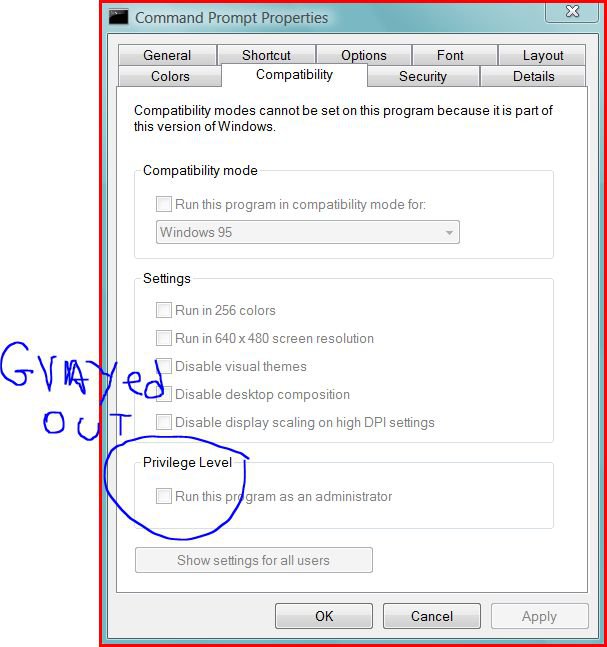
Capture.JPG
51 KB
· Views: 37
-
- Manufacturer/Model
- gateway/m6881
- CPU
- centrino core 2 duo 2.2ghz T7500
- Memory
- 3GB
- Hard Drives
- 500GB WD
- Mouse
- logitech
- Internet Speed
- fios 35MB not!!!!
pacinitaly you need to go into the shortcut tab and click the advanced button.
-
- Manufacturer/Model
- HP Compaq Presario/SR5113WM
- CPU
- AMD Athlon 64 X2 3600+ 1.9Ghz
- Motherboard
- Asus M2N68-LA
- Memory
- PNY Optima Memory DDR2 2GB 2x1 kit
- Graphics card(s)
- PNY Nvidia 8400 GS 256MB
- Sound Card
- On board RealTek
- Monitor(s) Displays
- Acer X163W LCD
- Screen Resolution
- 1366x768
- Hard Drives
- Western Digital 160 GB SATA 3G (3.0Gb/sec)
7200 rpm
Western Digital 160 GB IDE
- PSU
- Dynex 400w
- Case
- Nothin Special
- Cooling
- Stock
- Mouse
- Wireless Logitech LX7
- Keyboard
- Standard 102 key with volume and sleep buttons
- Internet Speed
- Comcrap 10mb cable
- Other Info
- Insignia 2.1 speakers, wireless Xbox 360 controller w/plug n play charger, Belkin wireless G + mimo usb network adapter.
sya, if u want to open command prombt as administrator, type cmd in search bar and press
ctrl+shift+enter.
This is the combination for run as administartor

For all the program u can use it.
-
- Manufacturer/Model
- Wipro
- Motherboard
- Intel dq35j0
- Memory
- 8 Gb
- Graphics card(s)
- inter express chipset
- Sound Card
- Realtek
- Monitor(s) Displays
- Wipro
- Screen Resolution
- 1024*768
- Hard Drives
- 500 gb
- Mouse
- Dell
- Keyboard
- DELL
- Internet Speed
- 100 mbps(office lan)
-
- Operating System
- Windows 10 Pro 64-bit
- Manufacturer/Model
- Custom
- CPU
- Intel i7-8700K 5 GHz
- Motherboard
- ASUS ROG Maximus XI Formula Z390
- Memory
- 64 GB (4x16GB) G.SKILL TridentZ RGB DDR4 3600 MHz (F4-3600C18D-32GTZR)
- Graphics card(s)
- ASUS ROG-STRIX-GTX1080TI-O11G-GAMING
- Sound Card
- Integrated Digital Audio (S/PDIF)
- Monitor(s) Displays
- 2 x Samsung Odyssey G7 27"
- Screen Resolution
- 2560x1440
- Hard Drives
- 1TB Samsung 990 PRO M.2,
4TB Samsung 990 PRO PRO M.2,
8TB WD MyCloudEX2Ultra NAS
- PSU
- Seasonic Prime Titanium 850W
- Case
- Thermaltake Core P3
- Cooling
- Corsair Hydro H115i
- Mouse
- Logitech MX Master 3
- Keyboard
- Logitech wireless K800
- Internet Speed
- 1 Gb/s Download and 35 Mb/s Upload
- Other Info
- Logitech Z625 speaker system,
Logitech BRIO 4K Pro webcam,
HP Color LaserJet Pro MFP M477fdn,
APC SMART-UPS RT 1000 XL - SURT1000XLI,
Galaxy S23 Plus phone
-
- Operating System
- Windows 10 Pro
- Manufacturer/Model
- HP Envy Y0F94AV
- CPU
- i7-7500U @ 2.70 GHz
- Memory
- 16 GB DDR4-2133
- Sound Card
- Conexant ISST Audio
- Monitor(s) Displays
- 17.3" UHD IPS touch
- Screen Resolution
- 3480 x 2160
- Hard Drives
- 512 GB M.2 SSD
all my shortcuta and apps are grayed out
That is because Command Prompt doesn't support any kind of compatibility mode as it is native to each OS.
-
- Manufacturer/Model
- Custom Build
- CPU
- E6750 @ 3.6GHz
- Motherboard
- Gigabyte P35 DS3
- Memory
- 4GB 8500C5D
- Graphics card(s)
- POV GTX285
- Sound Card
- Onboard
- Monitor(s) Displays
- 19" Widescreen LG
- Screen Resolution
- 1400x900
- Hard Drives
- 2 x WD 500G
- PSU
- Coolermaster Silent Pro 700M
- Case
- Antec 900
- Cooling
- Tuniq Tower 120 LFB
- Mouse
- Logitech MX400
- Keyboard
- Logitech EX110
- Other Info
- Graphics Driver - 190.38
HappyGuru Lovin2Help
Vista Guru
-
- Manufacturer/Model
- gateway/m6881
- CPU
- centrino core 2 duo 2.2ghz T7500
- Memory
- 3GB
- Hard Drives
- 500GB WD
- Mouse
- logitech
- Internet Speed
- fios 35MB not!!!!