JavaScript is disabled. For a better experience, please enable JavaScript in your browser before proceeding.
You are using an out of date browser. It may not display this or other websites correctly.
You should upgrade or use an
alternative browser .
Router connected to another router
Hi Brink or anybody else,
Manufacturer/Model
Dell Studio XPS 435T
CPU
Core i7 920 CPU @ 2.67 GHz
Memory
6GB Tri Channel DDR3-1066 SDRAM
Graphics card(s)
ATI Radeon HD 4670
Sound Card
High Definition Audio Chipset
Monitor(s) Displays
Samsung LCD 22"
Hard Drives
640GB 7,200RPM Serial ATA Hard Drive
Internet Speed
8 Mbps
Network Enthusiast
Vista Guru
Gold Member
To access Your routers settings you need to enter the a Username and Password if you haven't changed the password or username then they will be found on the Case of the Router
Manufacturer/Model
Custom Built
CPU
Intel Core i5 2400 @ 3.10GHz
Motherboard
Foxconn H67MP-S/-V/H67MP
Memory
8.0GB DDR3 @ 665MHz (2GBx4)
Graphics card(s)
AMD HD Radeon 6870
Sound Card
Realtek High Definition Audio
Monitor(s) Displays
SMB1930NW (1440x900@60Hz)
Screen Resolution
1280x800
Hard Drives
977GB Seagate ST31000524AS ATA Device (SATA) + 250GB WD iSCSI attached Drive
Case
Novatech Night
Mouse
Dell HID-compliant mouse
Keyboard
Standard PS/2 Keyboard
hey shadowjk and thanks for your reply, but you're not getting me.
Manufacturer/Model
Dell Studio XPS 435T
CPU
Core i7 920 CPU @ 2.67 GHz
Memory
6GB Tri Channel DDR3-1066 SDRAM
Graphics card(s)
ATI Radeon HD 4670
Sound Card
High Definition Audio Chipset
Monitor(s) Displays
Samsung LCD 22"
Hard Drives
640GB 7,200RPM Serial ATA Hard Drive
Internet Speed
8 Mbps
Network Enthusiast
Vista Guru
Gold Member
Ok make sure you have a Local or Internet connection with the Router and then in Internet Explorer enter the Ip address into the address line and then a User login window will pop up and you should enter the Username and Password that will be found on the Router or in the Manual then you can click Advanced settings and then click Bridge Network and you can then enter the Mac address of Both routers.
Capture.JPG
21.6 KB
· Views: 18
Capture2.JPG
134.8 KB
· Views: 27
Manufacturer/Model
Custom Built
CPU
Intel Core i5 2400 @ 3.10GHz
Motherboard
Foxconn H67MP-S/-V/H67MP
Memory
8.0GB DDR3 @ 665MHz (2GBx4)
Graphics card(s)
AMD HD Radeon 6870
Sound Card
Realtek High Definition Audio
Monitor(s) Displays
SMB1930NW (1440x900@60Hz)
Screen Resolution
1280x800
Hard Drives
977GB Seagate ST31000524AS ATA Device (SATA) + 250GB WD iSCSI attached Drive
Case
Novatech Night
Mouse
Dell HID-compliant mouse
Keyboard
Standard PS/2 Keyboard
shadowjk, u still fail to understand my problem....
vonage.jpg
65.9 KB
· Views: 51
netgear.jpg
73.6 KB
· Views: 50
Manufacturer/Model
Dell Studio XPS 435T
CPU
Core i7 920 CPU @ 2.67 GHz
Memory
6GB Tri Channel DDR3-1066 SDRAM
Graphics card(s)
ATI Radeon HD 4670
Sound Card
High Definition Audio Chipset
Monitor(s) Displays
Samsung LCD 22"
Hard Drives
640GB 7,200RPM Serial ATA Hard Drive
Internet Speed
8 Mbps
Network Enthusiast
Vista Guru
Gold Member
Ok sorry it is your Title says different metioning Bridge networking give me some time to troubleshoot what is the Model of your Router and your Modem
Manufacturer/Model
Custom Built
CPU
Intel Core i5 2400 @ 3.10GHz
Motherboard
Foxconn H67MP-S/-V/H67MP
Memory
8.0GB DDR3 @ 665MHz (2GBx4)
Graphics card(s)
AMD HD Radeon 6870
Sound Card
Realtek High Definition Audio
Monitor(s) Displays
SMB1930NW (1440x900@60Hz)
Screen Resolution
1280x800
Hard Drives
977GB Seagate ST31000524AS ATA Device (SATA) + 250GB WD iSCSI attached Drive
Case
Novatech Night
Mouse
Dell HID-compliant mouse
Keyboard
Standard PS/2 Keyboard
thanks man for your help but i got it... ^^
Manufacturer/Model
Dell Studio XPS 435T
CPU
Core i7 920 CPU @ 2.67 GHz
Memory
6GB Tri Channel DDR3-1066 SDRAM
Graphics card(s)
ATI Radeon HD 4670
Sound Card
High Definition Audio Chipset
Monitor(s) Displays
Samsung LCD 22"
Hard Drives
640GB 7,200RPM Serial ATA Hard Drive
Internet Speed
8 Mbps
Network Enthusiast
Vista Guru
Gold Member
Welll I am glad you got it sorted
it was a mystery sorry for not understanding your question
Best Regards,
Josh
Manufacturer/Model
Custom Built
CPU
Intel Core i5 2400 @ 3.10GHz
Motherboard
Foxconn H67MP-S/-V/H67MP
Memory
8.0GB DDR3 @ 665MHz (2GBx4)
Graphics card(s)
AMD HD Radeon 6870
Sound Card
Realtek High Definition Audio
Monitor(s) Displays
SMB1930NW (1440x900@60Hz)
Screen Resolution
1280x800
Hard Drives
977GB Seagate ST31000524AS ATA Device (SATA) + 250GB WD iSCSI attached Drive
Case
Novatech Night
Mouse
Dell HID-compliant mouse
Keyboard
Standard PS/2 Keyboard

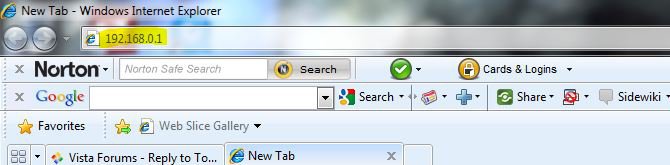
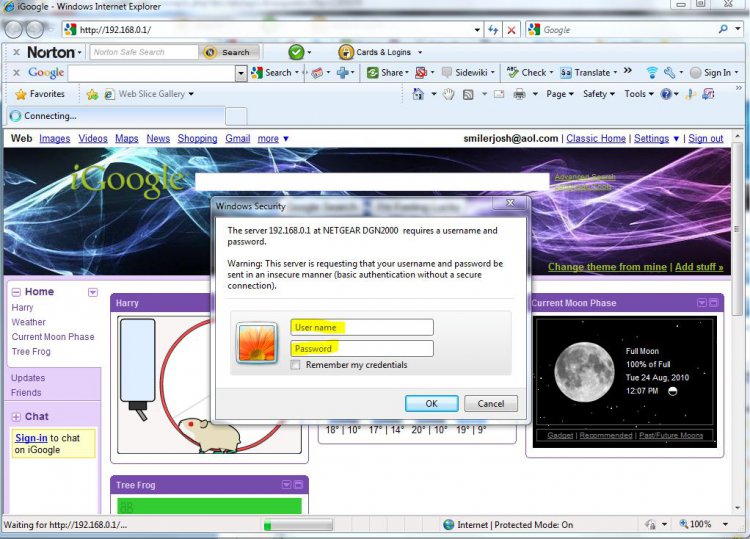
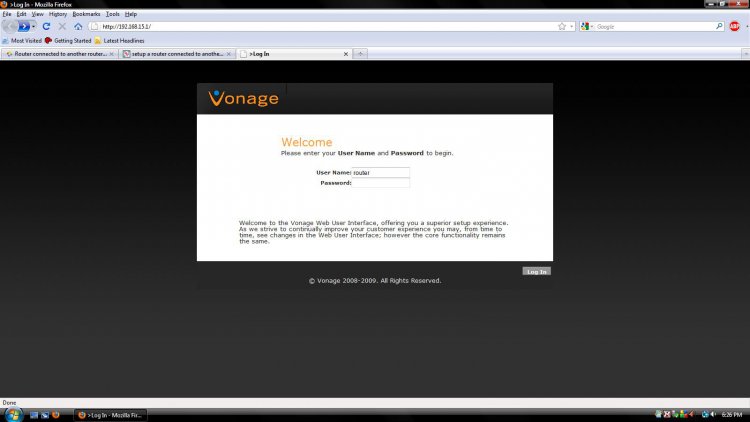

 it was a mystery sorry for not understanding your question
it was a mystery sorry for not understanding your question 
